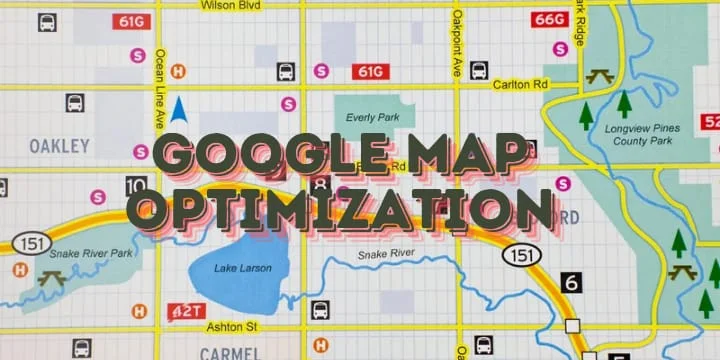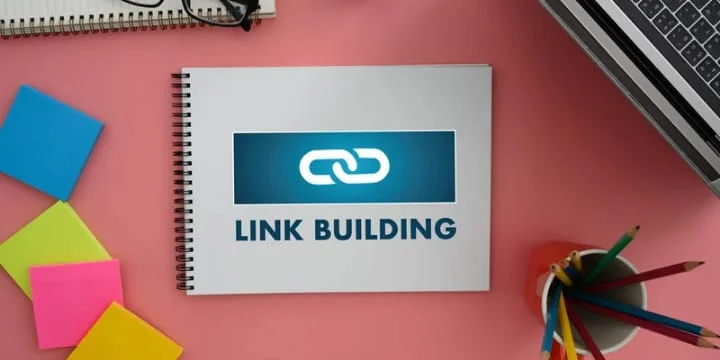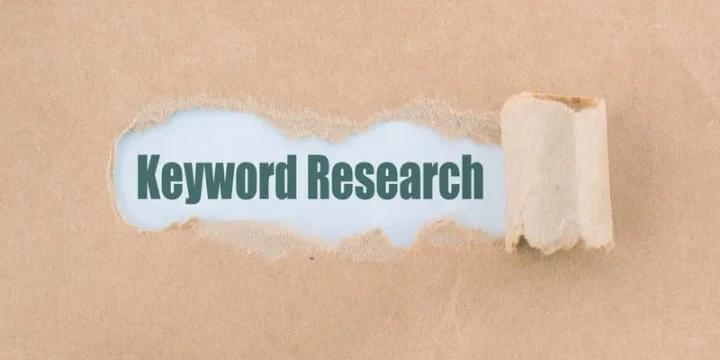Imagine this: A potential customer is searching for a service you offer. They pull out their phone, type a quick query into Google, and within seconds, a map of local businesses appears. Now, here’s the kicker—if your business isn’t showing up at the top of that list, you’re missing out on a ton of potential sales. Heard about this before? It’s all about Google Maps optimization. And trust me, it’s more critical than ever if you want your business to shine in your local area.
In this guide, we’ll walk you through the steps to make your business stand out on Google Maps. From setting up your Google My Business profile to fine-tuning it for maximum visibility, we’ve got all the tips and tricks to help you attract more local customers. Ready to put your business on the map—literally? Let’s dive in.
The Importance of Google Maps for Local Businesses

Google Maps is more than just a navigation tool—it’s a powerful platform that influences consumer decisions every day. When people search for businesses near them, Google Maps often provides the first impression, displaying a list of nearby options along with crucial details like business hours, customer reviews, and photos.
But why is this so important for local businesses? Well, consider this: over 80% of consumers use search engines to find local information, and nearly 50% of those searches result in a visit to a store within a day. If your business isn’t showing up on Google Maps, or worse, if it’s showing up with outdated or incomplete information, you’re likely losing out to competitors who are better optimized.
Your Google Maps listing is like your virtual storefront—it needs to be inviting, informative, and easy to find. A well-optimized presence on Google Maps not only makes your business more visible but also boosts your credibility. When potential customers see a fully fleshed-out profile with positive reviews and accurate details, they’re more likely to trust your business and choose you over others.
Ready to make sure your business stands out? The first step is setting up and claiming your Google My Business profile. Let’s get into it.
Setting Up and Claiming Your Google My Business Profile
Before you can start optimizing your presence on Google Maps, you need to ensure your business is properly listed and claimed through Google My Business (GMB). This profile serves as the backbone of your Google Maps listing, holding all the vital details that customers need to find and choose your business.

Step 1: Creating and Claiming Your Profile
If your business is already listed on Google Maps, the first thing you need to do is claim it. Here’s how:
Search for Your Business: Start by searching for your business on Google Maps. If it appears, you’ll see an option that says “Claim this business.” Click on it and follow the prompts to verify your ownership. Verification might require a postcard sent to your business address, a phone call, or an email.
Set Up Your Profile: If your business isn’t listed yet, you’ll need to create a new GMB profile. Go to the Google My Business website and click on “Manage now.” Enter your business name, location, and category.
Step 2: Filling Out Business Information
Accuracy is key when setting up your GMB profile. Make sure every detail is correct and consistent across all platforms where your business is listed.
- Business Name: Use your official business name without adding any extra keywords. Google’s algorithms prefer straightforward, accurate information.
- Address: Ensure that your address is accurate and matches what’s listed on your website and other directories.
- Phone Number: Use a local phone number that customers can easily call. Avoid using toll-free numbers as they don’t help with local SEO.
- Website URL: Link to your main website. If you have multiple locations, consider creating location-specific pages on your website and linking to those.
Step 3: Verify Your Business
Verification is essential to gain control over your GMB listing. Google offers several verification methods, but the most common is by postcard. This method can take up to two weeks, so be patient. Once you receive the postcard, log back into your GMB account, enter the verification code, and your profile will go live.
Now that your business is officially on Google Maps, it’s time to optimize your profile to stand out among the competition. Next, we’ll explore the key strategies for making your business more visible and attractive on Google Maps.
Key Optimization Strategies for Google Maps
Now that your Google My Business profile is set up and verified, it’s time to focus on optimizing it for maximum visibility. The following strategies will help you make your business more attractive to both Google’s algorithms and potential customers.
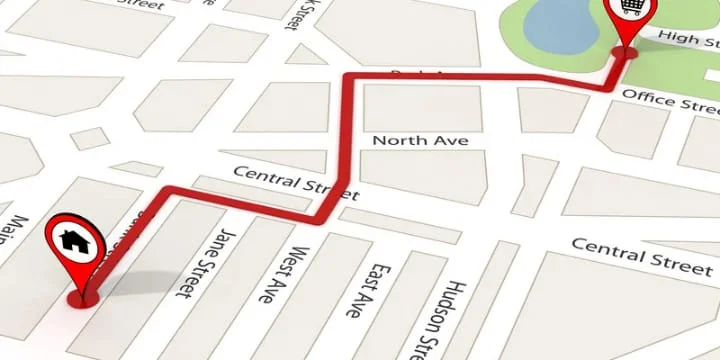
Optimizing Business Information
Your business information is the first thing customers see, so it needs to be accurate, complete, and compelling.
- Choose the Right Categories: Selecting the right primary category is crucial as it directly affects where and how your business shows up in searches. Be as specific as possible—if you’re a sushi restaurant, choose “Sushi Restaurant” instead of just “Restaurant.”
- Add a Business Description: Use this space to highlight what makes your business unique. Focus on your services, products, and what sets you apart from the competition. Keep it concise but informative, and include relevant keywords that potential customers might search for.
- Update Your Hours: Regularly updating your business hours is essential, especially during holidays or special events. Accurate hours help prevent customer frustration and ensure that your listing remains trustworthy.
Adding Photos and Videos
Visual content plays a massive role in engaging customers and boosting your Google Maps ranking.
- High-Quality Photos: Add a variety of high-quality photos that showcase your products, interior, exterior, and any unique aspects of your business. Businesses with photos receive 42% more requests for directions and 35% more click-throughs to their websites compared to those without.
- Videos: Short, engaging videos can set you apart from competitors. A quick tour of your premises, a behind-the-scenes look, or customer testimonials can create a strong impression.
Managing Reviews
Customer reviews are a critical factor in local search rankings and in building trust with potential clients.
- Encourage Positive Reviews: Ask satisfied customers to leave positive reviews on your Google My Business profile. The more reviews you have, and the better your rating, the higher your business will appear in search results.
- Respond to Reviews: Always respond to reviews—both positive and negative. Thank customers for their feedback and address any concerns professionally. Engaging with reviews shows that you value customer feedback and are dedicated to providing excellent service.
Utilizing Google Posts
Google Posts are an underutilized feature that can give your business an extra boost in visibility.
- Promote Events and Offers: Use Google Posts to share updates, promotions, events, and other timely information. Posts appear directly in your business listing, so they’re a great way to grab attention and drive engagement.
- Include Call-to-Actions (CTAs): Each post should have a clear CTA, whether it’s “Learn More,” “Call Now,” or “Visit Us Today.” These CTAs encourage users to take immediate action, increasing the likelihood of converting searches into customers.
By optimizing these aspects of your Google My Business profile, you’re not just enhancing your visibility on Google Maps—you’re also creating a more engaging and trustworthy presence that will attract and retain local customers.
Next, let’s explore how you can leverage local SEO to further enhance your Google Maps visibility.
Leveraging Local SEO to Enhance Google Maps Visibility
Optimizing your Google My Business profile is just the beginning. To truly stand out locally, you need to leverage local SEO strategies that will boost your visibility in Google Maps and search results.
Importance of Keywords in Business Descriptions and Posts
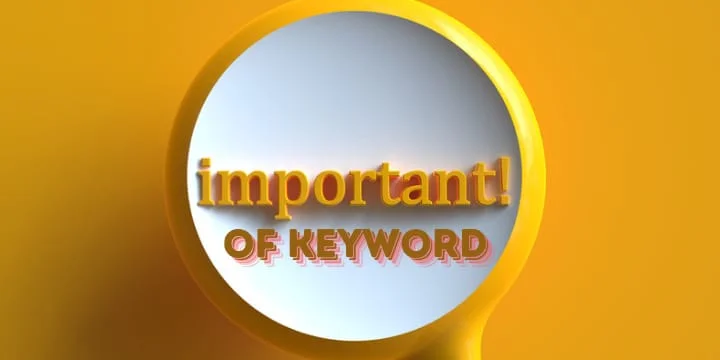
Keywords are the backbone of any SEO strategy, and local SEO is no different. By carefully selecting and incorporating the right keywords, you can significantly improve your business’s visibility on Google Maps.
- Use Local Keywords: Incorporate keywords that reflect your location and services. For instance, if you’re a bakery in Austin, Texas, phrases like “Austin bakery” or “best cupcakes in Austin” should be featured in your business description, posts, and even in customer reviews if possible.
- Optimize Google Posts with Keywords: Each Google Post you create should include relevant keywords. This not only helps with SEO but also makes your posts more likely to show up in local search results when customers are looking for businesses like yours.
The Role of Local Backlinks and Citations
Local backlinks and citations are crucial elements of a strong local SEO strategy. They help Google understand that your business is legitimate and relevant to your local area.
- Build Local Backlinks: Backlinks from local websites, blogs, or news outlets signal to Google that your business is well-regarded in the community. Partner with local businesses for cross-promotions or contribute to local blogs to earn these valuable links.
- Consistent Citations: Citations are mentions of your business’s name, address, and phone number (NAP) on other websites. Ensure that your NAP information is consistent across all platforms, including directories like Yelp, Yellow Pages, and social media profiles. Consistency helps build trust with Google, improving your chances of ranking higher in local search results.
Optimize for Mobile Search
Since a significant number of local searches are done on mobile devices, optimizing for mobile is essential.
- Mobile-Friendly Website: Ensure your website is mobile-friendly, with fast load times and easy navigation. A mobile-friendly site not only improves user experience but also boosts your rankings on Google, making it easier for customers to find you on the go.
- Click-to-Call Buttons: Incorporate click-to-call buttons on your Google My Business profile and website. This feature makes it easy for mobile users to contact you directly from their devices, increasing the chances of converting a search into a sale.
By integrating these local SEO tactics with your Google My Business optimizations, you’ll strengthen your business’s presence on Google Maps and become a go-to option for local customers.
Common Mistakes to Avoid in Google Maps Optimization
Even with the best intentions, many businesses make common mistakes that can hinder their visibility on Google Maps. Avoiding these pitfalls is crucial to ensuring your optimization efforts pay off.

Inconsistent NAP Details Across Platforms
One of the biggest mistakes businesses make is having inconsistent NAP (Name, Address, Phone Number) information across different platforms. Inconsistent details confuse Google’s algorithms, making it harder for your business to rank well in local searches.
Solution: Regularly audit your NAP information across all platforms where your business is listed—Google My Business, social media profiles, online directories, and your website. Ensure that the details match exactly, including abbreviations, punctuation, and formatting.
Neglecting to Update Business Hours and Information
Outdated business hours or inaccurate information can frustrate potential customers, leading to negative reviews and lost business. Moreover, Google penalizes businesses with inconsistent or outdated details by lowering their rankings.
Solution: Update your business hours and other key information regularly, especially during holidays or special events. If your business undergoes any changes, such as a move to a new location or a new phone number, update these details immediately across all platforms.
Ignoring Customer Reviews or Failing to Respond
Customer reviews are a powerful factor in local search rankings. However, many businesses either ignore reviews or fail to respond appropriately, which can harm their reputation and ranking.
Solution: Actively manage your reviews. Encourage satisfied customers to leave positive feedback and always respond to reviews, both positive and negative. Thank customers for their positive comments and address any issues raised in negative reviews professionally and promptly. Engaging with reviews shows that you care about customer satisfaction, which can positively impact your ranking on Google Maps.
Overlooking the Importance of Photos and Visual Content
Many businesses underestimate the importance of photos and visual content, leaving their Google My Business profiles looking bare or uninviting. A lack of photos can decrease engagement and negatively affect your ranking.
Solution: Regularly update your profile with high-quality photos and videos that showcase your business’s products, services, and atmosphere. Encourage customers to upload their own photos as well, which can increase engagement and help your business appear more active and attractive to potential customers.
By steering clear of these common mistakes, you’ll ensure that your Google Maps optimization efforts are successful, leading to better visibility and more customer engagement. Next, we’ll look at how to track the performance of your Google Maps listing to ensure your optimization strategies are working.
Tracking the Performance of Your Google Maps Listing
Once you’ve put in the effort to optimize your Google Maps listing, it’s crucial to monitor its performance. Tracking your progress allows you to see what’s working, identify areas for improvement, and make data-driven decisions to enhance your visibility and attract more customers.
Using Google My Business Insights
Google My Business provides a built-in analytics tool called Google My Business Insights, which offers valuable data on how customers interact with your listing.
- Views and Searches: Track how often your business listing appears in search results (Search Views) and on Google Maps (Maps Views). This data helps you understand how visible your business is to potential customers.
- Customer Actions: Insights also show you what actions customers take after finding your business. This includes website visits, direction requests, and calls. Monitoring these actions can help you gauge the effectiveness of your listing in driving customer engagement.
- Search Queries: Review the search queries that led customers to your business. This data reveals what keywords and phrases customers are using to find you, allowing you to refine your SEO strategy further.
Tracking Local Search Rankings and Performance

Beyond Google My Business Insights, it’s essential to keep an eye on your local search rankings and overall performance using additional tools.
- Local SEO Tools: Tools like Moz Local, Bright Local, or SEMrush can provide detailed reports on your local search rankings, citations, and reviews. These tools allow you to track your business’s visibility across different search engines and directories, giving you a comprehensive view of your local SEO performance.
- Monitor Reviews and Ratings: Regularly check for new reviews and monitor your average rating. Consistently high ratings improve your local search rankings, while a sudden drop could indicate an issue that needs immediate attention.
- Competitor Analysis: Keep an eye on your local competitors. Use local SEO tools to compare your business’s performance against others in your area. Understanding where you stand can help you identify gaps in your strategy and find new opportunities for improvement.
Adjusting Your Strategy Based on Data
Tracking is only effective if you use the data to make informed adjustments to your strategy. If you notice a drop in views or customer actions, revisit your Google My Business profile to see if any information is outdated or needs enhancement. Similarly, if certain keywords are driving more traffic, consider incorporating them more prominently into your business description and posts.
By consistently monitoring and adjusting your optimization strategies, you’ll maintain a strong presence on Google Maps and continue to attract local customers.
Conclusion
Optimizing your Google Maps presence is no longer just a nice-to-have—it’s essential for any local business aiming to stand out in today’s competitive landscape. By setting up and fine-tuning your Google My Business profile, leveraging local SEO tactics, and avoiding common mistakes, you can significantly enhance your visibility and attract more local customers.
Remember, your Google Maps listing is often the first impression potential customers have of your business. Ensuring that it’s complete, accurate, and optimized will not only help you rank higher but also build trust with your audience. And by regularly tracking your performance and making data-driven adjustments, you’ll keep your business at the forefront of local search results.
So, why wait? Start implementing these strategies today and watch as your business begins to stand out on Google Maps, bringing more customers right to your door.