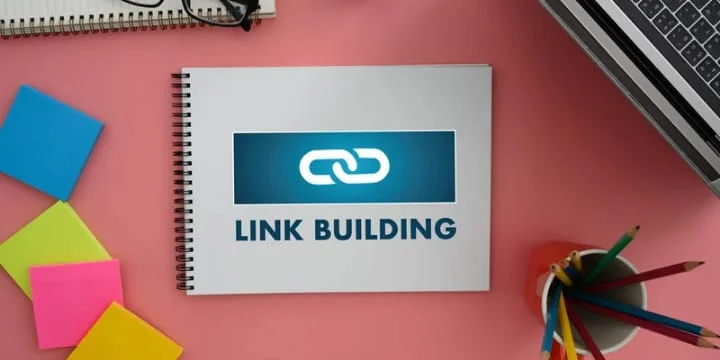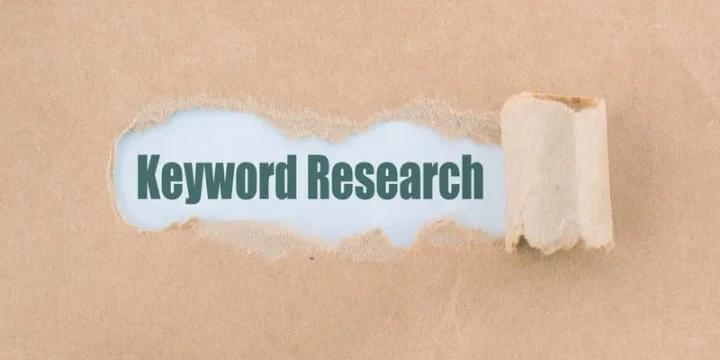Heard about this? Over 50% of web traffic comes from organic search, making it a key player in your website’s success. If you’ve been wondering why your web pages aren’t ranking as high as you’d like, the answer might lie in your on-page SEO. On-page SEO isn’t just a buzzword; it’s a crucial factor in getting your web pages to rank higher on search engines like Google. By mastering on-page optimization techniques, you can drastically improve your website’s visibility and draw more traffic.
In this post, we’re diving deep into the essential techniques for optimizing individual web pages to boost search engine rankings. Whether you’re an SEO newbie or a seasoned pro, you’ll find actionable tips that you can start using today.
Understanding On-Page SEO

On-page SEO is like the backbone of your website’s search engine ranking strategy. It involves tweaking individual web pages to make them more attractive to search engines and, ultimately, to users. Unlike off-page SEO, which focuses on external factors like backlinks, on-page SEO is all about the elements you can control directly on your site. Think of it as setting up your online storefront—everything from the sign out front to the way products are displayed plays a role in attracting customers.
Why On-Page SEO is Crucial for Search Engine Rankings
Search engines like Google use complex algorithms to decide which pages show up first in search results. On-page SEO helps these algorithms understand what your page is about and how valuable it might be to users. By optimizing your content and HTML source code, you increase your chances of ranking higher, which can lead to more visibility, more clicks, and more conversions.
Key Elements of On-Page SEO
There are several key components to on-page SEO, including title tags, meta descriptions, headers, content, images, and internal links. Each of these elements plays a role in helping search engines understand your content and in improving the user experience. Together, they create a solid foundation for your page’s search engine performance.
Essential On-Page SEO Techniques
Now that we’ve covered the basics, it’s time to get into the nuts and bolts of on-page SEO. These techniques are the building blocks for optimizing your web pages, ensuring they rank higher and perform better on search engines. Let’s break down each one so you can start implementing them today.

Title Tags
Your title tag is like the headline of your web page. It’s the first thing users and search engines see when your page appears in search results, so it needs to be compelling and relevant.
- Importance of Title Tags: Title tags are a major ranking factor. A well-crafted title tag tells search engines what your page is about and encourages users to click on your link.
- How to Optimize Title Tags for Better Rankings: Keep your title tags under 60 characters to avoid truncation in search results. Include your primary keyword near the beginning of the title, and make sure it accurately reflects the content of your page. For example, instead of “Home | My Website,” try something more descriptive like “On-Page SEO Techniques | Boost Your Rankings Today.”
Meta Descriptions
Meta descriptions are the snippets of text that appear under your title tag in search results. While they don’t directly impact rankings, they do influence click-through rates.
- What Meta Descriptions Are and Why They Matter: A well-written meta description can entice users to click on your link instead of the competition. It’s your chance to pitch the value of your page in a concise way.
- Best Practices for Crafting Effective Meta Descriptions: Aim for 150-160 characters, include your primary keyword, and make sure your description is both informative and engaging. For instance, “Learn the top on-page SEO techniques to improve your website’s search engine rankings. Step-by-step guide included.”
Headers (H1, H2, H3 Tags)
Headers are used to organize your content, making it easier for both users and search engines to understand your page’s structure.
- The Role of Headers in SEO: Search engines use headers to get an idea of the hierarchy and importance of the content on your page. Headers also improve readability, making it easier for visitors to skim and find what they’re looking for.
- How to Structure Headers for Optimal SEO Benefits: Your H1 tag should include your primary keyword and reflect the main topic of your page. Use H2 and H3 tags to break down content into subtopics, making sure each section supports the main theme.
The Role of Keywords in On-Page SEO
Keywords are the backbone of on-page SEO. They help search engines understand what your content is about and match it with users’ search queries. But optimizing for keywords isn’t just about stuffing them into your content—it’s about using them strategically and naturally.
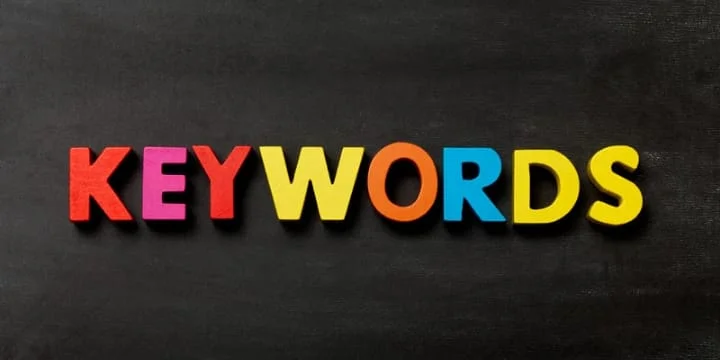
Keyword Research: Finding the Right Keywords
Before you can optimize for keywords, you need to know which ones to target. This process is called keyword research.
- How to Conduct Keyword Research: Use tools like Google Keyword Planner, Ahrefs, or SEMrush to find keywords that are relevant to your content and have a good balance of search volume and competition. Look for long-tail keywords (phrases that are more specific and usually longer) as they often have less competition and can attract more targeted traffic.
- Identifying User Intent: It’s essential to understand the intent behind the keywords you choose. Are users looking for information, ready to make a purchase, or comparing options? Tailor your content to meet that intent.
Keyword Placement: Where and How to Use Keywords
Once you’ve identified the right keywords, the next step is to place them strategically throughout your content.
- Title Tag and Meta Description: Always include your primary keyword in both your title tag and meta description. This signals to search engines and users what your page is about.
- Headers and Subheaders: Use your primary keyword in your H1 tag and related keywords in H2 and H3 tags. This helps organize your content and reinforces the relevance of your page.
- First 100 Words: Try to include your primary keyword within the first 100 words of your content. This early placement signals to search engines that your content is focused on the topic at hand.
- Throughout the Content: Distribute your keywords naturally throughout the body of your text. Don’t overdo it—aim for a keyword density of about 1-2%. Also, use variations of your keyword (synonyms and related terms) to keep the content flowing naturally.
Avoiding Keyword Stuffing: Best Practices
While keywords are crucial, overusing them can do more harm than good.
- The Dangers of Keyword Stuffing: Keyword stuffing, or the overuse of keywords in an attempt to manipulate rankings, can lead to penalties from search engines. It also makes your content hard to read and can turn users away.
- How to Keep It Natural: Focus on writing for your audience first and search engines second. If your content reads naturally and provides value, you’re likely using your keywords correctly. Use tools like Yoast SEO or Hemingway Editor to check for readability and keyword usage.
Content Optimization for SEO
Creating high-quality content is at the heart of effective on-page SEO. It’s not just about filling your pages with keywords; it’s about delivering valuable information that engages readers and satisfies their search intent. Let’s dive into how you can optimize your content to rank better and keep visitors coming back.

Writing Quality Content: Tips for SEO-Friendly Writing
Search engines prioritize content that is informative, well-written, and relevant to users. Here’s how to ensure your content meets those standards:
- Focus on User Intent: Write with your audience in mind. What are they searching for? What questions do they need answers to? Your content should address these needs directly and clearly.
- Structure Your Content: Break up your text with headers, bullet points, and short paragraphs. This not only makes your content easier to read but also helps search engines understand the key points of your page.
- Use Clear, Concise Language: Avoid fluff and jargon. Write in a way that’s easy to understand, using plain language that resonates with your audience. Remember, clarity is key to keeping readers engaged.
Importance of Readability and User Engagement
Readable content isn’t just more enjoyable for users; it’s also favored by search engines.
- Use Readability Tools: Tools like Hemingway Editor can help you simplify your writing and ensure it’s accessible to a wider audience. Aim for a Flesch Reading Ease score of 60 or higher.
- Engage Your Audience: Ask questions, use anecdotes, and write in a conversational tone to make your content more engaging. The more time users spend on your page, the better it looks to search engines.
- Include Calls to Action (CTAs): Encourage readers to take the next step, whether it’s reading another article, subscribing to your newsletter, or making a purchase. Effective CTAs can boost user engagement and improve your page’s performance.
Using Synonyms and Related Terms to Enhance SEO
Incorporating synonyms and related terms can help your content appear more natural and reach a broader audience.
- Latent Semantic Indexing (LSI) Keywords: LSI keywords are terms related to your primary keyword. For example, if your primary keyword is “on-page SEO,” LSI keywords might include “search engine optimization,” “SEO techniques,” and “page optimization.”
- How to Use Them: Sprinkle these related terms throughout your content to help search engines understand the context of your page. This can also prevent keyword stuffing and make your writing more varied and interesting.
Image and Multimedia Optimization
Images and multimedia elements can significantly enhance your content, making it more engaging and visually appealing. However, if not optimized correctly, they can slow down your website and negatively impact your SEO. Here’s how to ensure your images and multimedia elements contribute to better search engine rankings.
Optimizing Image Alt Text and File Names
Alt text and file names are often overlooked, but they play a crucial role in on-page SEO.
- Importance of Alt Text: Alt text (alternative text) is used by search engines to understand what an image is about, especially if the image fails to load. It also improves accessibility for users who rely on screen readers.
- How to Write Effective Alt Text: Describe the image accurately and include your primary keyword if it’s relevant. For example, instead of “IMG1234.jpg,” use “on-page-seo-techniques-diagram.jpg” for the file name, and an alt text like “Diagram illustrating key on-page SEO techniques for better search engine rankings.”
- Optimizing File Names: Before uploading images, rename them with descriptive, keyword-rich names. This helps search engines understand the image content and improves your chances of ranking in image search results.
How to Use Images and Videos to Boost SEO
Images and videos can make your content more engaging, but they need to be used strategically.
- Choose High-Quality, Relevant Images: Ensure that all images and videos are relevant to the content and add value to the user experience. High-quality visuals can increase engagement and keep users on your page longer.
- Embed Videos: Embedding videos from platforms like YouTube can enhance your content and improve your on-page time metrics. Just make sure the videos are relevant and of high quality.
- Use Captions: Captions can help users understand the context of your images and videos. Including relevant keywords in captions can also improve SEO.
Tools for Compressing and Optimizing Multimedia Files
Large multimedia files can slow down your site, leading to a poor user experience and lower search rankings.
- Compress Images: Use tools like TinyPNG or ImageOptim to reduce the file size of your images without compromising quality. Smaller file sizes mean faster load times, which is critical for both user experience and SEO.
- Optimize Videos: Host videos on platforms like YouTube or Vimeo to save bandwidth and ensure faster load times. Additionally, consider using lazy loading for videos, so they only load when the user scrolls to them.
- Responsive Design: Ensure your images and videos are responsive, meaning they adjust to different screen sizes. This improves the user experience on mobile devices and can positively impact your rankings.
Internal Linking Strategies
Internal linking is a powerful, yet often underutilized, aspect of on-page SEO. By strategically linking to other pages within your website, you can improve navigation, boost SEO, and help search engines understand the structure and hierarchy of your content. Here’s how to make the most of internal linking.
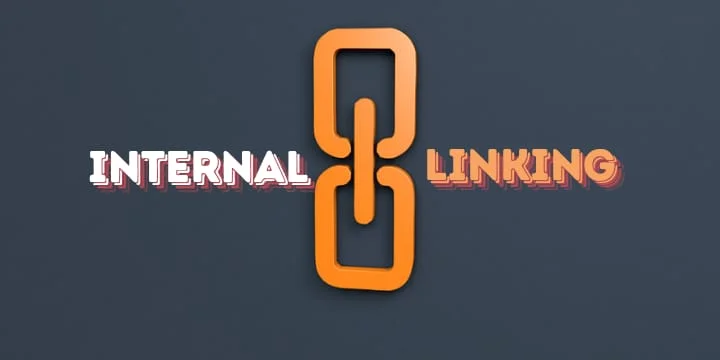
Importance of Internal Links in SEO
Internal links serve multiple purposes in SEO:
- Improving User Experience: Internal links guide users to related content, keeping them engaged and on your site longer. This can reduce bounce rates and increase the time users spend on your site—two factors that search engines consider when ranking pages.
- Helping Search Engines Crawl Your Site: Search engines use internal links to discover and index new pages on your website. A well-structured internal linking strategy ensures that search engines can easily navigate your site and index your content.
- Distributing Page Authority: Internal links help distribute page authority (also known as “link juice”) throughout your site. By linking to important pages from within your content, you can boost their authority and improve their chances of ranking higher in search results.
How to Create an Effective Internal Linking Structure
A thoughtful internal linking strategy can significantly enhance your website’s SEO.
- Use Descriptive Anchor Text: The anchor text—the clickable text in a hyperlink—should be descriptive and relevant to the linked content. Avoid generic phrases like “click here” and instead use text that gives users (and search engines) an idea of what to expect. For example, instead of “read more,” use “learn more about on-page SEO techniques.”
- Link to Relevant Content: Always link to pages that are relevant to the current topic. This not only improves user experience but also helps search engines understand the relationship between your pages.
- Balance the Number of Links: Too many internal links can overwhelm both users and search engines. Focus on quality over quantity—only include links that genuinely add value to the reader.
Tips for Using Anchor Texts in Internal Links
Choosing the right anchor text is crucial for both usability and SEO.
- Include Keywords Naturally: Whenever possible, include your target keywords in the anchor text. This helps search engines understand the context of the linked page and can improve its relevance for those keywords.
- Avoid Over-Optimized Anchor Text: Don’t force keywords into anchor text where they don’t belong. Over-optimizing can come across as spammy and may result in penalties from search engines.
- Vary Your Anchor Texts: Use a mix of exact match, partial match, and related terms in your anchor texts. This variety makes your internal linking strategy appear more natural and user-friendly.
User Experience (UX) and SEO
User experience (UX) and SEO are closely connected. A website that offers a great user experience is more likely to rank higher in search results because search engines prioritize sites that satisfy user needs. By optimizing for UX, you not only improve your site’s usability but also enhance its SEO performance.
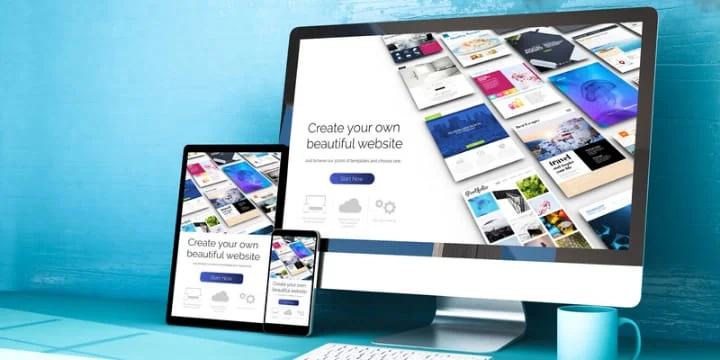
How UX Affects Search Engine Rankings
Search engines like Google increasingly use user experience signals to determine rankings. Here’s how UX impacts your SEO:
- Bounce Rate: If users leave your site shortly after arriving, it signals to search engines that your content may not be relevant or engaging. High bounce rates can hurt your rankings.
- Dwell Time: The amount of time a user spends on your site before returning to the search results (known as dwell time) is another key ranking factor. Longer dwell times indicate that users find your content valuable.
- Click-Through Rate (CTR): A higher CTR means more users are clicking on your link in search results. This can be influenced by how well your title tags and meta descriptions are written, as well as how relevant your content is to user queries.
Mobile-Friendliness: Ensuring Your Site is Optimized for Mobile
With the majority of web traffic now coming from mobile devices, mobile optimization is no longer optional—it’s essential.
- Why Mobile Optimization Matters: Google uses mobile-first indexing, meaning it primarily uses the mobile version of your site for ranking and indexing. If your site isn’t optimized for mobile, you risk losing rankings and traffic.
- Tips for Mobile Optimization: Ensure your site is responsive, meaning it automatically adjusts to different screen sizes. Test your site’s mobile friendliness with Google’s Mobile-Friendly Test tool. Simplify navigation, ensure text is readable without zooming, and make buttons easy to tap.
Page Speed Optimization: Techniques for Faster Load Times
Page speed is a critical component of both UX and SEO. Faster load times lead to better user experiences and improved search engine rankings.
Why Page Speed Matters: Slow-loading pages frustrate users and increase bounce rates. Search engines also penalize slow sites, making page speed a crucial factor in your overall SEO strategy.
How to Improve Page Speed:
- Compress Images and Files: Use tools like TinyPNG and Gzip to reduce the size of images and other files on your site.
- Leverage Browser Caching: Enable browser caching so that returning visitors can load pages faster by storing some elements locally.
- Use a Content Delivery Network (CDN): A CDN distributes your content across multiple servers worldwide, reducing load times for users by serving content from a location closest to them.
- Minimize HTTP Requests: Reduce the number of elements on your page (like images, scripts, and CSS files) to decrease load time.
Common On-Page SEO Mistakes to Avoid
Even with the best intentions, it’s easy to make mistakes in on-page SEO that can hinder your website’s performance. Being aware of these common pitfalls can help you avoid them and keep your site optimized for search engines.

Overlooking Mobile Optimization
With mobile traffic surpassing desktop traffic, ignoring mobile optimization can seriously harm your SEO efforts.
- The Consequence: A site that isn’t mobile-friendly can frustrate users, leading to higher bounce rates and lower rankings. Google’s mobile-first indexing means that your mobile site is the primary version considered for ranking, so if it’s not optimized, your entire site could suffer.
- How to Avoid It: Regularly test your site’s mobile responsiveness using tools like Google’s Mobile-Friendly Test. Ensure that your content, images, and navigation work seamlessly on all devices.
Ignoring Meta Tags
Meta tags, such as title tags and meta descriptions, are small but mighty in their impact on SEO.
- The Consequence: Without optimized meta tags, search engines and users may not fully understand the content of your pages, leading to lower click-through rates and weaker rankings.
- How to Avoid It: Always include a unique, keyword-rich title tag and meta description for each page. These should accurately reflect the content while being compelling enough to encourage clicks.
Using Outdated SEO Techniques
SEO is constantly evolving, and strategies that worked years ago may now be outdated or even harmful.
- The Consequence: Techniques like keyword stuffing, using exact match anchor texts excessively, or relying on thin content can lead to penalties from search engines, causing your rankings to drop.
- How to Avoid It: Stay updated on the latest SEO trends and algorithm changes. Focus on creating high-quality content that meets user intent and use keywords naturally. Regularly audit your site to identify and fix outdated practices.
Regular Updates to On-Page SEO
On-page SEO isn’t a set-it-and-forget-it task. The digital landscape is constantly changing, and search engines frequently update their algorithms. To maintain and improve your rankings, it’s essential to regularly update your on-page SEO strategies.
Why SEO is Not a One-Time Task
Search engines are always refining how they evaluate and rank content. What worked last year—or even last month—might not be effective now.
- The Consequence of Stagnation: If you don’t regularly update your on-page SEO, your rankings can slip as competitors adopt new strategies or as search engines favor newer content.
- How to Stay Current: Regularly monitor SEO news and algorithm updates. Tools like Google Search Console can help you keep an eye on your site’s performance and identify areas that need improvement.
The Importance of Regular Audits and Updates
Routine audits are crucial for catching issues before they impact your rankings.
- What to Look For in an Audit: Check for broken links, outdated content, missing or duplicate meta tags, and opportunities for keyword optimization. Audits can also reveal pages with declining traffic, signaling that they may need a refresh.
- How Often to Update: Perform a thorough SEO audit at least once a year, with smaller, more frequent checks every few months. Whenever there’s a significant algorithm update, revisit your content to ensure it aligns with the latest SEO best practices.
Tools to Help with Ongoing SEO Maintenance
Several tools can make the process of maintaining and updating your on-page SEO easier and more efficient.
- SEO Plugins: Tools like Yoast SEO for WordPress can help you manage on-page elements, suggest improvements, and keep track of updates.
- Google Search Console: This free tool from Google provides insights into your site’s performance, including search traffic, indexing status, and issues that need attention.
- Site Audit Tools: Platforms like SEMrush, Ahrefs, or Moz offer comprehensive site audit features that can identify problems and suggest fixes.
Conclusion
On-page SEO is a vital component of any successful digital marketing strategy. By implementing the techniques we’ve discussed—ranging from optimizing title tags and keywords to enhancing UX and keeping your content updated—you can significantly improve your web pages’ search engine rankings. Remember, SEO is an ongoing process, not a one-time task. Regularly updating your strategies and staying informed about the latest trends will keep your site competitive in the ever-evolving digital landscape.