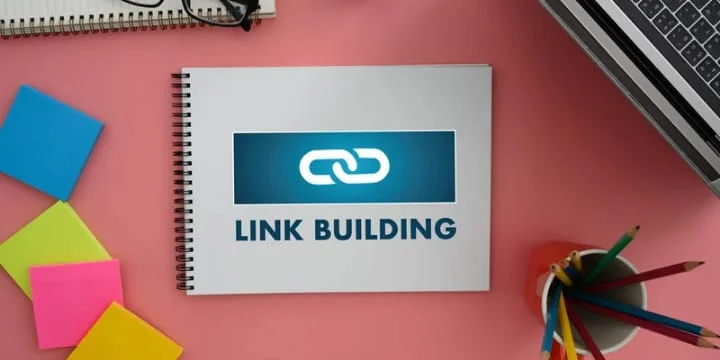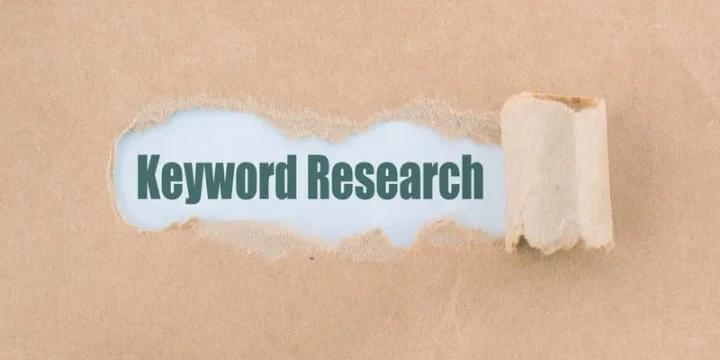Is Your Website Ready for the Mobile-First World?
Imagine this: You’re searching for a nearby restaurant on your phone, and you land on a website that takes ages to load. Frustrated, you hit the back button and choose a faster site. Sound familiar? You’re not alone—most people expect websites to be quick and easy to use, especially on mobile devices. With mobile searches surpassing desktop, ensuring your website is mobile-search ready isn’t just a good idea—it’s a necessity.
So, what exactly does that mean? With Google’s mobile-first indexing in full swing, optimizing your site for mobile SEO is no longer optional. In this post, we’ll dive into what mobile SEO is, why it’s crucial, and how you can ensure your website is up to speed.
What is Mobile SEO and Why is It Crucial?

Mobile SEO in a Nutshell
Mobile SEO, or mobile search engine optimization, is all about ensuring that your website is designed and optimized to perform well on mobile devices. This involves everything from making sure your site loads quickly on a smartphone to ensuring the text is readable without zooming in. In essence, mobile SEO is about creating a seamless and enjoyable experience for users browsing your site on a mobile device.
Why Does Mobile SEO Matter?
Here’s the kicker: Mobile searches have officially overtaken desktop searches. According to recent statistics, more than half of all web traffic comes from mobile devices. If your site isn’t optimized for mobile, you’re potentially alienating a significant portion of your audience. Not to mention, Google has rolled out mobile-first indexing, meaning that the mobile version of your site is now the primary version considered in search rankings. If your mobile site doesn’t pass muster, your ranking could take a hit, leading to less visibility and fewer visitors.
But it’s not just about rankings. A well-optimized mobile site enhances user experience, leading to lower bounce rates, higher engagement, and ultimately, more conversions. In a world where users expect fast, intuitive, and visually pleasing mobile experiences, neglecting mobile SEO can mean the difference between a loyal customer and a lost opportunity.
Shall we dive into the next section on “Understanding Mobile-First Indexing”?
Understanding Mobile-First Indexing

What is Mobile-First Indexing?
Mobile-first indexing is Google’s way of saying, “Mobile matters most.” In the past, Google primarily looked at the desktop version of a site when determining its ranking. But with the shift toward mobile, Google now predominantly uses the mobile version of your website for indexing and ranking. Simply put, if your mobile site isn’t up to par, it could significantly affect your overall search engine rankings, even on desktop.
How Does Mobile-First Indexing Affect Your Website?
With mobile-first indexing, Google’s crawlers primarily focus on the mobile version of your site. If your mobile site is well-optimized—think fast loading times, responsive design, and easy navigation—you’re in good shape. However, if your mobile site is lacking, you might see a drop in rankings.
This shift has real implications. For example, if your mobile site has less content than your desktop site, Google may miss important information, leading to lower visibility in search results. Additionally, elements like mobile usability, page speed, and responsive design are now critical factors in your site’s SEO health.
What Does This Mean for Website Owners and Developers?
For website owners, it’s a wake-up call to prioritize mobile optimization. Ensuring that your mobile site mirrors the quality and content of your desktop site is crucial. For developers, it means taking a mobile-first approach from the start—designing and optimizing for mobile users first and then scaling up for desktop.
Ready to explore the key strategies to boost your mobile SEO? Let’s move on to the next section: “Key Mobile SEO Strategies.” Shall I continue?
Key Mobile SEO Strategies
To thrive in the mobile-first world, you’ll need a solid mobile SEO strategy. Here are the key tactics to ensure your website is mobile-search ready:

1. Embrace Responsive Design
Responsive design is the backbone of mobile SEO. This approach ensures your website automatically adjusts to fit any screen size, whether it’s a smartphone, tablet, or desktop. A responsive site not only improves the user experience but also simplifies your SEO efforts since you only need one version of your site for all devices.
Best Practices:
- Use flexible grids and layouts that can adapt to different screen sizes.
- Optimize images to prevent slow load times on mobile.
- Test your site’s responsiveness using tools like Google’s Mobile-Friendly Test.
2. Speed Up Your Mobile Site
Did you know that 53% of mobile users abandon a site that takes longer than three seconds to load? Page speed is crucial for mobile SEO because slow-loading pages frustrate users and increase bounce rates. Google also considers page speed when ranking sites, making it a critical factor in your SEO strategy.
Ways to Improve Page Speed:
- Compress images and files to reduce load times.
- Use browser caching to store frequently accessed data.
- Minimize JavaScript and avoid unnecessary redirects.
3. Focus on Mobile-Friendly Content
Content that works well on a desktop might not be ideal for mobile. Mobile-friendly content is easy to read, concise, and well-organized. Think about how users interact with their phones—they’re often on the go and looking for quick, digestible information.
Tips for Mobile Content:
- Use short paragraphs and bullet points for easy scanning.
- Ensure font sizes are large enough to read without zooming in.
- Make sure buttons and links are easy to tap without accidentally hitting the wrong one.
4. Consider AMP (Accelerated Mobile Pages)
AMP is a Google-backed project that helps pages load instantly on mobile devices. While AMP isn’t necessary for every site, it can be especially beneficial for news articles, blogs, and other content-heavy pages. AMP strips down your HTML and CSS to create a lighter version of your pages, leading to faster load times.
When to Use AMP:
- For content where speed is paramount, like news or blog posts.
- If you notice high bounce rates due to slow loading times on mobile.
- When you want to improve the overall mobile user experience.
Ready to dive into the tools that can help you test and optimize your mobile site?
Tools to Test and Optimize Mobile-Friendliness
Having the right tools can make all the difference in optimizing your site for mobile SEO. Here’s a rundown of essential tools that will help you test your site’s mobile performance and make necessary improvements:

1. Google’s Mobile-Friendly Test
Google’s Mobile-Friendly Test is a quick and easy way to see if your site meets the basic requirements for mobile optimization. Just enter your URL, and the tool will analyze your page, highlighting any issues that could impact the mobile user experience.
How to Use:
- Go to the Mobile-Friendly Test tool on Google’s website.
- Enter your website’s URL and click “Test URL.”
- Review the results, which will include specific suggestions for improving your site’s mobile-friendliness.
2. PageSpeed Insights
PageSpeed Insights is another tool from Google that provides detailed insights into your site’s speed on both mobile and desktop. It also offers actionable recommendations to help you improve load times, which are crucial for both SEO and user satisfaction.
Steps to Improve Page Speed:
- Analyze your page speed using PageSpeed Insights.
- Focus on improving “time to interactive” and “first contentful paint” metrics.
- Implement suggestions like image optimization, reducing server response times, and leveraging browser caching.
3. Google Search Console’s Mobile Usability Report
Google Search Console provides a Mobile Usability report that identifies specific issues on your site that may hinder mobile users. It points out problems such as content wider than the screen, clickable elements too close together, and text too small to read.
Using the Report:
- Log into your Google Search Console account.
- Navigate to the “Mobile Usability” section under “Enhancements.”
- Address any issues listed to ensure a smooth mobile experience.
4. Lighthouse
Lighthouse is an open-source, automated tool for improving the quality of web pages. It offers audits for performance, accessibility, progressive web apps, SEO, and more. The mobile-focused audit helps you identify areas where your site’s mobile experience could be improved.
Running a Lighthouse Audit:
- Use Chrome DevTools to run a Lighthouse audit.
- Review the detailed report, which includes performance metrics, SEO checks, and more.
- Implement changes based on the audit’s recommendations to enhance your mobile site’s effectiveness.
5. GTmetrix
GTmetrix is another tool that analyzes your site’s speed and provides recommendations for improvement. It’s particularly useful for identifying how your site performs under different conditions, such as varying connection speeds or device types.
How to Use GTmetrix:
- Enter your website’s URL and run a test.
- Review the detailed analysis, focusing on load time, page size, and the number of requests.
- Use the actionable tips provided to optimize your mobile site further.
Now that you know how to test and optimize your mobile site, it’s important to avoid common pitfalls. Next up, let’s look at “Common Mobile SEO Mistakes and How to Avoid Them.
Common Mobile SEO Mistakes and How to Avoid Them
Even with the best intentions, it’s easy to make mistakes that can hinder your mobile SEO efforts. Here are some of the most common pitfalls and how you can avoid them:

1. Slow Page Load Times
We’ve already talked about the importance of page speed, but it bears repeating—slow load times are a mobile SEO killer. Users expect instant access to information, and if your site lags, they’ll leave before it even finishes loading.
Common Causes:
- Uncompressed images and large files.
- Too many HTTP requests due to excessive scripts and plugins.
- Not using browser caching.
How to Avoid:
- Regularly audit your site’s speed with tools like PageSpeed Insights or GTmetrix.
- Compress images and minify CSS, JavaScript, and HTML files.
- Implement lazy loading for images so they load only when users scroll down.
2. Non-Responsive Design
If your website isn’t responsive, you’re likely losing out on mobile visitors. A non-responsive site forces users to zoom in and out or scroll horizontally to view content, which is a frustrating experience.
Signs of Non-Responsiveness:
- Content spilling off the screen.
- Users needing to pinch or zoom to view text and images.
- Inconsistent layouts across different devices.
How to Avoid:
- Adopt a responsive design approach that adjusts automatically to different screen sizes.
- Test your site’s responsiveness on various devices, including smartphones and tablets.
- Use flexible grids, images, and CSS media queries to ensure a consistent experience.
3. Poor Navigation
On mobile devices, navigation needs to be straightforward and user-friendly. If users can’t easily find what they’re looking for, they’ll likely bounce, negatively affecting your SEO and user engagement.
Common Issues:
- Overly complex menus that are hard to navigate on a small screen.
- Tiny buttons or links that are difficult to tap accurately.
- Lack of a visible search bar.
How to Avoid:
- Simplify your menu structure for mobile devices. Consider using a hamburger menu.
- Make sure buttons and links are large enough to be tapped easily without mistakes.
- Ensure the search function is prominent and easy to use on mobile.
4. Intrusive Interstitials
Pop-ups and interstitials might work well on desktop, but on mobile, they can be intrusive and frustrating. Google even penalizes mobile sites that use interstitials that block content, which can hurt your SEO ranking.
Examples of Intrusive Interstitials:
- Pop-ups that cover the main content as soon as a user lands on the page.
- Interstitials that require users to close them before accessing the main content.
- Ads that take over the entire screen.
How to Avoid:
- Avoid using interstitials that cover a large portion of the screen on mobile.
- If you must use them, ensure they are easy to dismiss and don’t block essential content.
- Consider alternative methods, like banners or in-line content, that don’t disrupt the user experience.
Understanding and avoiding these common mobile SEO mistakes will put you ahead of many competitors. Now, let’s turn our attention to the future and explore the upcoming trends in mobile SEO.
The Future of Mobile SEO: Trends to Watch
Mobile SEO is constantly evolving, and staying ahead of the curve is essential for long-term success. Here are some of the key trends shaping the future of mobile SEO:

1. The Rise of Voice Search
Voice search is becoming increasingly popular, especially on mobile devices. With virtual assistants like Siri, Google Assistant, and Alexa, more users are speaking their queries rather than typing them. This shift means optimizing for voice search is crucial.
What to Expect:
- Voice searches tend to be more conversational and question-based.
- Users often look for quick, direct answers when using voice search.
- There’s a growing importance for local SEO, as many voice searches are location-specific (e.g., “restaurants near me”).
How to Adapt:
- Focus on long-tail keywords that match the natural language of voice queries.
- Optimize your content to answer common questions clearly and concisely.
- Ensure your Google My Business listing is up-to-date to capitalize on local voice searches.
2. Local Search Optimization
With the majority of mobile searches having local intent, local SEO is becoming more vital than ever. Users often search for nearby businesses or services on their mobile devices, making it essential for businesses to optimize for local search.
Key Considerations:
- Mobile users often search for nearby businesses, directions, or reviews.
- Local search results are often tied to Google My Business listings and local citations.
How to Optimize:
- Make sure your business is listed on Google My Business with accurate information.
- Include local keywords in your content, such as city or neighborhood names.
- Encourage satisfied customers to leave positive reviews on your Google My Business page.
3. AI and Machine Learning in Mobile Search Algorithms
Artificial Intelligence (AI) and machine learning are playing an increasingly significant role in mobile search algorithms. Google’s RankBrain, for example, helps the search engine understand user intent and deliver more relevant results.
Implications for Mobile SEO:
- AI is making search engines better at understanding the context of queries, even on mobile.
- Mobile search results are becoming more personalized based on user behavior and preferences.
How to Stay Ahead:
- Focus on creating high-quality, relevant content that addresses the needs and intents of your audience.
- Keep up with algorithm updates to ensure your site remains compliant and competitive.
- Invest in user experience (UX) improvements, as search engines increasingly prioritize sites that offer excellent UX.
4. Increased Emphasis on User Experience (UX)
User experience has always been important, but it’s becoming a critical factor in mobile SEO. Google’s Core Web Vitals, which measure loading performance, interactivity, and visual stability, are now key ranking factors.
Why UX Matters:
- A positive user experience leads to higher engagement, lower bounce rates, and better rankings.
- Mobile users expect fast, smooth, and easy-to-navigate sites.
How to Enhance UX:
- Optimize your site’s Core Web Vitals, focusing on load speed, responsiveness, and visual stability.
- Ensure that your mobile site is intuitive and easy to navigate with clear calls to action.
- Regularly test your site on different devices and browsers to catch any UX issues.
5. Progressive Web Apps (PWAs)
Progressive Web Apps (PWAs) combine the best features of websites and mobile apps, offering users a fast, reliable, and engaging experience. PWAs are gaining popularity as they provide a mobile-friendly alternative to traditional websites.
Benefits of PWAs:
- PWAs load quickly, even on slow networks, thanks to their app-like functionality.
- They can be installed on a user’s home screen and accessed offline.
- PWAs offer a more seamless experience, which can lead to higher engagement and conversions.
How to Implement PWAs:
- Consider building a PWA if you want to offer users an app-like experience without developing a full-fledged app.
- Focus on speed, reliability, and user engagement when designing your PWA.
- Ensure your PWA is indexed properly by search engines to maintain visibility in mobile search results.
Conclusion
Staying ahead in the mobile-first world means continuously adapting to the latest trends and best practices in mobile SEO. From optimizing for voice and local search to embracing AI and enhancing user experience, there are plenty of ways to ensure your website is mobile-search ready.