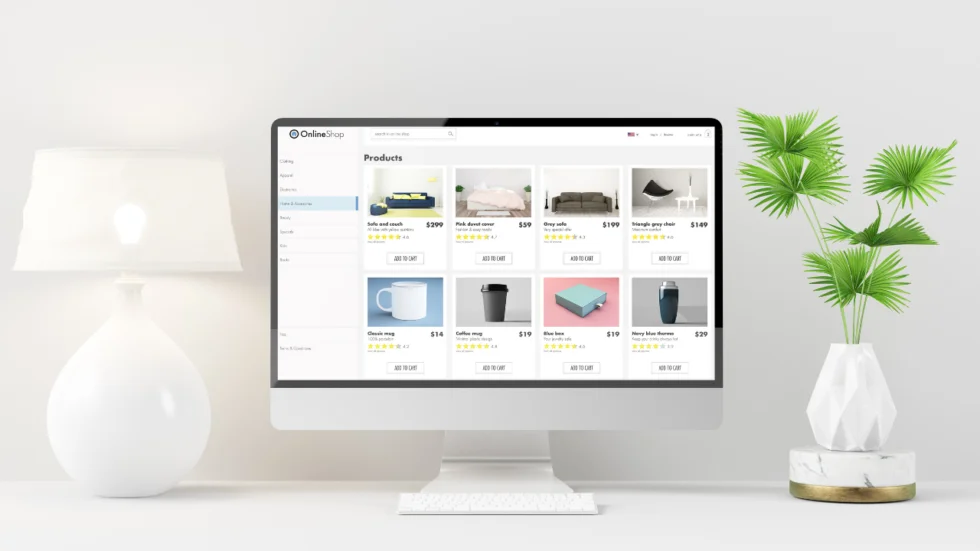In the fast-paced world of e-commerce, every click counts. With thousands of products vying for attention, what sets apart a successful online store isn’t just the quality of its offerings but the effectiveness of its product pages. A well-optimized product page can be the difference between a fleeting visitor and a loyal customer. It’s where curiosity turns into consideration and, ultimately, conversion.
But what makes a product page truly effective? It’s more than just listing features or uploading high-resolution images. It’s about crafting a seamless, engaging, and persuasive experience that guides potential buyers from curiosity to action. Product page optimization isn’t a one-size-fits-all approach; it’s a blend of art and science, combining compelling copy, strategic SEO, and user-centered design.
In this article, we will explore proven techniques for creating high-converting product pages. Whether you’re an e-commerce newbie or a seasoned online retailer, these strategies will help you maximize your site’s potential and boost your bottom line. From crafting persuasive product descriptions to leveraging user-generated content, we’ve got you covered with all the tools you need to transform your product pages into powerful conversion engines.
Are you ready to unlock the secrets of turning clicks into conversions? Let’s dive in.
Understanding the Anatomy of a High-Converting Product Page
A high-converting product page is like a well-orchestrated performance, where every element works together harmoniously to create a seamless user experience. But what are the key components that make a product page not just functional but persuasive enough to turn casual browsers into paying customers? Let’s break down the anatomy of a product page that converts.
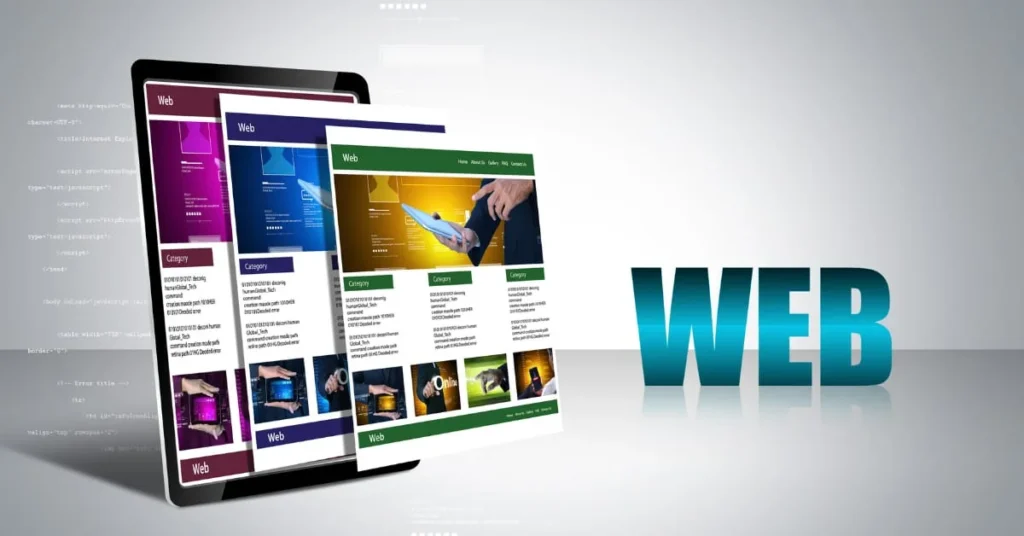
1. Compelling Headline
The headline is the first thing a visitor notices, and it’s your first chance to grab their attention. It should be clear, concise, and convey the most compelling benefit of the product. A great headline doesn’t just tell the user what the product is; it tells them why they need it. For example, instead of a generic title like “Wireless Headphones,” a more engaging headline could be “Experience Freedom with Wireless Headphones – Crystal Clear Sound Anywhere.”
2. Descriptive and Engaging Product Descriptions
Your product description is where you have the opportunity to engage your visitors and turn interest into desire. A well-written description does more than list features; it paints a vivid picture of how the product will improve the user’s life. Use sensory language and focus on benefits over features. Instead of saying, “This blender has a 700-watt motor,” you might say, “Blend your smoothies to perfection with our powerful 700-watt motor, designed to crush ice and frozen fruits with ease.”
Integrating secondary keywords like “e-commerce product pages” and “product page SEO” naturally into your descriptions can also enhance visibility in search engine results, driving more organic traffic to your site.
3. High-Quality Images and Videos
A picture is worth a thousand words, and in e-commerce, images are worth even more. High-quality, zoomable images allow customers to inspect products closely, reducing uncertainty and increasing trust. Include multiple photos that show the product from various angles and in different settings to give shoppers a better sense of what they’re buying.
Videos can further enhance this experience by demonstrating the product in action. A short, well-produced video showing the product’s features and benefits can increase engagement and conversion rates.
4. Trust-Building Elements
Trust is a crucial factor in e-commerce, especially for first-time visitors. Incorporating trust signals like customer reviews, ratings, and testimonials can significantly influence purchasing decisions. Displaying user-generated content, such as photos from customers using the product, can provide authentic proof of your product’s quality and reliability.
Additionally, ensure that your page includes security badges, a clear return policy, and contact information. These elements reassure customers that your store is legitimate and trustworthy, reducing the perceived risk of purchasing from you.
5. Strong Call to Action (CTA)
Every product page needs a clear, compelling call to action that tells visitors exactly what to do next. Phrases like “Add to Cart,” “Buy Now,” or “Get Yours Today” are direct and action-oriented, guiding the customer toward making a purchase. The CTA button should stand out visually and be placed prominently on the page to capture attention without overwhelming the visitor.
6. Optimized for SEO
A product page optimized for SEO doesn’t just attract visitors; it attracts the right visitors. Incorporate relevant keywords naturally into the page’s content, including the product title, descriptions, and metadata. Using structured data markup can help search engines understand your page better, potentially earning you rich snippets in search results that can boost visibility and click-through rates.
By understanding and optimizing these key elements, you can create product pages that not only attract visitors but also convert them into satisfied customers.
Crafting Compelling Product Descriptions
A product description is more than just a rundown of specifications; it’s your chance to tell a story, to connect with potential customers, and to make your product irresistible. The goal of a compelling product description is to transform the factual details of your product into a narrative that speaks directly to the needs and desires of your audience. Let’s explore some effective strategies for crafting descriptions that not only inform but also persuade.

1. Focus on Benefits Over Features
While it’s important to include the features of your product, a high-converting product page focuses primarily on the benefits these features provide to the customer. Features are the factual aspects of a product—its size, color, material, or technical specifications. Benefits, on the other hand, explain how those features solve a problem or improve the customer’s life.
For example, consider a feature-focused description: “This jacket is made of 100% waterproof material.” A benefit-focused description would be: “Stay dry and comfortable in any weather with our 100% waterproof jacket, perfect for rainy day adventures.” The latter doesn’t just tell customers about the material; it paints a picture of the positive experience they’ll have while wearing the jacket.
2. Use Persuasive and Sensory Language
To truly engage your readers, use language that appeals to their senses and emotions. Words that evoke imagery, touch, taste, sound, or smell can make your product come alive in the customer’s mind. This approach helps create an emotional connection, which is a powerful motivator in the decision-making process.
For instance, instead of a dry description like “Our coffee maker brews quickly,” try something more evocative: “Wake up to the rich aroma of freshly brewed coffee, ready in minutes to start your day right.” This kind of language invites customers to imagine the experience of using your product, making it more desirable.
3. Keep It Clear and Concise
While it’s important to be descriptive, it’s equally crucial to keep your product descriptions concise and to the point. Overly long or complicated descriptions can overwhelm or confuse potential customers, causing them to lose interest. Aim to convey the essential information clearly and succinctly, highlighting key benefits and using bullet points for easier readability.
For example:
- Benefit: Keeps you dry and comfortable in all weather conditions.
- Feature: Made with breathable, waterproof fabric.
- Unique Selling Point: Lightweight design perfect for travel and outdoor activities.
4. Incorporate SEO Keywords Naturally
Optimizing your product descriptions for search engines is key to driving organic traffic. However, keyword stuffing can make your copy sound unnatural and could potentially harm your search rankings. Instead, integrate primary and secondary keywords—such as “product page optimization,” “e-commerce product pages,” and “high-converting product pages”—organically into your text. This way, your descriptions are both search engine-friendly and appealing to human readers.
For example: “Our waterproof jacket is designed with the outdoor enthusiast in mind, offering unbeatable protection and comfort. Whether you’re hiking through the mountains or commuting in the city, this high-performing jacket is a must-have for anyone who values quality and durability.”
5. Address Common Objections
A well-crafted product description also anticipates and addresses common objections or concerns that customers might have. If your product has features that might raise questions—such as a higher price point or unique material—use your description to explain these aspects in a positive light.
For instance, if a product is more expensive because it is made with premium materials, emphasize the long-term value and durability this offers: “Invest in quality with our premium leather boots, designed to withstand the elements and last for years to come.”
By focusing on benefits, using sensory language, keeping your text concise, optimizing for SEO, and addressing objections, you can craft product descriptions that not only inform but also persuade and convert.
Leveraging High-Quality Images and Videos
In the world of e-commerce, images and videos are your digital storefront. They provide the closest experience a customer can get to physically handling a product, which is why high-quality visuals are essential for optimizing product pages. Great visuals do more than just showcase a product—they help build trust, answer questions, and drive conversions. Let’s dive into how you can leverage images and videos to create high-converting product pages.

1. The Power of High-Resolution Images
Images are one of the most influential elements on a product page. They allow customers to visualize the product in detail, increasing confidence in the purchase decision. Here are some key practices for using high-quality images effectively:
- Use Multiple Angles: Provide images from various angles to give customers a complete view of the product. Include close-ups that highlight important features or unique selling points. For example, a close-up of the stitching on a leather bag can showcase craftsmanship and quality.
- Highlight Different Uses and Contexts: Display the product in various contexts to help customers understand how it can be used in real life. Lifestyle photos that show the product in action can be especially effective. For instance, if you’re selling outdoor gear, show it being used in different environments like hiking trails, beaches, and campgrounds.
- Zoom Capabilities: Allow customers to zoom in on images to inspect the product closely. This feature is particularly important for products where detail matters, such as electronics, fashion, and luxury goods.
- Consistent Backgrounds: Use clean, consistent backgrounds to keep the focus on the product. A neutral background can help highlight the product without distracting the viewer.
2. The Impact of Product Videos
While images are crucial, videos can take your product pages to the next level by providing dynamic, interactive content that engages customers and boosts conversions. Here’s how to make the most of product videos:
- Demonstrate Product Use: Videos are ideal for showing how a product works or how it can be used. A short demonstration video can effectively convey complex features or unique functionalities that might be difficult to explain through text alone. For example, a video showing how to assemble a piece of furniture can reassure customers that they can easily set it up at home.
- Showcase Benefits and Features: Use videos to highlight the benefits and key features of your product in a more compelling way. Videos can capture details and convey emotions that static images cannot, making them a powerful tool for storytelling and engagement.
- Include Customer Testimonials: Video testimonials from satisfied customers can add credibility and social proof to your product pages. Seeing real people express their positive experiences with your product can significantly influence potential buyers’ decisions.
- Optimize Video Loading Speeds: Ensure that videos are optimized for quick loading to prevent slowing down your page. Slow-loading videos can frustrate users and increase bounce rates, which can negatively impact your conversions.
3. Image and Video SEO
Optimizing images and videos for search engines is essential to ensure your product pages are easily discoverable. Here are some best practices:
- Use Descriptive File Names: Before uploading, rename your image and video files with descriptive keywords that are relevant to your product. For example, instead of using a generic file name like “IMG_1234.jpg,” use a descriptive name like “leather-wallet-brown-front-view.jpg.”
- Add Alt Text for Images: Alt text helps search engines understand the content of your images, which can improve your SEO. Use clear and concise descriptions that include your primary keywords. For example, “Men’s waterproof hiking boots, side view.”
- Include Transcripts for Videos: Adding transcripts for videos not only improves accessibility for users but also helps search engines crawl your content. Include keywords naturally within the transcript to boost SEO.
By leveraging high-quality images and videos, you can create a more engaging and informative product page that helps customers feel confident in their purchase decisions, ultimately driving higher conversion rates.
Utilizing User-Generated Content
User-generated content (UGC) has become a powerful asset for e-commerce businesses looking to build trust and boost conversions. When potential customers see real people sharing their experiences and satisfaction with a product, it adds an extra layer of authenticity that traditional marketing messages often lack. Let’s explore how to effectively incorporate user-generated content into your product pages to enhance credibility and drive sales.

1. The Power of Customer Reviews and Testimonials
Customer reviews are among the most persuasive forms of user-generated content. They provide social proof that other people have bought and enjoyed the product, which can significantly influence a new customer’s purchase decision. Here’s how to make the most of reviews and testimonials:
- Feature Reviews Prominently: Place customer reviews in a visible location on your product page, preferably near the product description or the “Add to Cart” button. This strategic placement ensures that potential buyers see the reviews as they are considering the purchase, which can help sway their decision.
- Highlight Key Testimonials: For products with a large number of reviews, select a few key testimonials to feature at the top of the review section. Choose those that are detailed and highlight specific benefits or features of the product. These testimonials can act as powerful endorsements and help reduce any lingering doubts.
- Encourage Honest Feedback: Authenticity is crucial when it comes to user-generated content. Encourage honest feedback from your customers and display both positive and negative reviews. This transparency can build trust and show potential buyers that your business values customer opinions and is committed to providing high-quality products.
2. Leveraging User-Generated Photos and Videos
Photos and videos created by customers can provide a more relatable and genuine view of your products in real-world settings. Here’s how to leverage user-generated visuals effectively:
- Showcase Real-Life Use: User-generated photos and videos can demonstrate how your product looks and functions in everyday life. Display these visuals on your product pages to give potential customers a better understanding of how the product fits into their own lives. For instance, if you sell clothing, encourage customers to share photos of themselves wearing your items in different settings.
- Create a Sense of Community: Highlighting user-generated content on your website and social media can help create a sense of community among your customers. This engagement can encourage more people to share their experiences and increase brand loyalty. Consider creating a dedicated section on your product pages for “Customer Photos” or “As Seen on Customers.”
- Incentivize Content Creation: Encourage your customers to share their photos and videos by offering incentives such as discounts, rewards points, or the chance to be featured on your website or social media. This not only generates more user content but also fosters a deeper connection between your brand and your customers.
3. Building Trust and Credibility with UGC
User-generated content is a testament to your product’s quality and your brand’s reliability. It helps build trust by showing potential customers that others have had positive experiences with your product. Here’s how to maximize the trust-building potential of UGC:
- Display Ratings and Review Counts: Show the average star rating and the total number of reviews prominently on your product pages. This quick snapshot allows customers to gauge the product’s popularity and overall satisfaction level at a glance. High ratings and numerous reviews can significantly boost credibility.
- Respond to Reviews: Actively engaging with customer reviews, both positive and negative, demonstrates that you value customer feedback and are committed to improving your products and services. Responding to negative reviews with solutions or apologies can help mitigate potential concerns for future customers.
- Use Social Proof Badges: Incorporate badges or icons that indicate top-rated products, best-sellers, or customer favorites. These elements can draw attention to popular items and further reinforce the social proof provided by user-generated content.
By effectively utilizing user-generated content, you can enhance the trustworthiness of your product pages, foster community engagement, and ultimately drive higher conversion rates.
Optimizing Product Pages for Mobile Users
With the majority of online shopping now occurring on mobile devices, optimizing product pages for mobile users is no longer optional—it’s essential. A mobile-friendly product page ensures a seamless shopping experience, increases engagement, and boosts conversions. Here’s how to make your product pages as effective on mobile as they are on desktop.

1. Importance of Mobile-Friendly Design
A mobile-friendly design ensures that your product pages are easy to navigate and interact with on smaller screens. This involves more than just resizing images and text; it requires a comprehensive approach to creating a user experience tailored to mobile users’ needs. Here are key elements to consider:
- Responsive Design: A responsive design automatically adjusts the layout and content of your product pages to fit the screen size of the device being used. This means that whether a customer is browsing on a smartphone, tablet, or desktop, they will have a consistent and optimized experience.
- Simplified Navigation: Mobile users need to be able to navigate your site easily with their thumbs. Implement simple, intuitive navigation menus that are easy to access and use on a small screen. This might include collapsible menus, clear icons, and easily tappable buttons.
- Readable Text and Clear CTAs: Ensure that all text is legible on smaller screens, with an appropriate font size and line spacing. Call-to-action buttons, such as “Add to Cart” or “Buy Now,” should be prominently displayed and easy to tap, making it simple for users to complete their purchase.
2. Prioritizing Speed and Performance
Page load speed is critical on mobile devices. Slow-loading pages can frustrate users and lead to high bounce rates, which can negatively impact your conversions. Here’s how to optimize your product pages for speed:
- Optimize Images and Videos: Compress images and videos to reduce file size without compromising quality. Use next-gen formats like WebP for images and ensure that videos are optimized for fast loading on mobile devices.
- Minimize HTTP Requests: Reduce the number of HTTP requests by combining files, using inline styles for small CSS snippets, and minimizing the use of JavaScript. This helps to decrease the amount of data that needs to be loaded, speeding up page performance.
- Leverage Browser Caching: Enable browser caching to store static files on a user’s device, so they don’t have to be reloaded every time they visit your site. This can significantly improve loading times for returning visitors.
3. Streamlining the Checkout Process
The checkout process is where many mobile users abandon their purchases. By streamlining this process, you can reduce friction and increase the likelihood of conversion. Here are some best practices:
- Guest Checkout Options: Allow customers to check out as guests without having to create an account. This reduces barriers to purchase and speeds up the checkout process.
- Simplified Forms: Use mobile-friendly forms that are easy to fill out. Limit the number of fields to the essentials, use autofill options where possible, and ensure that the input fields are large enough for easy tapping.
- Mobile Payment Solutions: Offer mobile-friendly payment options such as Apple Pay, Google Pay, or PayPal, which allow users to check out quickly with just a few taps. This can significantly reduce cart abandonment rates on mobile devices.
4. Testing and Improving Mobile Performance
Continuous testing is key to maintaining an optimized mobile experience. Here’s how to keep your product pages performing at their best:
- Conduct Regular Mobile Testing: Use tools like Google’s Mobile-Friendly Test and PageSpeed Insights to identify issues and optimize your pages for better mobile performance. Test across different devices and browsers to ensure a consistent experience for all users.
- Monitor Mobile Analytics: Use analytics tools to track mobile user behavior on your site. Look for patterns in bounce rates, exit rates, and conversion rates to identify potential areas for improvement.
- A/B Testing on Mobile: Run A/B tests specifically for mobile users to determine which elements of your product pages are most effective. Test different layouts, button placements, images, and text to see what resonates best with your audience.
By optimizing your product pages for mobile users, you can provide a better shopping experience, reduce friction, and ultimately increase conversions.
Enhancing Product Page SEO
Search engine optimization (SEO) is a critical component of product page optimization. By implementing effective SEO strategies, you can improve your product pages’ visibility on search engines, drive more organic traffic, and ultimately increase conversions. Let’s explore some key SEO techniques to enhance your product pages.

1. Importance of On-Page SEO
On-page SEO refers to the optimization of individual product pages to rank higher in search engine results and attract relevant traffic. Here are some foundational on-page SEO strategies for product pages:
- Keyword Research: Start by identifying the primary keywords your potential customers are searching for. Tools like Google Keyword Planner or Ahrefs can help you find keywords related to your product. Focus on a mix of broad and long-tail keywords. For example, instead of just using “running shoes,” you could also target “best running shoes for women.”
- Optimized Product Titles: The product title is one of the most critical on-page SEO elements. It should be descriptive, include the primary keyword, and clearly convey what the product is. For example, “Women’s Lightweight Running Shoes – Breathable & Cushioned” is more effective than just “Running Shoes.”
- Compelling Meta Descriptions: Meta descriptions provide a brief summary of your product page and appear in search engine results beneath the title. A well-crafted meta description should be compelling, include relevant keywords, and encourage users to click through to your site. Aim for a length of 150-160 characters to ensure it displays fully on search engines.
2. Utilizing Structured Data Markup
Structured data markup, also known as schema markup, helps search engines understand the content on your product pages. By adding structured data to your HTML, you can enhance how your product pages appear in search results and increase click-through rates. Here’s how to use structured data effectively:
- Product Schema: Use schema markup to provide detailed information about your product, such as price, availability, ratings, and reviews. This can help your product pages stand out in search results with rich snippets, which display additional information like star ratings and prices directly in the search results.
- Breadcrumb Schema: Breadcrumbs help users and search engines understand the structure of your website. Implementing breadcrumb schema can enhance your site’s navigation and improve user experience, making it easier for search engines to index your pages.
3. Effective Use of Internal Linking
Internal linking is the practice of linking from one page of your website to another. Effective internal linking can improve user experience, help search engines understand the structure of your site, and distribute page authority across your site. Here’s how to leverage internal linking on your product pages:
- Link to Related Products: Use internal links to direct users to related or complementary products. For example, if a user is viewing a pair of running shoes, you could link to related products like socks or athletic wear. This not only improves user experience by helping customers find what they need but also increases the likelihood of multiple purchases.
- Include Links in Product Descriptions: Integrate internal links within your product descriptions to guide users to other relevant content, such as buying guides, blog posts, or customer reviews. This helps keep users engaged on your site longer, reduces bounce rates, and improves your SEO.
4. Optimizing for Mobile SEO
Given the prevalence of mobile shopping, optimizing your product pages for mobile SEO is crucial. Here are some best practices for mobile SEO:
- Responsive Design: Ensure your site is fully responsive so that it adjusts to different screen sizes and provides a seamless experience across all devices. This is a fundamental aspect of mobile SEO and is a ranking factor in search engines.
- Mobile-Friendly Content: Optimize your content for mobile users by using shorter paragraphs, bullet points, and easily digestible information. Make sure that all buttons and links are easily tappable on a mobile screen to avoid frustration and potential bounce.
- Fast Loading Speeds: Page speed is a crucial ranking factor for mobile SEO. Ensure your product pages load quickly by optimizing images, minifying CSS and JavaScript, and leveraging browser caching.
5. Monitoring SEO Performance
Finally, it’s essential to regularly monitor the SEO performance of your product pages to identify areas for improvement. Here’s how to track and analyze your SEO efforts:
- Use SEO Tools: Tools like Google Analytics, Google Search Console, and SEMrush can help you monitor your site’s performance, identify which keywords are driving traffic, and highlight any issues that need addressing.
- Analyze User Behavior: Look at metrics like bounce rate, time on page, and conversion rate to understand how users are interacting with your product pages. High bounce rates or low conversion rates may indicate a need for further optimization.
- Stay Updated with SEO Trends: SEO is constantly evolving, so it’s crucial to stay updated with the latest trends and algorithm changes. Regularly reviewing your SEO strategy ensures that your product pages remain competitive and continue to attract organic traffic.
By implementing these SEO techniques, you can enhance the visibility of your product pages, attract more qualified traffic, and ultimately increase conversions.
Creating a Seamless User Experience (UX)
A seamless user experience (UX) is critical to the success of any product page. When users find it easy and intuitive to navigate a product page, they are more likely to stay longer, engage with the content, and ultimately make a purchase. Conversely, a confusing or cluttered product page can frustrate visitors and drive them away. Here’s how to create a user-friendly product page that enhances the shopping experience and boosts conversions.

1. Intuitive Navigation and Layout
The layout of your product page should be simple and intuitive, guiding visitors effortlessly through their shopping journey. Here are some best practices for creating a well-structured page:
- Clear Navigation: Ensure your navigation is straightforward and easy to use. Place your main menu at the top of the page and include clear categories and subcategories. For example, under a main category like “Women’s Apparel,” have subcategories such as “Dresses,” “Tops,” and “Bottoms.” This helps users find exactly what they’re looking for without getting overwhelmed.
- Logical Flow of Information: Arrange the elements on your product page in a logical order that aligns with the customer journey. Start with high-priority content, such as the product name, price, and a call to action (CTA), followed by product descriptions, images, and reviews. This flow ensures users receive the most important information first, keeping them engaged and moving toward a purchase.
- Minimize Distractions: Avoid cluttering your product pages with unnecessary elements that could distract users from the main goal—purchasing the product. Remove or minimize pop-ups, excessive banners, and unrelated links that could divert attention away from the product.
2. Clean and Intuitive Design
Design plays a crucial role in how users perceive and interact with your product page. A clean and intuitive design not only looks professional but also enhances usability. Here’s how to achieve this:
- Consistent Design Elements: Use consistent fonts, colors, and styles throughout your product pages to create a cohesive and professional look. This consistency helps reinforce your brand identity and makes your site more visually appealing.
- White Space: Utilize white space strategically to separate different sections of your product page. This not only makes the page easier to read and navigate but also draws attention to important elements, such as the product image or CTA button.
- Readable Fonts: Choose fonts that are easy to read on both desktop and mobile devices. Avoid overly stylized fonts that could make the text difficult to read. Ensure that the font size is large enough to be legible, even on smaller screens.
3. Clear and Persuasive Calls to Action (CTAs)
A strong call to action (CTA) is essential for driving conversions. It should be clear, compelling, and strategically placed on your product page. Here’s how to optimize your CTAs:
- Direct and Action-Oriented Language: Use direct and action-oriented language in your CTAs to clearly communicate what you want the user to do. Phrases like “Add to Cart,” “Buy Now,” or “Get Yours Today” are effective because they create a sense of urgency and encourage immediate action.
- Prominent Placement: Position your primary CTA button above the fold, where users can see it without scrolling. It should be the most visually prominent element on the page, standing out against the background to grab attention.
- Contrast and Size: Use contrasting colors for your CTA buttons to make them stand out. The button should be large enough to tap easily on mobile devices but not so large that it feels overwhelming or out of place on the page.
4. Reducing Friction in the Purchase Process
Friction refers to any obstacle or point of confusion that prevents users from completing a purchase. Reducing friction on your product pages can significantly improve user experience and boost conversions. Here’s how to minimize friction:
- Simplified Checkout Process: Streamline the checkout process by reducing the number of steps required to complete a purchase. Allow users to check out as guests and avoid asking for unnecessary information. The fewer steps there are, the less likely users are to abandon their cart.
- Clear Pricing and Shipping Information: Be transparent about pricing and shipping costs from the beginning. Hidden fees or unclear shipping information can frustrate users and lead to cart abandonment. Include shipping details and costs directly on the product page to avoid any surprises.
- Customer Support and Assistance: Provide easy access to customer support options, such as live chat, email, or phone support. Knowing that help is readily available can reassure users and encourage them to complete their purchase.
By focusing on intuitive navigation, clean design, persuasive CTAs, and reducing friction, you can create a seamless user experience that keeps customers engaged and encourages conversions.
Implementing A/B Testing for Continuous Improvement
A/B testing, also known as split testing, is a powerful method for optimizing product pages. It involves comparing two versions of a webpage to determine which one performs better in terms of a specific metric, such as conversion rate, click-through rate, or user engagement. By continuously testing different elements of your product pages, you can make data-driven decisions that enhance the user experience and increase sales. Here’s how to effectively implement A/B testing for continuous improvement.

1. Understanding the Basics of A/B Testing
A/B testing is all about experimentation. You create two variations of a webpage—Version A (the control) and Version B (the variant)—and divide your traffic between them to see which one performs better. Here’s a quick rundown of the A/B testing process:
- Define Your Objective: Start by identifying the specific metric you want to improve. This could be conversion rate, average order value, bounce rate, or any other key performance indicator (KPI) relevant to your business.
- Hypothesis Development: Based on your objective, formulate a hypothesis about what change might improve performance. For example, “Changing the color of the ‘Add to Cart’ button from blue to red will increase conversions because it stands out more.”
- Design Variants: Create two versions of your product page with a single change between them. For example, Version A might have a blue CTA button, while Version B has a red one. Keeping the test focused on a single variable ensures that any difference in performance can be attributed to that change.
- Split Traffic Evenly: Use A/B testing software to randomly split your website traffic between the two versions. Ensure that the traffic split is even to avoid bias in the results.
- Analyze Results: After running the test for a sufficient amount of time to gather statistically significant data, analyze the results to see which version performed better. Use this data to validate or refute your hypothesis and inform future decisions.
2. Elements to Test on Product Pages
To continually improve your product pages, consider testing various elements that could impact user behavior and conversions. Here are some key elements to consider:
- Headlines and Subheadings: Test different headlines and subheadings to see which ones capture user attention and drive engagement. Try varying the tone, length, or use of power words to find the most effective combination.
- Product Descriptions: Experiment with different product description formats, lengths, and styles. You might test whether a bullet-point list or a narrative description performs better, or whether including certain keywords affects SEO and conversion rates.
- Images and Videos: Visual content plays a critical role in e-commerce. Test different types of images (e.g., lifestyle vs. product-only), image sizes, or the inclusion of product videos to see which options most effectively engage customers.
- Call to Action (CTA) Buttons: Test different CTA button designs, colors, sizes, and text to determine which ones generate the most clicks and conversions. Small changes, like the wording of the CTA, can have a significant impact on user behavior.
- Pricing and Promotions: Test different pricing strategies or promotional offers to see how they affect conversion rates and average order value. For example, test whether offering a discount versus free shipping leads to higher conversions.
3. Best Practices for Effective A/B Testing
To get the most out of your A/B testing efforts, follow these best practices:
- Test One Variable at a Time: To accurately determine which change is responsible for a shift in performance, focus on testing one variable at a time. This approach helps isolate the effect of each change and provides clear, actionable insights.
- Run Tests for a Sufficient Duration: Ensure your tests run long enough to collect statistically significant data. Running tests for too short a period can lead to misleading results due to random variations in user behavior.
- Use Reliable A/B Testing Tools: Invest in reliable A/B testing tools that can handle traffic splitting, data collection, and statistical analysis. Popular options include Google Optimize, Optimizely, and VWO.
- Monitor for Statistical Significance: Use statistical significance to determine if the test results are due to the change you made or simply random chance. A common threshold for statistical significance is a p-value of 0.05 or less.
- Iterate Based on Results: A/B testing is an ongoing process. Use the insights gained from each test to inform future tests and continuously refine your product pages. Even if a test does not yield the desired results, it provides valuable information that can guide future optimization efforts.
4. Analyzing and Acting on A/B Test Results
Once you’ve gathered data from your A/B test, it’s time to analyze the results and make informed decisions:
- Look Beyond Conversion Rates: While conversion rate is a critical metric, also consider other KPIs, such as bounce rate, average time on page, or revenue per visitor. These metrics can provide a more comprehensive view of user behavior and product page performance.
- Identify Patterns and Trends: Analyze the results to identify patterns or trends. For example, you might notice that certain types of product descriptions consistently outperform others or that specific CTAs lead to higher engagement.
- Implement Winning Variants: Once you’ve identified a winning variant, implement it across your site to maximize its impact. Be sure to continue monitoring performance to ensure that the changes continue to have a positive effect.
By implementing A/B testing as part of your continuous optimization strategy, you can systematically improve your product pages, enhance user experience, and increase conversions.
Conclusion
Creating high-converting product pages is both an art and a science. By thoughtfully combining compelling copy, high-quality visuals, strategic SEO, and a seamless user experience, you can transform your e-commerce store into a powerful sales engine. The journey from clicks to conversions involves understanding your customers’ needs and crafting a product page that addresses those needs effectively and persuasively.
We’ve covered a range of techniques to optimize your product pages:
- Understanding the Anatomy of a High-Converting Product Page: Knowing the essential elements that make a product page successful is the foundation of optimization. From compelling headlines and persuasive product descriptions to trust-building elements and strong calls to action, each component plays a vital role in driving conversions.
- Enhancing Product Page SEO: Implementing effective on-page SEO techniques, structured data markup, and internal linking strategies helps improve your product pages’ visibility and attract more organic traffic. Monitoring SEO performance regularly ensures that your pages stay competitive in search rankings.
- Crafting Compelling Product Descriptions: Focus on benefits rather than just features, use persuasive and sensory language, keep it clear and concise, and incorporate SEO keywords naturally. Addressing common objections can also help convert visitors into buyers.
- Leveraging High-Quality Images and Videos: Use high-resolution images from multiple angles and contexts, and optimize videos to enhance engagement and boost conversions. Proper image and video SEO practices will also help improve your product pages’ visibility on search engines.
- Utilizing User-Generated Content: Incorporating customer reviews, photos, and videos builds trust and adds authenticity to your product pages. This user-generated content acts as social proof, reassuring potential buyers of the quality and reliability of your products.
- Optimizing Product Pages for Mobile Users: With more consumers shopping on mobile devices, it’s crucial to ensure your product pages are mobile-friendly. Focus on responsive design, fast loading speeds, streamlined checkout processes, and continuous testing to improve mobile performance.
- Creating a Seamless User Experience (UX): Intuitive navigation, clean design, clear CTAs, and reduced friction in the purchase process all contribute to a user-friendly product page that keeps customers engaged and encourages them to complete their purchase.
- Implementing A/B Testing for Continuous Improvement: Regularly testing different elements of your product pages allows you to make data-driven decisions and continuously optimize for better performance.
By applying these strategies and continuously refining your product pages, you can create an engaging and efficient shopping experience that turns clicks into conversions and builds customer loyalty.