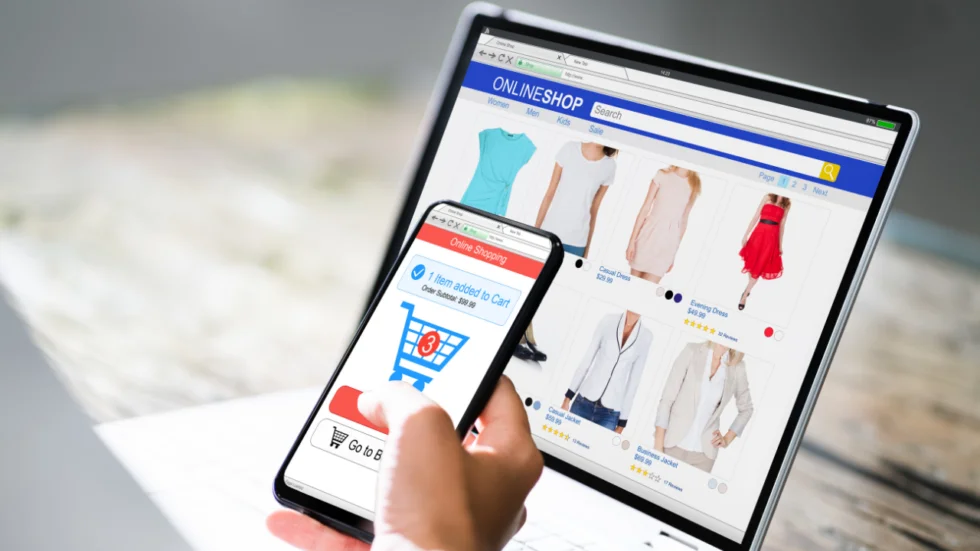In the rapidly growing digital marketplace, selecting the right e-commerce platform is one of the most crucial decisions for any online business. This choice isn’t just about finding a service to host your store—it’s about setting the foundation for your business’s success. The platform you choose will affect everything from your store’s design and functionality to its scalability and security. Making the wrong choice can lead to significant challenges down the line, such as high operational costs, limited growth opportunities, and poor customer experience.
With so many options available, how do you choose the best e-commerce platform for your online business? The answer lies in understanding your specific needs and carefully evaluating each platform’s features and capabilities. By aligning your business goals with the right tools, you can ensure a seamless experience for your customers and set your business up for long-term success.
In this comprehensive guide, we’ll explore the critical factors to consider when choosing an e-commerce platform. From understanding your business needs and key features to look for, to comparing popular platforms and their costs, we’ll cover everything you need to make an informed decision. Let’s dive in!
Understanding Your Business Needs
Choosing the best e-commerce platform starts with a deep understanding of your business’s unique requirements. Every online business has different needs, and what works for one may not work for another. To make an informed decision, consider the following aspects:

1. Determine Your Business Model and Target Audience
Begin by defining your business model. Are you a small startup or a well-established company looking to expand online? Are you selling physical products, digital goods, or services? Each business model has distinct needs that can significantly impact which e-commerce platform is best suited for you.
Understanding your target audience is equally important. Who are your customers, and what are their shopping behaviors? Are they tech-savvy millennials looking for a seamless mobile experience, or are they older customers who prefer a more straightforward shopping process? Knowing your audience helps in choosing a platform that offers the right user experience and features to cater to your customers’ preferences.
2. Identify Specific Features Your Online Store Requires
Every business requires different features to thrive. Start by listing the must-have features your online store needs. Do you need robust inventory management to handle a large number of SKUs? Are advanced SEO tools a priority to ensure your products rank well in search engines? Maybe you need built-in blogging capabilities for content marketing or a platform that supports multiple languages and currencies to cater to a global audience.
Consider the backend features as well. For instance, integration with your existing software (like CRM or accounting tools), automation for order processing, and advanced analytics are essential for optimizing operations and understanding your business performance.
3. Importance of Scalability and Flexibility
As your business grows, so will your needs. It’s crucial to choose an e-commerce platform that can scale with you. A platform that works for a small business might not handle the demands of a rapidly growing company. Scalability ensures that the platform can support an increasing number of products, customers, and transactions without compromising performance.
Flexibility is another key consideration. As market trends change and new technologies emerge, you might need to adapt your store to stay competitive. Look for platforms that offer flexibility in terms of customization, feature updates, and third-party integrations. This adaptability will allow your business to evolve without the need for a complete platform overhaul.
Understanding these fundamental aspects of your business is the first step in choosing the right e-commerce platform. By aligning your platform choice with your specific needs and future growth plans, you can ensure a strong foundation for your online store.
Key Features to Look for in an E-commerce Platform
Once you have a clear understanding of your business needs, it’s time to dive into the specific features that an e-commerce platform should offer. These features will directly impact your store’s performance, user experience, and overall success. Here are the key features to look for when evaluating e-commerce platforms:
1. Ease of Use and Customization
A user-friendly interface is essential, especially if you’re not a tech expert. Look for a platform with an intuitive dashboard that makes it easy to manage your store, from adding new products to tracking sales and customer data. A platform that’s easy to navigate not only saves you time but also reduces the learning curve, allowing you to focus on growing your business rather than grappling with technical details.
Customization is another critical aspect. Your e-commerce store should reflect your brand’s unique identity, which means you need the flexibility to customize your site’s design and layout. Look for platforms that offer a variety of templates and design options, along with the ability to tweak elements like colors, fonts, and product pages. Advanced users might also want access to the platform’s code for more granular customization.
2. Payment Gateway Integration
Payment processing is the backbone of any online store, so it’s vital to choose a platform that supports a wide range of payment methods. This includes major credit cards, PayPal, Apple Pay, and other local payment solutions that your customers might prefer. The more options you offer, the more likely you are to meet your customers’ needs and reduce cart abandonment rates.

Security is paramount when it comes to online payments. Ensure the platform provides robust security features like SSL certificates and PCI compliance to protect your customers’ sensitive information. Some platforms also offer fraud detection tools, which can further enhance security and build trust with your customers.
3. SEO and Marketing Tools
Visibility is key to attracting customers, and this is where Search Engine Optimization (SEO) tools come into play. A good e-commerce platform should offer built-in SEO features, such as the ability to edit meta tags, create SEO-friendly URLs, and generate sitemaps. These tools help improve your store’s search engine rankings, driving organic traffic and increasing sales.
Marketing tools are equally important. Look for platforms that integrate with email marketing services, allow for easy social media sharing, and provide tools for creating discounts and promotions. Some platforms also offer built-in blogging capabilities, which can be a powerful tool for content marketing and driving traffic to your store.
4. Mobile Responsiveness and Performance
With more consumers shopping on mobile devices, having a mobile-responsive e-commerce site is no longer optional—it’s a necessity. A platform that offers responsive design ensures your store looks and functions well on any device, providing a seamless experience for your customers whether they’re shopping on a desktop, tablet, or smartphone.

Performance is another crucial factor. Slow-loading pages can frustrate customers and lead to high bounce rates, negatively impacting your search engine rankings and conversion rates. Look for platforms that are optimized for speed, and consider features like content delivery networks (CDNs) and caching to enhance performance.
5. Customer Support and Resources
Even the most experienced online retailers can run into issues, so reliable customer support is essential. Choose a platform that offers multiple support channels, such as live chat, email, and phone support, ideally available 24/7. This ensures that help is available whenever you need it, minimizing downtime and potential losses.
Educational resources are also valuable, especially for beginners. Many platforms provide a wealth of tutorials, webinars, and blogs that can help you get the most out of their features and grow your business. A strong community forum where users can share tips and solutions can also be an invaluable resource.
By focusing on these key features, you can narrow down your options and choose a platform that not only meets your current needs but also supports your future growth.
Comparing Popular E-commerce Platforms
With a solid understanding of your business needs and the key features to look for, it’s time to compare some of the most popular e-commerce platforms on the market. Each platform has its unique strengths and weaknesses, and the right choice will depend on your specific requirements. Here’s a breakdown of five leading e-commerce platforms: Shopify, WooCommerce, Magento, BigCommerce, and Squarespace.

1. Shopify
Shopify is one of the most popular e-commerce platforms, known for its ease of use and comprehensive feature set. It’s a fully hosted solution, meaning Shopify takes care of all the technical aspects, including hosting, security, and software updates. This makes it an excellent choice for beginners or those who prefer a hands-off approach to technical maintenance.
- Features: Shopify offers a wide range of features, including customizable templates, a powerful payment gateway, integrated SEO tools, and a robust app store that allows for extensive functionality enhancements.
- Pros: Ease of use, excellent customer support, and scalability for growing businesses. It also offers a wide range of professional templates and integrations.
- Cons: While Shopify is user-friendly, its customization options are somewhat limited compared to open-source platforms like WooCommerce or Magento. Additionally, Shopify has transaction fees unless you use its payment gateway.
2. WooCommerce
WooCommerce is a free, open-source e-commerce plugin for WordPress. It’s a highly customizable platform that’s ideal for users who already have a WordPress site or want the flexibility to tailor their store to their exact specifications.
- Features: WooCommerce provides a comprehensive set of features, including support for unlimited products and variations, mobile responsiveness, extensive theme options, and a plethora of plugins for additional functionality.
- Pros: Highly customizable with a large community of developers, extensive plugin library, and no transaction fees. WooCommerce is ideal for businesses that want complete control over their store’s design and functionality.
- Cons: While WooCommerce is powerful, it requires a steeper learning curve than other platforms, especially for those unfamiliar with WordPress. Users are also responsible for hosting, security, and maintenance, which can be daunting for beginners.
3. Magento
Magento, now known as Adobe Commerce, is a robust, open-source platform designed for large businesses and enterprises. It’s known for its extensive customization options and scalability, making it a popular choice for companies with complex needs and high-volume sales.
- Features: Magento offers advanced features like multi-store management, a wide range of customization options, and powerful SEO tools. It also provides a vast array of extensions and integrations to enhance functionality.
- Pros: Highly customizable with robust features and scalability. Magento is ideal for large businesses that require a powerful platform capable of handling high traffic and complex operations.
- Cons: Magento is not beginner-friendly. It requires a high level of technical expertise to manage, and the costs for hosting and development can be significant. It’s generally suited for larger businesses with dedicated IT resources.
4. BigCommerce
BigCommerce is a hosted e-commerce solution that caters to businesses of all sizes, particularly those looking for scalability. It provides a robust set of built-in features, eliminating the need for numerous third-party apps and plugins.
- Features: BigCommerce offers advanced SEO tools, a customizable checkout experience, and a comprehensive set of built-in tools for marketing and analytics. It also supports multi-channel selling, allowing businesses to sell on platforms like Amazon, eBay, and Facebook.
- Pros: Built-in features that reduce the need for additional apps, excellent scalability, and no transaction fees. BigCommerce also provides robust security and performance.
- Cons: While BigCommerce offers a wealth of features, its interface can be overwhelming for beginners. Additionally, its pricing structure, which is based on annual sales, can be costly for high-revenue businesses.
5. Squarespace
Squarespace is a popular website builder known for its sleek, visually appealing templates. While it’s not as feature-rich as some of the other platforms listed, it’s an excellent choice for small businesses and creatives looking to showcase their products with a beautiful, straightforward online store.
- Features: Squarespace offers easy-to-use design tools, integrated blogging, and SEO features, as well as basic e-commerce functionality like inventory management and sales analytics.
- Pros: Visually stunning templates, easy to use, and all-in-one platform with hosting included. Squarespace is perfect for small businesses and creatives who want a beautiful, easy-to-maintain online store.
- Cons: Limited e-commerce functionality compared to other platforms, less scalability for growing businesses, and fewer third-party integrations.
By understanding the strengths and weaknesses of these popular e-commerce platforms, you can better match your specific needs with the platform that best suits your business.
Cost Comparison of E-commerce Platforms
When choosing an e-commerce platform, understanding the costs involved is crucial. The expenses associated with each platform can vary significantly based on your business size, required features, and sales volume. Let’s break down the costs of the popular platforms discussed earlier: Shopify, WooCommerce, Magento, BigCommerce, and Squarespace.

1. Shopify
Shopify offers several pricing tiers, making it accessible for small startups and larger businesses alike.
- Basic Shopify: $39/month – This plan is suitable for new businesses with straightforward needs. It includes essential e-commerce features, such as an online store, unlimited products, and 24/7 support.
- Shopify: $105/month – Designed for growing businesses, this plan offers additional features like professional reports and better shipping discounts.
- Advanced Shopify: $399/month – This plan is ideal for larger businesses. It includes advanced report building, third-party calculated shipping rates, and more.
- Additional Costs: Shopify charges a transaction fee (0.5% to 2%) if you don’t use Shopify Payments. Also, consider the cost of premium themes or apps from the Shopify App Store.
2. WooCommerce
WooCommerce is a free plugin, but it’s essential to consider the costs associated with running a WooCommerce store.
- Hosting: $5 to $30/month – Depending on the hosting provider and the level of performance you require, hosting can be a significant expense.
- Domain Name: $10 to $15/year – You’ll need to purchase a domain name if you don’t already have one.
- SSL Certificate: $0 to $100/year – Some hosting providers include SSL certificates for free, while others charge a fee.
- Themes and Plugins: $0 to $200+ – While many themes and plugins are free, premium options can add to your costs. Customization might also require hiring a developer.
- Maintenance and Security: $50 to $200/month – Unlike hosted platforms, WooCommerce requires regular updates and security management, which can add to your overall costs.
3. Magento
Magento is an enterprise-level platform, and its costs reflect that.
- Magento Open Source: Free – The open-source version of Magento is free to download and use, but the associated costs can be high.
- Hosting: $100 to $500+/month – Magento requires powerful hosting to manage its extensive features and large-scale operations.
- Development Costs: $10,000 to $50,000+ – Given the complexity of Magento, you’ll likely need a developer to set up and maintain your store, which can be a substantial investment.
- Extensions: $0 to $2,000+ – Magento offers numerous extensions to enhance functionality, and premium options can be costly.
- Magento Commerce: Starts at $22,000/year – Magento’s fully hosted solution is geared toward large enterprises and comes with a high price tag, reflecting its advanced features and scalability.
4. BigCommerce
BigCommerce pricing is straightforward and similar to Shopify’s structure but includes more built-in features, reducing the need for additional apps.
- Standard: $39/month – Includes essential e-commerce features, like unlimited products, file storage, and bandwidth.
- Plus: $105/month – Offers advanced customer segmentation, abandoned cart recovery, and other features ideal for growing businesses.
- Pro: $399/month – Designed for high-volume businesses, this plan includes Google customer reviews, custom SSL, and more advanced features.
- Enterprise: Custom Pricing – Tailored for large businesses, offering additional support and customization.
- Additional Costs: BigCommerce does not charge transaction fees, but as your business grows, the pricing increases based on your annual sales volume.
5. Squarespace
Squarespace is one of the more affordable e-commerce options, particularly for small businesses and creatives.
- Personal: $23/month – This plan doesn’t include e-commerce features, but it’s an option if you’re starting with a simple website.
- Business: $33/month – Includes basic e-commerce features, a 3% transaction fee, and access to premium integrations and blocks.
- Basic Commerce: $36/month – Removes the transaction fee and adds more advanced e-commerce features, such as customer accounts and powerful analytics.
- Advanced Commerce: $65/month – Includes all the features of Basic Commerce plus abandoned cart recovery, subscriptions, and advanced shipping options.
Additional Considerations
- Transaction Fees: Most platforms charge a fee per transaction, particularly if you don’t use their preferred payment gateway.
- Custom Development: If you need a highly customized store, factor in the cost of hiring developers.
- Marketing Costs: Many platforms offer marketing tools, but advanced features or third-party integrations may come with additional costs.
By carefully considering these costs, you can better budget for your online store and avoid unexpected expenses down the line. Choosing a platform that aligns with your budget while meeting your business needs will set you up for success.
Making the Final Decision
Choosing the right e-commerce platform for your online business can feel overwhelming, especially with so many options and features to consider. However, making an informed decision is crucial to your business’s success. Here are some steps to help you narrow down your options and make the best choice:
1. Assess Your Priorities and Requirements
Begin by revisiting the needs and priorities you outlined in the earlier stages. Consider factors such as ease of use, customization options, payment gateway integration, SEO and marketing tools, mobile responsiveness, customer support, and scalability. Rank these features based on their importance to your business. This will help you focus on platforms that align with your top priorities.
2. Narrow Down Your Options
Once you have a clear understanding of your needs, start narrowing down your options by eliminating platforms that don’t meet your core requirements. For example, if you need a highly customizable platform and are comfortable with a steeper learning curve, WooCommerce or Magento might be your best bet. If you’re looking for a user-friendly, all-in-one solution with robust support, Shopify or BigCommerce could be more suitable.

3. Test the Platforms
Most e-commerce platforms offer free trials or demos. Take advantage of these to explore the platform’s features, interface, and overall user experience. Testing the platform allows you to see how it functions in real time and assess whether it meets your needs. Pay attention to how easy it is to perform everyday tasks like adding products, managing inventory, and processing orders.
4. Consider Future Growth
Think about your long-term goals and how the platform can support your growth. Ensure the platform you choose can scale with your business, offering additional features and integrations as needed. The last thing you want is to outgrow your platform in a few years and face a costly and time-consuming migration process.
5. Evaluate the Total Cost of Ownership
Don’t just consider the upfront costs or monthly subscription fees. Evaluate the total cost of ownership, including transaction fees, hosting, domain names, SSL certificates, plugins, apps, and any potential costs for custom development or premium support. This will help you avoid unexpected expenses and choose a platform that fits your budget.
6. Seek Feedback and Reviews
Look for reviews and feedback from other users who have experience with the platforms you’re considering. This can provide valuable insights into the platform’s strengths and weaknesses, as well as how well it supports different types of businesses. Join online forums or communities related to e-commerce to ask for opinions and learn from others’ experiences.
7. Make a Well-Informed Decision
After gathering all the necessary information, take the time to review your options carefully. Discuss your findings with your team or trusted advisors, and weigh the pros and cons of each platform based on your business needs and budget. Remember, there’s no one-size-fits-all solution—the best e-commerce platform for your business is the one that aligns with your specific goals and resources.
By following these steps, you can confidently choose the right e-commerce platform for your online store, setting a solid foundation for growth and success.
Conclusion
Choosing the best e-commerce platform for your online business is a crucial decision that can significantly impact your store’s success. The right platform will align with your business model, provide the necessary features to support your operations, and offer scalability to grow with your business. By thoroughly understanding your business needs and carefully evaluating each platform’s capabilities, you can make an informed choice that sets your online store up for long-term success.
Whether you opt for the simplicity and robust support of Shopify, the flexibility and customization of WooCommerce, the powerful features and scalability of Magento, the comprehensive built-in tools of BigCommerce, or the aesthetic appeal of Squarespace, the key is to match the platform’s strengths with your specific requirements. Consider factors such as ease of use, cost, customer support, and the ability to scale and adapt as your business evolves.
Take the time to test different platforms, evaluate the total cost of ownership, and seek feedback from other users. This comprehensive approach will help you choose a platform that not only meets your current needs but also grows with your business. Remember, the decision you make today will lay the foundation for your online store’s future, so choose wisely and set your business up for success.