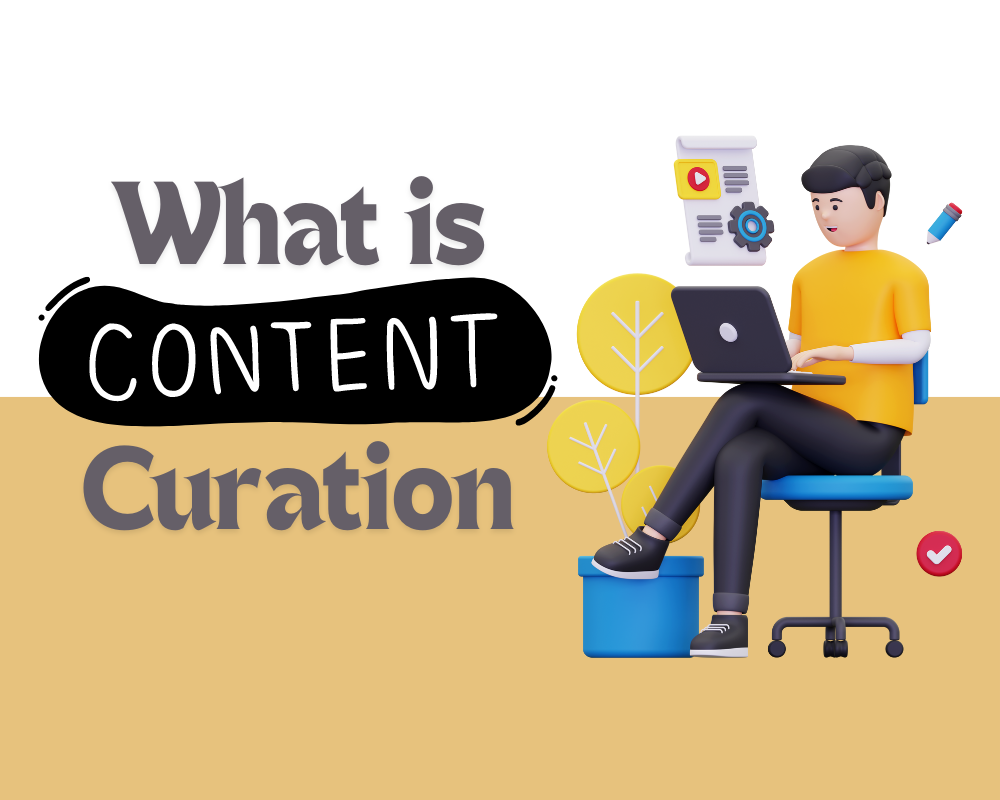Ever found yourself scrambling for a blog post idea or rushing to put together a last-minute social media update? If so, you’re not alone. Many marketers and content creators often face the challenge of staying organized and consistent with their content output. This is where a Content Calendar Blueprint comes into play—it’s more than just a planning tool; it’s your secret weapon for a streamlined and effective marketing strategy.
A Content Calendar Blueprint acts like a roadmap for your content marketing efforts, helping you plan, organize, and execute your strategy without a hitch. It ensures that you always have relevant content ready to go, aligns your posts with your marketing goals, and keeps your team on the same page. In this guide, we’re diving deep into the blueprint of creating and maintaining a robust content calendar that will elevate your marketing game.
1. Understanding Content Calendars
If you’re new to content marketing, the term “content calendar” might sound a bit overwhelming. But fear not—it’s simpler than you think and can be a game-changer for your marketing strategy.
What is a Content Calendar?
A content calendar, also known as an editorial calendar, is a visual planning tool that outlines what content will be published, when, and where. It serves as a centralized hub for your content marketing efforts, helping you plan ahead and ensure consistency across all your marketing channels. Think of it as your blueprint for success in the chaotic world of content marketing.
Why is a Content Calendar Important?
Without a content calendar, marketing can quickly become a game of catch-up, with posts thrown together at the last minute and no clear strategy guiding your efforts. A well-crafted content calendar helps you:
- Stay Organized: Know exactly what needs to be done and when, reducing the chaos of last-minute content creation.
- Maintain Consistency: Regular content posting is key to building an audience. A calendar helps ensure that you never miss a beat.
- Align Content with Goals: When you plan ahead, it’s easier to create content that aligns with your broader marketing goals, ensuring every post serves a purpose.
Different Types of Content Calendars
Content calendars come in many shapes and sizes, depending on your needs and the platforms you use. Here are a few types you might consider:
- Editorial Calendars: These are used primarily for blog posts, articles, and other long-form content. They help you plan topics, keywords, and publishing dates.
- Social Media Calendars: Specifically for managing social media posts across platforms like Instagram, Facebook, Twitter, and LinkedIn. They often include details about the type of content, captions, hashtags, and posting times.
- Email Marketing Calendars: Focused on planning newsletters, promotional emails, and automated campaigns. They ensure your email content aligns with your overall marketing strategy.
No matter which type you choose, the goal remains the same: to provide a clear roadmap for your content, keeping your marketing efforts organized, strategic, and impactful.
2. Benefits of Using a Content Calendar
Once you start using a content calendar, you’ll quickly see why it’s such a valuable tool for marketers. It’s not just about organizing your posts; it’s about maximizing the effectiveness of your entire content strategy. Let’s explore some of the top benefits of using a content calendar.
Improved Organization and Planning
A content calendar helps you get all your content ideas out of your head and into a structured plan. With everything mapped out in one place, it becomes much easier to:
- Plan Ahead: You can see what’s coming up weeks or even months in advance, allowing you to prepare for key events, product launches, or holidays.
- Avoid Overwhelm: With a clear plan in place, there’s no more scrambling to come up with content ideas at the last minute. You’ll have a steady stream of content that’s ready to go when you need it.
- Streamline Workflow: A calendar helps everyone on your team know what’s expected and when, reducing confusion and helping projects run smoothly.
Enhanced Consistency and Frequency in Content Posting
Consistency is key in content marketing. A content calendar ensures that you’re consistently publishing content, which is crucial for:
- Building Trust: Regular content posting helps establish your brand as reliable and trustworthy. When your audience knows they can count on you for fresh, valuable content, they’re more likely to stay engaged.
- Boosting SEO: Search engines favor websites that regularly publish quality content. A content calendar helps you plan a steady stream of SEO-friendly content that can improve your search rankings over time.
- Increasing Engagement: Consistent posting keeps your audience engaged and coming back for more. It helps maintain a connection with your followers, leading to increased loyalty and interaction.
Better Alignment with Marketing Goals and Strategies
A well-organized content calendar doesn’t just help you stay on track; it also ensures your content is aligned with your broader marketing goals:
- Strategic Content Planning: When you plan your content in advance, you can align your posts with your marketing campaigns, product launches, and other key business goals.
- Targeted Messaging: A content calendar allows you to strategically plan your messaging to ensure it resonates with your target audience and supports your brand’s objectives.
- Improved Measurement: By planning your content ahead of time, you can better track the success of your marketing efforts and make data-driven decisions to optimize future content.
Streamlined Collaboration Across Teams
For businesses with multiple team members involved in content creation, a content calendar is a vital tool for collaboration:
- Clear Roles and Responsibilities: A content calendar clearly outlines who is responsible for what, helping avoid confusion and ensuring everyone knows their role in the content creation process.
- Efficient Workflow: With a clear plan in place, your team can work more efficiently, reducing the risk of missed deadlines and helping projects move forward smoothly.
- Better Communication: A shared content calendar keeps everyone on the same page and fosters better communication across teams, ensuring that all content aligns with your overall strategy.
Using a content calendar can transform your marketing efforts, helping you stay organized, consistent, and aligned with your goals. Next, we’ll dive into the practical steps of creating your own content calendar.
3. Steps to Create a Content Calendar
Creating a content calendar might seem daunting at first, but it doesn’t have to be. By breaking it down into manageable steps, you can build a calendar that keeps your marketing efforts on track and ensures consistent, high-quality content. Let’s walk through the steps to create a content calendar that works for you.
Step 1: Define Your Content Objectives and Goals
Before you start populating your calendar, it’s crucial to know what you want to achieve with your content. Ask yourself:
- What are your main marketing goals? Are you looking to increase brand awareness, generate leads, boost engagement, or drive sales?
- Who is your target audience? Understanding your audience’s needs, preferences, and challenges will help you create content that resonates with them.
- What types of content will you focus on? Decide if you’ll be creating blog posts, videos, social media updates, newsletters, podcasts, or a mix of different content types.
By setting clear objectives and goals, you’ll be better equipped to plan content that aligns with your broader marketing strategy.
Step 2: Choose the Right Tools and Platforms for Your Calendar
Next, decide where you’ll create and manage your content calendar. There are many tools available, each with its own set of features. Some popular options include:
- Google Calendar: A simple and easy-to-use tool for basic content planning. Great for smaller teams or solo marketers.
- Trello: A flexible project management tool that uses boards, lists, and cards to help you organize your content ideas and deadlines visually.
- Asana: A robust project management platform that’s ideal for larger teams, offering task assignments, due dates, and progress tracking.
- Excel or Google Sheets: Perfect for those who prefer a custom setup. Spreadsheets allow for complete flexibility in how you organize and view your content plan.
Choose a tool that fits your needs, budget, and the complexity of your content strategy. Make sure it’s easy to use and accessible to all team members involved in the content creation process.

Step 3: Develop a Content Plan That Aligns with Your Business Objectives
Now it’s time to brainstorm and plan your content. Start by outlining key themes or topics you want to cover over the next few months. Consider:
- Content Pillars: What are the main topics that align with your brand and resonate with your audience? These pillars will guide your content creation efforts and ensure consistency.
- Content Types: Decide on the mix of content formats that best suits your audience and goals. This could include blog posts, videos, infographics, podcasts, social media updates, etc.
- Content Frequency: Determine how often you’ll publish content on each platform. Make sure this schedule is realistic and sustainable based on your resources.
Use this plan to create a rough outline of your content for the upcoming months, ensuring each piece aligns with your overall marketing strategy.
Step 4: Populate Your Calendar with Content Ideas, Key Dates, and Deadlines
With your content plan in hand, it’s time to fill out your calendar:
- Add Content Ideas: Start by plugging in the content ideas you brainstormed in Step 3. Be sure to include details like titles, keywords, and any notes or inspiration for each piece.
- Mark Key Dates: Identify important dates that could influence your content, such as holidays, product launches, industry events, and promotional campaigns. Add these to your calendar to ensure you’re planning content around them.
- Set Deadlines: Establish deadlines for each piece of content, including drafts, reviews, edits, and the final publish date. This helps keep your content production on track and ensures you meet your goals.
Remember to be flexible—your calendar is a living document that should be updated regularly as new ideas, opportunities, or changes arise.
Step 5: Review and Adjust the Calendar Regularly
A content calendar isn’t a “set it and forget it” tool. To get the most out of it, you need to review and adjust it regularly:
- Monitor Performance: Use analytics to track how your content is performing. Are certain topics or formats resonating more with your audience? Use this data to refine your content plan and make data-driven decisions.
- Stay Flexible: Be prepared to adjust your calendar as needed. Things change, and your content calendar should be adaptable enough to accommodate last-minute changes or new opportunities.
- Encourage Collaboration: Involve your team in the review process. Regular check-ins and brainstorming sessions can help keep everyone aligned and engaged with the content strategy.
By following these steps, you’ll create a content calendar that not only keeps you organized but also helps you achieve your marketing goals effectively.
4. Tools and Templates for Content Calendars
Creating a content calendar is a crucial step toward organizing your marketing efforts, but choosing the right tools and templates can make all the difference. The right tools can simplify your workflow, enhance team collaboration, and ensure your content is well-coordinated across different platforms. Let’s explore some popular tools and templates that can help you build a powerful content calendar.
Popular Tools for Building a Content Calendar
Google Calendar:
- Features: Google Calendar is a straightforward tool that’s easy to use and accessible from anywhere. It’s great for individual marketers or small teams who need a simple way to track content deadlines and publishing schedules.
- Benefits: With color-coding and reminders, it’s easy to see what content is scheduled when and who’s responsible for each piece. It’s also integrated with other Google Workspace tools, making collaboration seamless.
Trello:
- Features: Trello uses a board-and-card system to organize tasks and content ideas. Each board represents a different aspect of your content strategy, and cards can be used to track content from idea to publication.
- Benefits: Trello is highly visual and allows for flexible organization. You can add due dates, attachments, checklists, and comments to each card, making it easy to manage content creation and collaborate with your team.
Asana:
- Features: Asana is a robust project management tool that’s ideal for larger teams or more complex content strategies. It offers task assignments, timelines, dependencies, and advanced reporting features.
- Benefits: Asana helps you keep track of every step of the content creation process, from brainstorming to publishing. It’s particularly useful for teams that need to manage multiple projects and deadlines simultaneously.
CoSchedule:
- Features: CoSchedule is a marketing-focused calendar tool that integrates directly with WordPress, social media platforms, and other marketing tools. It’s designed specifically for content marketers.
- Benefits: With CoSchedule, you can plan, publish, and promote your content all in one place. It offers a drag-and-drop calendar, social media scheduling, and performance analytics to help you optimize your content strategy.
Excel or Google Sheets:
- Features: Spreadsheets are a highly customizable option for creating a content calendar. You can create your own template, add columns for each key piece of information (like publish date, content type, keywords, etc.), and use filters and conditional formatting to keep everything organized.
- Benefits: Spreadsheets are flexible and can be tailored to fit any content strategy. They’re also a cost-effective option, especially for smaller teams or solo marketers.
How to Choose the Right Tool for Your Needs
When choosing a tool for your content calendar, consider the following factors:
- Team Size: If you’re a solo marketer or have a small team, a simple tool like Google Calendar or Trello might be sufficient. Larger teams may benefit from more robust tools like Asana or CoSchedule.
- Content Volume: If you’re managing a high volume of content across multiple platforms, look for tools that offer advanced scheduling and organizational features, like CoSchedule or Asana.
- Budget: Some tools are free or offer free versions with limited features (like Trello and Google Calendar), while others require a subscription (like CoSchedule and Asana). Consider your budget when making your choice.
- Integration Needs: If you use other marketing tools or platforms, look for a content calendar tool that integrates with them. This can streamline your workflow and make it easier to manage your content in one place.
Benefits of Using Pre-Made Templates
Pre-made templates can save you time and help you get started quickly with your content calendar. Here’s why they’re beneficial:
- Ease of Use: Templates are designed to be user-friendly and often include pre-filled categories and sample content to guide you.
- Customization: Most templates can be customized to fit your specific needs. You can adjust the layout, add or remove columns, and personalize the template to match your content strategy.
- Consistency: Using a template ensures that you’re consistently tracking all necessary information, which helps maintain a well-organized content plan.
Many tools like Trello, Asana, and Google Sheets offer a variety of pre-made templates that you can use or modify to suit your content planning needs.
By selecting the right tools and templates, you can simplify the process of building and maintaining your content calendar, making your marketing efforts more efficient and effective.
5. Tips for Maintaining and Updating Your Content Calendar
Creating a content calendar is just the beginning. To truly reap its benefits, you need to keep it updated and relevant. A well-maintained content calendar ensures that your marketing efforts remain organized, consistent, and aligned with your evolving goals. Here are some practical tips for maintaining and updating your content calendar effectively.
Regularly Reviewing and Revising Your Content Plan
Your content calendar should be a living document that evolves alongside your marketing strategy. Here’s how to keep it fresh:
- Conduct Regular Check-Ins: Set aside time weekly or monthly to review your content calendar. Look at what’s coming up, what needs to be updated, and any gaps that need to be filled. Regular check-ins help you stay on top of deadlines and ensure your content remains relevant.
- Evaluate Content Performance: Use analytics tools to assess how your content is performing. Look at metrics like page views, engagement rates, and conversion rates to identify what’s working and what isn’t. Use this data to refine your content plan and make informed decisions about future content.
- Update for New Opportunities: Marketing landscapes are constantly changing. Be ready to adjust your content calendar when new opportunities arise, such as trending topics, industry news, or unexpected events. Keeping your calendar flexible allows you to stay relevant and capitalize on new trends.
Tracking Performance and Adjusting Strategies Based on Analytics
Analytics are your best friend when it comes to content marketing. By tracking performance, you can make data-driven adjustments to your content calendar. Here’s how to use analytics effectively:
- Set Clear KPIs: Define key performance indicators (KPIs) that align with your content goals. This could include metrics like traffic, social shares, click-through rates, or conversions. Having clear KPIs will help you measure success and identify areas for improvement.
- Monitor Engagement: Look at how your audience is interacting with your content. Are they commenting, sharing, or engaging with your posts? High engagement rates indicate that your content is resonating with your audience, while low engagement may signal a need for adjustment.
- Identify Patterns: Use analytics to identify patterns in content performance. For example, you might notice that blog posts published on certain days or times perform better, or that specific topics generate more interest. Use these insights to optimize your content calendar for maximum impact.
Collaborating Effectively with Your Team to Ensure Smooth Execution
A content calendar is only as effective as the team behind it. Here are some tips for fostering collaboration and ensuring smooth execution:
- Assign Clear Roles and Responsibilities: Make sure everyone on your team knows their role in the content creation process. Assign tasks and deadlines to specific team members, and ensure they have the resources and support they need to succeed.
- Use Collaborative Tools: Choose a content calendar tool that facilitates collaboration. Tools like Trello, Asana, and Google Sheets allow multiple users to access and update the calendar, making it easy for your team to stay aligned and up-to-date.
- Communicate Regularly: Hold regular team meetings to discuss the content calendar, brainstorm new ideas, and address any challenges. Open communication helps ensure that everyone is on the same page and working towards the same goals.
- Encourage Feedback: Invite feedback from your team on the content calendar and the content itself. Fresh perspectives can lead to new ideas and improvements, making your content strategy stronger overall.
By following these tips, you can maintain a dynamic content calendar that keeps your marketing efforts organized, efficient, and effective. Regular updates, performance tracking, and team collaboration are key to ensuring your content calendar remains a valuable tool in your marketing toolkit.
6. Case Studies and Examples
Seeing how others have successfully implemented content calendars can provide valuable insights and inspiration for your own strategy. Let’s look at some real-world examples of businesses that have used content calendars to streamline their marketing efforts and achieve impressive results.
Case Study 1: Boosting Blog Traffic for a Tech Startup
Company: TechStartupX, a company specializing in cybersecurity software.
Challenge: TechStartupX was struggling with inconsistent blog posting and a lack of direction in their content strategy. They needed a more structured approach to increase blog traffic and engage their target audience.
Solution: The team decided to implement a content calendar using Trello. They started by defining their content goals—educating potential customers about cybersecurity trends and showcasing their expertise. They identified key topics and set a goal to publish two blog posts per week.
Implementation: TechStartupX created a Trello board with lists for each stage of the content creation process: Idea, In Progress, Ready for Review, and Published. Each blog post was a card that moved through these lists as it was developed. The team held weekly check-ins to discuss new ideas and review progress.
Results: Within three months of implementing the content calendar, TechStartupX saw a 50% increase in blog traffic and a 30% boost in social media engagement. By planning ahead and posting consistently, they were able to establish themselves as thought leaders in their industry.
Case Study 2: Social Media Success for an E-Commerce Brand
Company: FashionBoutiqueY, an online retailer specializing in women’s fashion.
Challenge: FashionBoutiqueY wanted to increase brand visibility and drive sales through social media, but they were struggling to post consistently and align their content with marketing campaigns.
Solution: The marketing team decided to use CoSchedule to create a social media content calendar. They began by mapping out their key marketing campaigns for the upcoming quarter, including product launches, holiday promotions, and influencer collaborations.
Implementation: FashionBoutiqueY used CoSchedule’s drag-and-drop calendar to schedule posts for Instagram, Facebook, and Twitter. They created content themes for each week, such as “Style Tips” and “Behind the Scenes,” to keep their posts varied and engaging. They also used CoSchedule’s social media templates to save time on post creation.
Results: By using a content calendar, FashionBoutiqueY was able to increase their social media posting frequency by 40% and saw a 25% increase in follower growth. The structured approach also helped them plan and execute a successful Black Friday campaign, resulting in a 15% increase in sales compared to the previous year.
Case Study 3: Coordinated Content Marketing for a B2B SaaS Company
Company: CloudSolutionsZ, a software-as-a-service (SaaS) provider for cloud-based project management tools.
Challenge: With multiple marketing channels to manage (blog, social media, email, webinars), CloudSolutionsZ found it challenging to keep their content aligned and ensure consistent messaging across all platforms.
Solution: The team implemented Asana to create a comprehensive content calendar that included all their marketing activities. They started by setting quarterly content goals and identifying key topics that aligned with their product features and customer pain points.
Implementation: CloudSolutionsZ used Asana’s project management features to create a calendar that tracked every piece of content from inception to publication. They assigned tasks to team members, set deadlines, and created workflows for content creation, editing, approval, and publishing.
Results: By coordinating their content efforts through a centralized calendar, CloudSolutionsZ was able to maintain a consistent brand voice across all channels. This approach led to a 20% increase in lead generation from their blog and a 35% increase in webinar attendance over six months.
Key Takeaways from These Case Studies:
- Consistency is Key: Regular content posting, made easier by a content calendar, helps build brand authority and keeps your audience engaged.
- Alignment Across Channels: A unified content calendar ensures all marketing efforts are aligned, helping maintain a consistent message and maximizing impact.
- Flexibility and Adaptation: While a content calendar provides structure, it’s also important to be flexible and adjust based on performance data and new opportunities.
These case studies illustrate the power of a well-organized content calendar in driving marketing success. Whether you’re a small startup or a large enterprise, implementing a content calendar can help you stay organized, save time, and achieve your marketing goals more effectively.
7. Common Mistakes to Avoid
A content calendar can be a powerful tool for organizing and executing your marketing strategy, but there are some common pitfalls to watch out for. Avoiding these mistakes will help ensure your content calendar remains an asset rather than a source of stress. Here are some key mistakes to avoid when creating and maintaining your content calendar:
1. Overloading the Calendar with Too Much Content
It can be tempting to fill your content calendar with a large volume of content to cover every possible topic. However, overloading your calendar can lead to burnout and reduced quality.
- The Problem: When you try to do too much, you risk spreading your resources too thin. This often results in rushed content that lacks depth and fails to engage your audience.
- The Solution: Focus on quality over quantity. It’s better to publish fewer, high-quality pieces of content than to flood your audience with a lot of mediocre posts. Prioritize content that aligns with your goals and provides real value to your audience.
2. Not Allowing Flexibility for Unexpected Changes
While it’s great to plan ahead, it’s important to remember that things don’t always go as planned. Rigidly sticking to your content calendar without allowing for flexibility can be a mistake.
- The Problem: Marketing landscapes change rapidly. New trends emerge, and unexpected events occur. If your content calendar is too rigid, you may miss opportunities to create timely, relevant content.
- The Solution: Build flexibility into your content calendar. Leave some “blank” slots that you can fill with spontaneous or timely content. Be prepared to shift your schedule when needed, and always keep an eye on current events and industry trends.
3. Ignoring Analytics and Not Adjusting the Strategy
A content calendar is not a “set it and forget it” tool. Failing to monitor your content’s performance and make adjustments based on analytics is a common mistake that can undermine your strategy.
- The Problem: If you’re not tracking how your content performs, you won’t know what’s working and what isn’t. This can lead to repeating ineffective content or missing out on opportunities to optimize high-performing pieces.
- The Solution: Regularly review your analytics to understand what content resonates with your audience. Look at metrics like page views, time on page, social shares, and conversion rates. Use this data to refine your content strategy and update your calendar accordingly.
4. Failing to Collaborate and Communicate with the Team
If multiple team members are involved in content creation, failing to collaborate effectively can lead to confusion, missed deadlines, and inconsistent messaging.
- The Problem: Without clear communication and collaboration, team members may not understand their roles or how their tasks fit into the overall content strategy. This can result in duplicated efforts, conflicting content, or gaps in the calendar.
- The Solution: Use collaborative tools and hold regular meetings to keep everyone aligned. Clearly define roles and responsibilities and ensure all team members have access to the content calendar. Encourage open communication and feedback to foster a collaborative environment.
5. Not Aligning Content with Business Goals
Your content calendar should be more than just a schedule—it should be a strategic tool that aligns with your business goals. A common mistake is creating content that doesn’t support your broader objectives.
- The Problem: When content isn’t aligned with business goals, it may fail to drive meaningful results. This can lead to wasted resources and a lack of ROI on your content marketing efforts.
- The Solution: Start by clearly defining your business goals and how content can support them. Ensure each piece of content in your calendar has a purpose that aligns with these goals. Regularly review your calendar to ensure it continues to support your strategy.
By being aware of these common mistakes and taking steps to avoid them, you can create a content calendar that is not only organized but also highly effective in driving your marketing efforts forward.
8. Advanced Content Calendar Strategies
Once you’ve mastered the basics of creating and maintaining a content calendar, you can start to explore more advanced strategies to optimize your content marketing efforts. These strategies will help you refine your approach, make data-driven decisions, and align your content calendar more closely with your overall business goals. Here are some advanced techniques to consider:
1. Using Analytics to Refine Your Content Calendar
Analytics should be at the heart of any advanced content strategy. By leveraging data, you can make informed decisions about what content to create, when to publish it, and how to improve it over time.
- Identify Top-Performing Content: Use analytics tools like Google Analytics, social media insights, and email marketing metrics to identify which pieces of content are driving the most traffic, engagement, and conversions. Look for patterns in topics, formats, and posting times to see what resonates with your audience.
- Optimize Content Based on Performance: Once you know what’s working, use this information to adjust your content calendar. Focus on creating more of the content that performs well and consider repurposing high-performing content into different formats (e.g., turning a popular blog post into a video or infographic).
- Set Up A/B Testing: A/B testing different headlines, images, and calls to action can help you understand what drives better results. Use the insights gained from these tests to refine your content calendar and improve future content.
2. Incorporating Feedback Loops to Continuously Improve Content Strategy
A feedback loop involves collecting feedback from various sources, analyzing it, and making changes based on the insights gained. By incorporating feedback loops into your content strategy, you can ensure that your content is always evolving to meet the needs of your audience.
- Gather Feedback from Your Audience: Encourage your audience to provide feedback through comments, surveys, and social media interactions. Pay attention to what they like, what they don’t like, and any suggestions they have for future content.
- Monitor Competitor Content: Keep an eye on what your competitors are doing. Analyze which of their content performs well and consider how you can adapt successful ideas for your own brand.
- Internal Team Feedback: Regularly meet with your content team to discuss what’s working and what isn’t. Encourage team members to share their insights and suggestions for improvement.
3. Aligning Content Calendar with Larger Business Goals for Growth
Your content calendar should not exist in isolation—it should be closely aligned with your broader business goals and objectives. Here’s how to ensure your content calendar supports your company’s growth:
- Integrate with Marketing Campaigns: Make sure your content calendar reflects key marketing campaigns, product launches, and promotional events. Plan content that supports these initiatives and helps build anticipation or provides additional value.
- Support Sales Goals: Create content that aligns with your sales funnel. For example, if you’re focusing on lead generation, create educational content that attracts new prospects. If you’re targeting conversions, develop content that highlights product features, benefits, and customer testimonials.
- Align with Brand Messaging: Ensure that all content in your calendar aligns with your brand messaging and voice. Consistency in messaging helps build brand recognition and trust with your audience.
4. Experimenting with New Content Formats and Channels
To keep your content strategy fresh and engaging, don’t be afraid to experiment with new formats and channels. This can help you reach new audiences and keep your existing audience engaged.
- Try New Content Formats: Experiment with different types of content, such as videos, podcasts, interactive content, webinars, and more. Diversifying your content formats can help you reach different segments of your audience and keep your content strategy dynamic.
- Explore New Platforms: Consider expanding your content strategy to include new platforms. For example, if you’re primarily focused on blogging and social media, you might explore video content on YouTube or start a podcast. Always keep your target audience in mind when choosing new platforms.
- Track and Measure: As you experiment with new formats and channels, track their performance carefully. Use analytics to understand what’s working and make data-driven decisions about where to focus your efforts.
By implementing these advanced strategies, you can take your content calendar—and your overall content marketing efforts—to the next level. Continuous optimization and alignment with your business goals will ensure that your content remains effective, engaging, and impactful.
Conclusion
A well-structured content calendar is more than just a planning tool—it’s the backbone of an effective content marketing strategy. By taking the time to create and maintain a comprehensive content calendar, you can streamline your marketing efforts, enhance team collaboration, and ensure consistent, high-quality content that aligns with your business goals.
We’ve covered everything from understanding the basics of a content calendar to advanced strategies for refining your approach using analytics and feedback. By implementing these tips, you’ll be better equipped to plan, execute, and optimize your content strategy, driving more engagement, conversions, and growth for your business.
Now it’s time to take action! Start by defining your content objectives and choosing the right tools and templates for your needs. Then, follow the steps outlined in this guide to build and maintain a content calendar that works for you. Remember to stay flexible, continuously optimize based on performance data, and align your content with your larger business goals.
Ready to elevate your content marketing game? Download our free content calendar template, subscribe for more expert tips, or contact us for a personalized content strategy consultation today. Your journey to more effective content marketing starts now!