In today’s fast-paced digital world, the success of an e-commerce business hinges not just on the quality of its products but on the overall experience it provides to its users. This is where UX (User Experience) and UI (User Interface) design come into play. A well-designed online store can mean the difference between a one-time visitor and a loyal customer. By creating a user-friendly and visually appealing e-commerce platform, you not only attract more visitors but also encourage them to make purchases and, more importantly, return in the future.
Imagine landing on a cluttered, hard-to-navigate website with confusing product categories and a cumbersome checkout process. Chances are, you’d leave immediately, looking for a more seamless shopping experience elsewhere. On the other hand, a clean, intuitive, and responsive design can guide users effortlessly through the buying journey, boosting satisfaction and sales.
This comprehensive guide aims to provide you with the best practices for effective e-commerce UX/UI design that can help maximize your sales and elevate your brand. Whether you’re launching a new online store or looking to improve an existing one, these actionable insights will help you create an engaging, user-centric shopping experience that keeps customers coming back.
Ready to dive in? Let’s explore how you can transform your e-commerce site into a powerful sales engine with optimized UX/UI design.
1. Understanding the Basics of E-commerce UX/UI Design

What is UX/UI Design?
Before diving into the strategies for enhancing your e-commerce site, it’s essential to understand the basics of UX and UI design. User Experience (UX) refers to the overall experience a user has while interacting with a website or application. It encompasses everything from navigation ease and page load speed to the clarity of content and the satisfaction a user feels after completing a purchase. Essentially, UX design focuses on enhancing user satisfaction by improving the usability, accessibility, and efficiency of a site.
On the other hand, User Interface (UI) design deals with the visual aspects of a website. This includes the layout, colors, typography, and interactive elements like buttons and icons. UI design is all about creating an aesthetically pleasing and consistent visual identity that aligns with your brand. When UI is done right, it makes the UX more seamless and enjoyable, creating a cohesive experience for users from the moment they land on your site until they complete a purchase.
Understanding the differences between UX and UI is crucial for e-commerce success. While UX design focuses on optimizing the overall user journey and making the experience as smooth as possible, UI design ensures that this journey is visually engaging and aligned with the brand’s identity.
Why UX/UI is Crucial for E-commerce Success
The design of your e-commerce site directly impacts how users perceive your brand and how easily they can find and purchase products. According to a study by the Stanford Persuasive Technology Lab, 75% of users judge a company’s credibility based on its website design. This statistic underscores the importance of creating a strong first impression through effective UX/UI design.
A well-designed e-commerce site not only helps in attracting visitors but also plays a significant role in converting them into customers. The smoother the user experience, the more likely visitors are to complete a purchase. Conversely, a poorly designed site with a confusing interface, slow loading times, or complicated navigation can frustrate users, leading to higher bounce rates and lower conversion rates.
In fact, research shows that 88% of online shoppers are less likely to return to a site after a bad experience. This highlights how crucial it is to invest in UX/UI design as part of your overall e-commerce strategy. By focusing on creating a user-friendly and visually appealing platform, you can build trust with your audience, encourage repeat purchases, and ultimately, maximize sales.
2. Key Principles of Effective E-commerce UX Design
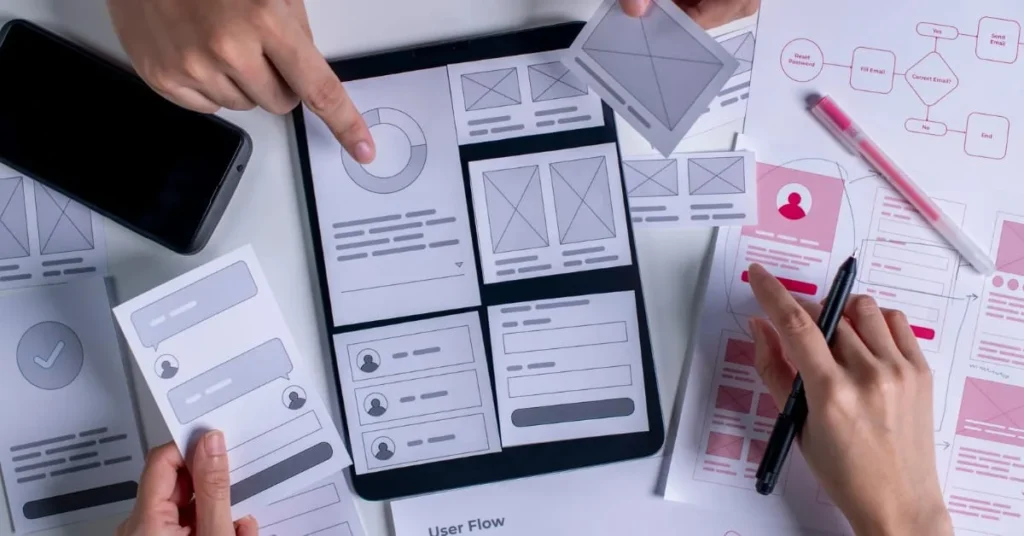
Simplicity and Clarity
When it comes to e-commerce UX design, simplicity and clarity are paramount. A simple and uncluttered interface helps users find what they’re looking for quickly, reducing the friction that can lead to frustration and abandonment. It’s essential to keep your website’s layout intuitive, focusing on the core elements that guide the customer journey from discovery to checkout.
Clutter-free Design: Overwhelming users with too much information or too many options can lead to decision fatigue. To avoid this, maintain a clean design with ample white space and prioritize the most critical elements on each page. This helps draw attention to key actions, like adding products to the cart or proceeding to checkout.
Clear and Concise Content: Use straightforward language for product descriptions, category names, and calls to action. This reduces confusion and ensures that users understand exactly what each option or button does. Remember, clarity in communication is as important as visual clarity in design.
Navigation and Search Optimization
Effective navigation is the backbone of a user-friendly e-commerce site. It ensures users can easily find products, access information, and complete transactions without getting lost or frustrated.
Intuitive Navigation Menus: Your website’s navigation should be simple and predictable. Use clear labels for menu items and organize categories in a logical manner. Implement breadcrumb navigation so users can easily backtrack without losing their place, enhancing their overall experience.
Robust Search Functionality: A powerful search tool is crucial for any e-commerce site, especially those with large inventories. Ensure your search bar is prominently placed and easy to use. Implement features like auto-complete, search filters, and sorting options to help users refine their searches and find products more efficiently.
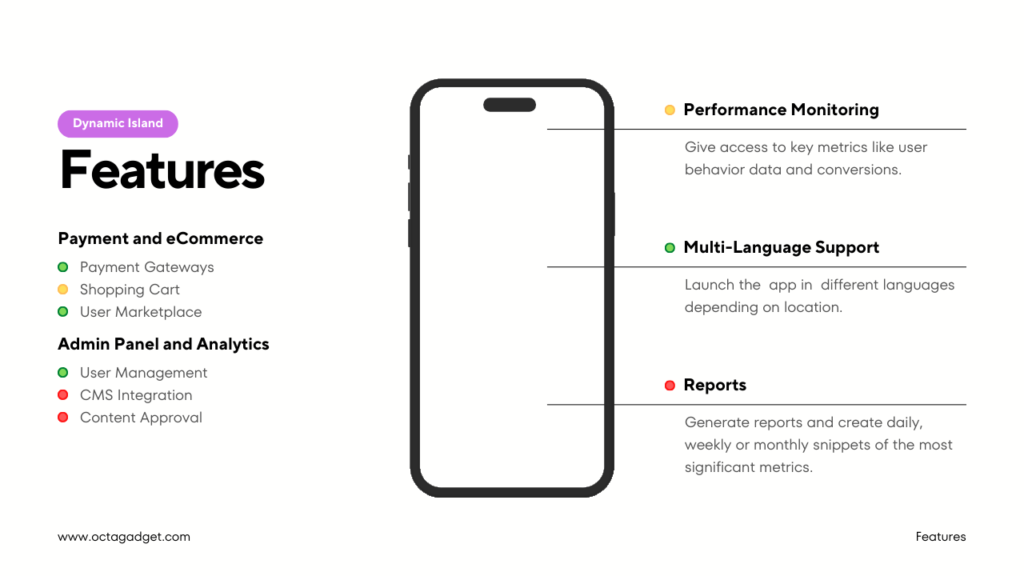
Mobile Optimization
With the increasing number of consumers shopping on their smartphones, mobile optimization is no longer optional; it’s essential. A responsive design ensures that your e-commerce site looks and functions well on all devices, providing a seamless experience regardless of screen size.
Responsive Design: A mobile-optimized site adjusts its layout and design elements to fit different screen sizes, ensuring usability across desktops, tablets, and smartphones. Key elements such as buttons, text, and images should resize appropriately, and menus should collapse into easy-to-use mobile-friendly formats.
Mobile-Specific Features: Consider implementing mobile-specific features like a sticky header that keeps the navigation menu accessible at all times, or a simplified checkout process that reduces the need for excessive typing. These enhancements can significantly improve the mobile shopping experience, leading to higher conversions and customer satisfaction.
By focusing on these core principles of UX design—simplicity and clarity, effective navigation and search, and mobile optimization—you can create a user-friendly e-commerce site that encourages visitors to stay, explore, and ultimately make a purchase.
3. Enhancing UI Design for Better User Interaction

Visual Hierarchy and Readability
One of the key elements of effective UI design in e-commerce is establishing a clear visual hierarchy. Visual hierarchy guides users’ attention to the most important parts of a webpage, helping them understand what actions to take and in what order. A well-structured visual hierarchy makes it easier for users to navigate the site, improving their overall experience and increasing the likelihood of conversions.
Using Fonts, Colors, and Spacing: Start by using a combination of fonts, sizes, and colors to differentiate various sections of your webpage. Headlines should be bold and large, capturing immediate attention, while body text should be legible and easy to read. Use contrasting colors to highlight critical elements such as call-to-action (CTA) buttons, ensuring they stand out on the page. Adequate spacing between elements prevents the design from feeling cramped, making it easier for users to digest the information presented.
Highlighting Important Elements: Key elements like CTAs should be strategically placed where they are most likely to be noticed, such as at the top of the page or above the fold. Use bright, contrasting colors for buttons and interactive elements to draw the eye naturally. Ensuring these elements are prominent and accessible encourages users to take desired actions, such as adding items to their cart or proceeding to checkout.
Consistent Branding
Consistency in branding across your e-commerce site is crucial for building trust and recognition among your customers. A cohesive design that aligns with your brand’s identity not only enhances the user experience but also strengthens brand loyalty.
Visual Consistency: Your site should reflect your brand’s color palette, typography, and overall style consistently across all pages. This includes everything from the homepage and product pages to the checkout process. Consistency in visual elements helps create a seamless experience, making your site feel more professional and trustworthy.
Building Trust and Familiarity: Familiarity breeds comfort. When users repeatedly see the same colors, fonts, and design elements, they begin to associate those visuals with your brand. This recognition builds trust, making users feel more comfortable and confident when interacting with your site.
Interactive Elements
Interactive elements such as buttons, sliders, and animations can greatly enhance user engagement by making the shopping experience more dynamic and enjoyable. However, it’s essential to strike a balance between interactivity and usability to ensure these elements don’t become distractions.
Enhancing Engagement: Use interactive elements like hover effects, animations, or sliders to create a more engaging experience. For example, a hover effect on a product image that reveals additional details can entice users to explore further. Similarly, sliders for featured products or promotional offers can draw attention and encourage users to interact with different sections of your site.
Balancing Interactivity with Usability: While interactive elements can make your site more engaging, too many can overwhelm users and detract from the primary goal—conversions. It’s important to use these elements strategically, ensuring they enhance rather than hinder the user experience. Focus on smooth, subtle animations and interactive elements that serve a clear purpose, guiding users towards making a purchase.
By focusing on visual hierarchy, consistent branding, and thoughtful use of interactive elements, you can create a UI that not only looks great but also enhances user interaction, leading to higher engagement and conversions.
4. Creating a Seamless Checkout Experience

Simplified Checkout Process
The checkout process is arguably the most critical stage in the e-commerce customer journey. A complicated or lengthy checkout process can lead to cart abandonment and lost sales. To maximize conversions, it’s essential to streamline this process, making it as straightforward and frictionless as possible.
Reducing the Number of Steps: Aim to minimize the number of steps required to complete a purchase. A single-page checkout, where all necessary fields are displayed on one page, can significantly reduce user effort. If a multi-step checkout is necessary, ensure that each step is clearly labeled and intuitive. Progress indicators can help users understand where they are in the process and how many steps remain, reducing anxiety and encouraging completion.
Offering Guest Checkout Options: Forcing users to create an account before purchasing can be a major deterrent. Offering a guest checkout option allows users to complete their purchase without the added friction of registration. You can still encourage account creation after the transaction is completed by highlighting the benefits, such as faster checkouts in the future or tracking order history.
Trust Signals and Security
Trust is a fundamental component of e-commerce success. Users need to feel confident that their personal and payment information is secure. Displaying trust signals prominently throughout your site, especially during the checkout process, can help alleviate concerns and build confidence.
Displaying Security Badges and Trust Marks: Use recognized security badges (like SSL certificates) and trust marks from well-known brands or institutions. These symbols reassure users that your site is secure and that their information will be protected. Display these badges prominently near the payment fields or on the checkout page to boost trust.
Transparent Information on Payment Options and Return Policies: Clearly communicate your payment options and return policies to eliminate any doubts users might have. This includes detailing the types of payment methods you accept, as well as any security measures in place to protect their data. Providing easy access to your return and refund policies can also increase confidence, as users feel reassured that they have recourse if they’re not satisfied with their purchase.
Payment and Shipping Options
Offering flexible payment and shipping options can greatly enhance the user experience and reduce friction at checkout. Catering to different preferences ensures that you meet the needs of a broader audience, potentially increasing conversions.
Providing Multiple Payment Methods: Include a variety of payment options, such as credit/debit cards, PayPal, digital wallets, and even buy-now-pay-later services. This flexibility caters to different user preferences and increases the likelihood of completing a purchase. Make sure to display these options clearly, so users know they have choices.
Clear Information on Shipping Rates and Delivery Times: Transparency is key when it comes to shipping. Clearly outline shipping rates and delivery times before users reach the checkout page. Offering multiple shipping options (standard, expedited, overnight) can cater to different needs, from cost-saving to urgency. Providing accurate delivery estimates and tracking options further enhances the customer experience by keeping users informed.
By creating a seamless checkout experience that simplifies the process, builds trust, and offers flexibility, you can significantly reduce cart abandonment rates and increase overall conversions on your e-commerce site.
5. Utilizing Data and Analytics for E-commerce UX/UI Improvement

Tracking User Behavior
To continuously improve the UX/UI of your e-commerce site, it’s crucial to understand how users interact with your platform. Tracking user behavior helps you identify which areas of your site are working well and which need improvement. By analyzing these patterns, you can make data-driven decisions that enhance the user experience and ultimately boost sales.
Tools for Monitoring User Interactions: Several tools can help you track user behavior on your e-commerce site. Google Analytics is a powerful tool that provides insights into user flow, bounce rates, and conversion paths. Heatmap tools like Hotjar or Crazy Egg can visually represent where users are clicking, scrolling, or dropping off, giving you a clearer picture of how they navigate your site. By leveraging these tools, you can pinpoint specific areas that may be causing friction and address them promptly.
Identifying Pain Points and Areas for Improvement: Analyze the data collected to identify common pain points. For example, a high drop-off rate at the checkout page might indicate a complex or confusing process. Similarly, low engagement with certain product pages could suggest that the layout or content isn’t compelling enough. Understanding these pain points allows you to make targeted changes that directly impact user satisfaction and sales.
A/B Testing and User Feedback
A/B testing and gathering user feedback are essential components of an iterative design process. By testing different variations and listening to your users, you can refine your e-commerce site to better meet their needs and expectations.
Conducting A/B Tests to Refine Design Elements: A/B testing involves creating two or more versions of a webpage or element and testing them against each other to see which performs better. For example, you might test two different CTA button colors or two versions of a product page layout. By analyzing which version yields higher engagement or conversion rates, you can make informed decisions about which design elements are most effective. Regular A/B testing allows you to continually optimize your site based on real user data.
Gathering User Feedback to Guide Design Decisions: In addition to A/B testing, direct user feedback is invaluable for improving your site’s UX/UI. Surveys, usability tests, and customer feedback forms can provide insights into what users like, dislike, or find confusing. Consider implementing post-purchase surveys or live chat features to collect this feedback. Listening to your users not only helps improve the site but also shows customers that you value their input, enhancing their overall experience and loyalty.
By leveraging data and analytics, conducting A/B tests, and gathering user feedback, you can make informed decisions that enhance your e-commerce site’s UX/UI. This iterative approach ensures that your platform evolves with user expectations and remains optimized for conversion.
6. Future Trends in E-commerce UX/UI Design
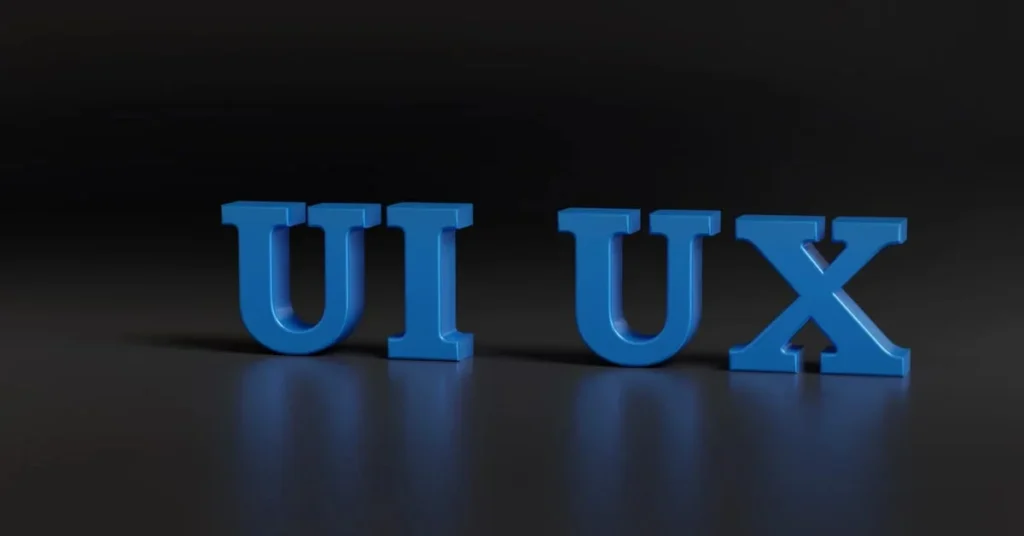
Personalization and AI Integration
As e-commerce continues to evolve, personalization has become a key component of effective UX/UI design. Consumers now expect a shopping experience that caters to their individual preferences and behaviors. Leveraging AI (Artificial Intelligence) for personalization allows e-commerce businesses to deliver tailored experiences that drive engagement and increase sales.
How AI is Being Used to Tailor the Shopping Experience: AI technologies like machine learning and data analytics are being increasingly used to analyze customer behavior and predict their needs. For instance, AI can suggest products based on a user’s browsing history or previous purchases, creating a more personalized shopping journey. Recommender systems, dynamic pricing, and personalized marketing campaigns are examples of how AI can enhance UX by making the shopping experience more relevant and engaging.
The Role of Personalization in Increasing Engagement and Sales: Personalized experiences help build stronger connections with customers, increasing their likelihood of returning and making repeat purchases. According to research, 91% of consumers are more likely to shop with brands that provide relevant offers and recommendations. By incorporating personalization into your UX/UI design strategy, you can create a more engaging and satisfying shopping experience, ultimately driving higher conversion rates and customer loyalty.
Voice Commerce and Augmented Reality
Emerging technologies like voice commerce and augmented reality (AR) are reshaping the future of e-commerce UX/UI design. These innovations provide new ways for consumers to interact with online stores, enhancing the overall shopping experience and offering a competitive edge.
oice Commerce: With the rise of smart speakers and voice assistants like Amazon Alexa and Google Assistant, voice commerce is becoming a popular trend in e-commerce. Voice-activated search and shopping allow users to browse products, check prices, and make purchases using simple voice commands. To capitalize on this trend, ensure your e-commerce platform is optimized for voice search by using natural language keywords and creating concise, informative product descriptions that cater to voice-based queries.
Augmented Reality (AR): AR technology allows customers to visualize products in their real environment before making a purchase. For example, an AR feature could let users see how a piece of furniture would look in their living room or how a pair of glasses would fit on their face. By providing a more immersive shopping experience, AR can help reduce uncertainty and increase confidence in buying decisions, leading to higher conversion rates and reduced return rates.
Sustainability and Ethical Design
Consumers are increasingly concerned about sustainability and ethical business practices. As a result, e-commerce UX/UI design is evolving to reflect these values, with more brands incorporating eco-friendly features and promoting ethical considerations.
Designing with Sustainability in Mind: Sustainable design involves creating an online shopping experience that minimizes environmental impact. This can include optimizing site performance to reduce energy consumption, using eco-friendly packaging options, or providing information on the environmental impact of products. By highlighting your commitment to sustainability, you can appeal to environmentally conscious consumers and build brand loyalty.
Meeting Consumer Demand for Ethical Business Practices: Transparency and ethical practices are becoming more important to consumers. Including clear information about your sourcing, manufacturing processes, and corporate social responsibility initiatives can help build trust with your audience. Design elements like badges or sections dedicated to these practices can make them more visible and reinforce your brand’s commitment to ethical standards.
By staying ahead of these future trends in e-commerce UX/UI design, you can create a more engaging, personalized, and ethical shopping experience that resonates with today’s consumers and drives long-term success.
Finally
Creating a successful e-commerce platform involves more than just listing products online. It requires a deep understanding of UX/UI design principles that can significantly enhance the user experience and drive sales. By focusing on simplicity and clarity, optimizing navigation and search functions, ensuring mobile responsiveness, and incorporating consistent branding, you can create a seamless and enjoyable shopping journey for your customers.
Additionally, refining your checkout process, building trust through transparent communication and security, and offering flexible payment and shipping options are crucial steps to minimizing cart abandonment and maximizing conversions. Leveraging data analytics, A/B testing, and user feedback allows you to continuously improve your site based on real user interactions and preferences.
Looking ahead, staying abreast of emerging trends like personalization, AI integration, voice commerce, and augmented reality can provide new opportunities to engage users and meet evolving consumer expectations. Furthermore, prioritizing sustainability and ethical design can strengthen your brand’s reputation and foster customer loyalty.
By implementing these best practices in your e-commerce UX/UI design, you can create a user-friendly online store that not only attracts visitors but also converts them into satisfied, repeat customers. Start optimizing your e-commerce site today, and watch as these strategic enhancements lead to increased sales and long-term success. If you want to study more about e-commerce UX/UI design, click here.
Your Next Steps: Enhancing Your E-commerce UX/UI Design
Now that you have a comprehensive understanding of what makes a user-friendly e-commerce site, it’s time to put these strategies into action. Start by evaluating your current website design, simplifying navigation, and optimizing for mobile. As you refine your site, keep an eye on user behavior and gather feedback to continually improve the experience.
If you’re looking for expert guidance to take your e-commerce site to the next level, consider partnering with professionals who specialize in UX/UI design. Whether you need a full site overhaul or just a few tweaks, having the right support can make all the difference in maximizing your online sales.
Ready to get started on transforming your e-commerce site? Begin with these steps and watch as your user engagement and sales grow. And remember, a little expert advice can go a long way in achieving your business goals.














