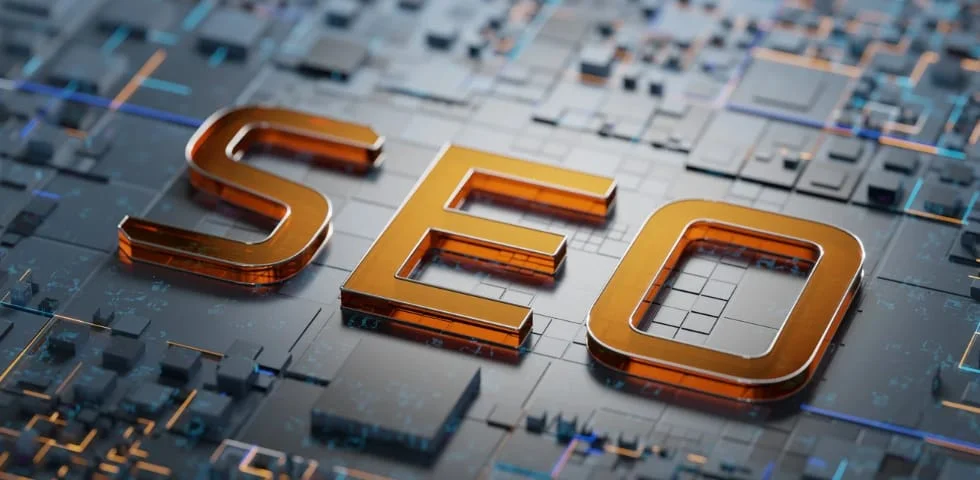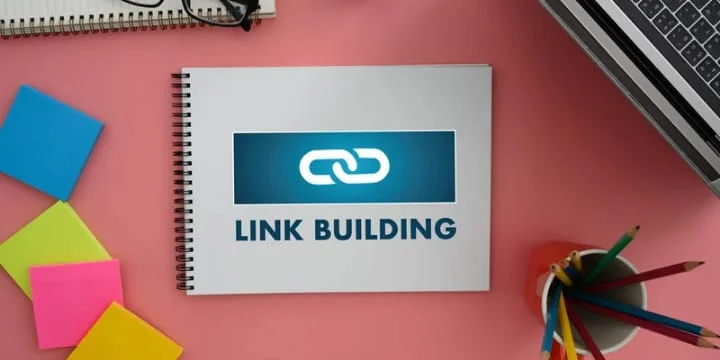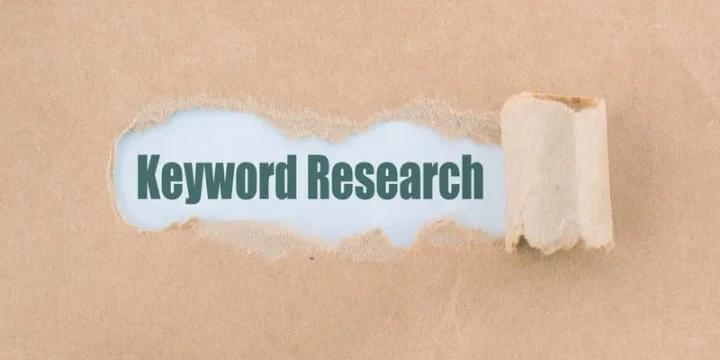Have you ever wondered why certain businesses always appear first when you search for a service in your area? Whether you’re looking for a nearby coffee shop or a local plumber, some businesses seem to have a knack for dominating local search results. The secret sauce behind their success often lies in a powerful tool that many overlook—importance of Google My Business for local SEO.
Setting up and optimizing your Google My Business profile isn’t just about filling in a few details and calling it a day. It’s about creating a compelling online presence that makes your business stand out in local search results. In this guide, I’ll walk you through everything you need to know about setting up and optimizing your Google My Business profile so you can start attracting more customers and outshine your competition.
Why Google My Business is Essential for Local SEO
If you’re aiming to get your business noticed locally, Google My Business is your best friend. Here’s why.
When someone searches for a service or product “near me,” Google uses a variety of factors to determine which businesses to show first. Your GMB profile plays a huge role in these rankings. A well-optimized GMB profile not only improves your visibility but also builds trust with potential customers. When your business appears in the “Local Pack”—that prime spot on the first page with a map and three top listings—you’re much more likely to attract clicks and, ultimately, customers.
Consider this: 76% of people who search for something nearby on their smartphones visit a related business within a day. And nearly 30% of those searches result in a purchase. That’s the power of local SEO, and Google My Business is at the heart of it.
But it’s not just about getting seen. A strong GMB profile allows you to showcase what makes your business special—whether it’s through glowing reviews, updated photos, or timely posts about offers and events. All these elements can sway potential customers to choose your business over a competitor’s.
Ready to take advantage of what GMB can do for you? First, let’s ensure your profile is set up
Step-by-Step Guide to Setting Up Your Google My Business Profile
Setting up your Google My Business profile is the first step towards improving your local search visibility. If you haven’t already created your profile, here’s how to do it:

Create and Verify Your Google My Business Account
- Sign Up: Head over to the Google My Business website and sign in with your Google account. If you don’t have one, you’ll need to create it first.
- Add Your Business: Click on “Manage now” and start by entering your business name. If your business is already listed, claim it. If not, proceed to add your business.
- Verify Your Business: Google will ask you to verify your business, usually by sending a postcard to your business address. This verification step is crucial as it confirms that your business is legitimate and allows you to manage your profile fully.
Fill Out Essential Business Information
- Business Name, Address, and Phone Number (NAP): Make sure this information is accurate and consistent with what’s listed on your website and other online directories. Inconsistent details can hurt your local SEO.
- Business Hours: Set your business hours, including special hours for holidays. Keeping this up to date helps customers know when they can reach you.
- Website URL: Add your website link to direct traffic from your GMB profile to your site.
- Business Categories: Choose the most relevant categories for your business. This helps Google understand what your business is about and match it with relevant searches.
Adding Relevant Business Categories and Services
- Primary Category: Select the category that best describes your business. For example, if you run a pizzeria, your primary category could be “Pizza Restaurant.”
- Additional Categories: If your business fits into more than one category, add those as secondary categories. However, don’t go overboard—stick to categories that accurately describe your services.
- Services: If applicable, list specific services you offer under each category. This could include things like “Online Appointments,” “Home Delivery,” or “Consultations.”
Once you’ve got the basics down, it’s time to move on to optimization—where the real magic happens.
Key Optimization Techniques for Google My Business
Now that your Google My Business profile is up and running, it’s time to optimize it to ensure you’re getting the most out of it. Here are the key techniques you should focus on:

Ensure Consistent and Accurate Business Information
- Keep Your Details Up to Date: Regularly review and update your business name, address, phone number, and hours of operation. Inconsistent information can confuse potential customers and negatively affect your search rankings.
- Consistency Across Platforms: Make sure your NAP (Name, Address, Phone Number) is consistent across your website, social media profiles, and other online directories. Google values consistency and accuracy when ranking businesses.
Choose the Right Categories and Keywords
- Optimize Your Categories: Your primary category should closely reflect your main business offering, while secondary categories can highlight additional services. This helps Google match your profile with relevant searches.
- Incorporate Keywords Naturally: While filling out your business description and service details, include relevant keywords that customers might use to find a business like yours. However, avoid keyword stuffing—keep it natural and readable.
Use High-Quality Images and Videos
- Upload Professional Photos: Visuals are key to making a strong first impression. Use high-quality images of your storefront, interior, products, and services. Regularly update your photos to keep your profile fresh.
- Add Videos: If possible, upload short videos showcasing your business, team, or unique offerings. Videos can engage potential customers more effectively than photos alone.
Encourage and Respond to Customer Reviews
- Ask for Reviews: Encourage satisfied customers to leave reviews on your GMB profile. Positive reviews not only build trust but also improve your local search ranking.
- Respond to Reviews: Take the time to respond to both positive and negative reviews. Thank customers for their feedback and address any concerns professionally. Engaging with your reviews shows that you value customer input and helps build a positive reputation.
Use Google My Business Posts
- Create Regular Posts: GMB allows you to share updates, offers, and events directly on your profile. These posts appear in search results and can attract more attention to your business.
- Content Ideas: Share news, promotions, special events, or product launches. Posts can also highlight customer testimonials or showcase a new blog post from your website.
- Frequency: Post regularly to keep your profile active and engaging. Consider scheduling posts around key dates or promotions.
By following these optimization techniques, you can significantly enhance your visibility and appeal to potential customers in your local area. But remember, optimization doesn’t stop here. Continuously monitor and adjust your profile to stay ahead of the competition.
Leveraging GMB Insights and Analytics
Once your Google My Business profile is optimized, it’s crucial to monitor how it’s performing. Google My Business Insights provides valuable data that can help you understand your audience, refine your strategy, and drive more traffic to your business.
1. Understanding GMB Insights
- Where Customers Find You: Insights show whether customers found your business through a direct search (searching your business name) or a discovery search (searching for a product or service you offer). This helps you understand how well your business is known versus how well it ranks for general search terms.
- Customer Actions: GMB Insights track what actions customers take after finding your profile. This includes visiting your website, requesting directions, calling you, or viewing your photos. Understanding these actions can help you focus on what drives customer engagement.
- Search Queries: You can see which keywords and search queries customers use to find your business. This data can guide you in optimizing your profile further, as well as adjusting your broader SEO and marketing strategies.
2. Analyzing Customer Actions and Optimizing Accordingly
- Website Visits: If you notice a high number of website visits from GMB, consider enhancing your website’s landing pages to convert these visitors into customers.
- Direction Requests: A high number of direction requests indicates strong local interest. Make sure your address and map pin are accurate to avoid any confusion.
- Phone Calls: If calls are a primary action, ensure your phone line is always answered professionally, and consider setting up a call tracking system to monitor the quality of these interactions.
3. Tracking Performance Metrics
- Search Views: Monitor how often your business appears in search results. A steady increase indicates that your optimization efforts are paying off.
- Customer Engagement: Keep an eye on engagement metrics like review counts, post interactions, and photo views. High engagement often correlates with better rankings and more customers.
- Improving Based on Insights: Use the data from GMB Insights to continuously improve your profile. If certain posts get more engagement, replicate that style. If a particular product photo gets more views, add similar images.
Regularly reviewing your GMB Insights helps you make informed decisions about how to further optimize your profile and marketing efforts. This proactive approach ensures that your business stays visible and competitive in local search results.
Common Mistakes to Avoid When Optimizing GMB
Even with the best intentions, it’s easy to make mistakes when setting up and optimizing your Google My Business profile. Avoiding these common pitfalls can save you time, effort, and help you maintain a strong presence in local search results.

1. Incomplete or Inaccurate Information
- Inconsistencies: One of the most common mistakes is providing inconsistent or incomplete business information. If your business name, address, or phone number (NAP) varies between your GMB profile, website, and other online directories, it can confuse both Google and potential customers, hurting your local SEO efforts.
- Neglecting Business Hours: Many businesses forget to update their hours for holidays or special events. Incorrect hours can lead to frustrated customers and negative reviews. Always ensure your operating hours are accurate and up-to-date.
2. Ignoring Customer Reviews
- Lack of Engagement: Not responding to reviews—whether positive or negative—can make your business appear unresponsive or disinterested in customer feedback. Engaging with reviews shows that you value your customers and can positively impact your online reputation.
- Overlooking Negative Reviews: While it’s tempting to ignore negative reviews, addressing them professionally can turn a dissatisfied customer into a loyal one. Plus, how you handle criticism can influence other potential customers who read the reviews.
3. Neglecting to Update Your Profile Regularly
- Stale Content: If your GMB profile isn’t updated regularly, it can become stale, leading to decreased engagement. Regular updates, such as new photos, posts, or business hours, keep your profile active and appealing to both Google and potential customers.
- Missed Opportunities: Forgetting to post about promotions, events, or new products can mean missing out on valuable traffic and customer interactions. Use GMB Posts regularly to keep your audience informed and engaged.
4. Choosing the Wrong Categories
- Misleading Categories: Selecting categories that don’t accurately reflect your business can confuse customers and hurt your search rankings. It’s crucial to choose the most relevant primary category, along with a few secondary categories that match your offerings.
- Overstuffing Categories: While it might seem like a good idea to select as many categories as possible, this can dilute your profile’s focus and reduce its effectiveness. Stick to a few relevant categories that best describe your business.
By avoiding these common mistakes, you can maintain a well-optimized Google My Business profile that attracts more customers and boosts your local search presence. Keep your profile updated, engage with your audience, and always provide accurate information to make the most of your GMB efforts.
Advanced Tips: Using GMB Posts to Engage Customers
Google My Business Posts are a powerful way to engage customers directly through your GMB profile. These posts can be used to share updates, promote offers, and highlight events, keeping your business fresh in the minds of potential customers. Here’s how to make the most of GMB Posts.

1. Create Engaging and Relevant Content
- Highlight Special Offers: Use posts to promote sales, discounts, or special offers. These can entice potential customers to visit your business or make a purchase.
- Announce Events: Hosting an event? GMB Posts are a great way to spread the word. Include details like date, time, and location to attract attendees.
- Share Updates: Whether it’s a new product launch, a service expansion, or a holiday message, keep your audience informed with timely updates.
2. Tips for Crafting Effective Posts
- Be Concise and Clear: GMB Posts have a character limit, so keep your message short and to the point. Use clear and direct language to convey your message effectively.
- Use Strong Calls to Action (CTAs): Encourage readers to take action with phrases like “Learn More,” “Call Now,” or “Visit Us Today.” A compelling CTA can significantly increase engagement.
- Include Eye-Catching Visuals: Posts with high-quality images or videos tend to perform better. Make sure your visuals are relevant to the content of the post and grab attention.
3. Consistency and Frequency
- Post Regularly: Consistency is key when it comes to GMB Posts. Aim to post at least once a week to keep your profile active. Regular posts signal to Google and customers that your business is engaged and up-to-date.
- Time Your Posts: Consider the timing of your posts. For example, if you’re promoting a weekend sale, post mid-week to give customers enough notice.
4. Monitor Post Performance
- Track Engagement: Use GMB Insights to monitor how your posts are performing. Look at metrics like views, clicks, and actions taken to understand what types of posts resonate most with your audience.
- Adjust Your Strategy: Based on the performance data, refine your posting strategy. If certain types of posts get more engagement, focus on creating similar content. If a post didn’t perform well, analyze why and make adjustments.
5. Leverage Seasonal and Thematic Posts
- Seasonal Offers: Tailor your posts to match seasonal trends or holidays. For example, offer a Valentine’s Day special or a back-to-school promotion. These timely posts can attract more attention and drive sales.
- Thematic Posts: Create posts around specific themes that relate to your business. For instance, a fitness center might post workout tips, while a restaurant could share seasonal recipes.
Using Google My Business Posts effectively can help you connect with your audience, drive more traffic to your business, and boost your local search presence. Keep your content relevant, engaging, and consistent to maximize the impact of your posts.
Handling Negative Reviews on Google My Business
Negative reviews can be challenging, but how you handle them can make a significant difference in your business’s reputation. Responding effectively to negative feedback can not only address the concerns of the unhappy customer but also demonstrate your commitment to quality service for other potential customers who read the reviews. Here’s how to manage negative reviews on Google My Business.

1. Respond Promptly and Professionally
- Timely Response: Aim to respond to negative reviews as quickly as possible. A prompt reply shows that you take customer feedback seriously and are committed to resolving issues.
- Stay Professional: No matter how unfair or harsh the review may seem, always maintain a professional tone. Avoid getting defensive or engaging in a heated exchange. Instead, focus on understanding the customer’s concerns and addressing them respectfully.
2. Acknowledge the Customer’s Experience
- Show Empathy: Begin your response by acknowledging the customer’s experience. Phrases like “We’re sorry to hear about your experience” or “We understand your frustration” can go a long way in showing that you care about their feelings.
- Be Specific: If possible, address specific points mentioned in the review. This shows that you’ve taken the time to consider their feedback and aren’t just giving a generic response.
3. Offer a Solution or a Way Forward
- Propose a Resolution: If there’s a way to resolve the issue, offer it. This could be a refund, a replacement, or an invitation to discuss the matter further offline. Providing a solution not only helps mend the relationship with the customer but also reassures others that you’re willing to make things right.
- Encourage Further Contact: Invite the customer to contact you directly to resolve the issue. This can prevent further public discussions and gives you the opportunity to handle the situation more privately and effectively.
4. Learn from the Feedback
- Identify Patterns: If you notice recurring themes in negative reviews, take them seriously. They might indicate an underlying issue that needs addressing, such as customer service, product quality, or communication gaps.
- Make Improvements: Use the feedback as an opportunity to improve your business. Implement changes where necessary and let customers know that you’ve taken their concerns into account. This not only improves your service but also builds trust with your audience.
5. Turn Negative Reviews into Positive Opportunities
- Publicly Demonstrate Your Commitment: A well-handled response to a negative review can actually turn into a positive for your business. It shows potential customers that you’re responsive, responsible, and dedicated to providing excellent service.
- Follow Up: After resolving the issue, consider following up with the customer to ensure they’re satisfied with the outcome. This extra step can sometimes result in the customer updating their review to reflect their improved experience.
By responding thoughtfully and proactively to negative reviews, you can mitigate the impact of a bad experience and show future customers that your business values and respects its clientele. Remember, every review is an opportunity to improve and showcase your commitment to customer satisfaction.
Conclusion
Optimizing your Google My Business profile is one of the most effective ways to dominate local search results and attract more customers to your business. By setting up your profile correctly, regularly updating your information, and actively engaging with your audience, you can ensure that your business stands out in local searches.
We’ve covered a lot—from the basics of setting up your profile, to advanced tips on leveraging GMB posts, and even how to handle negative reviews. Each step is designed to boost your visibility, improve your reputation, and drive more traffic to your business. Remember, Google My Business isn’t a one-and-done deal; it requires ongoing attention and optimization. But with the right approach, it can be a powerful tool in your digital marketing arsenal.
Now that you’re equipped with the knowledge to optimize your Google My Business profile, it’s time to take action. Start by reviewing your current GMB profile, making any necessary updates, and implementing the strategies we’ve discussed. The sooner you optimize, the sooner you’ll start seeing the benefits in your local search rankings.