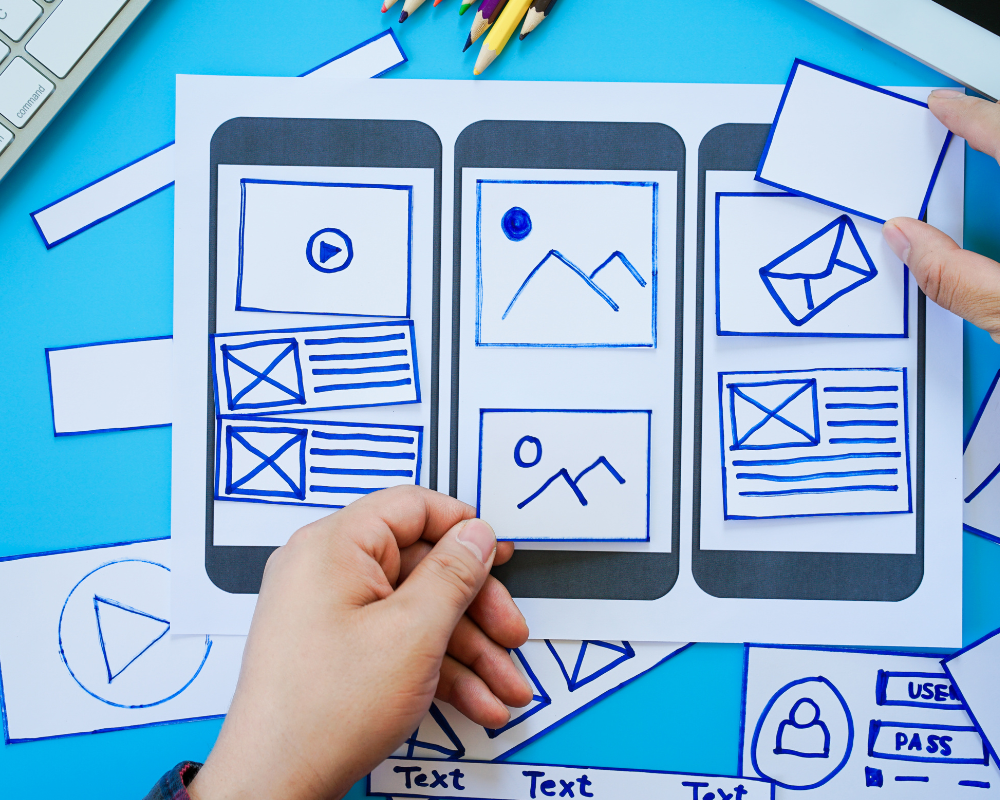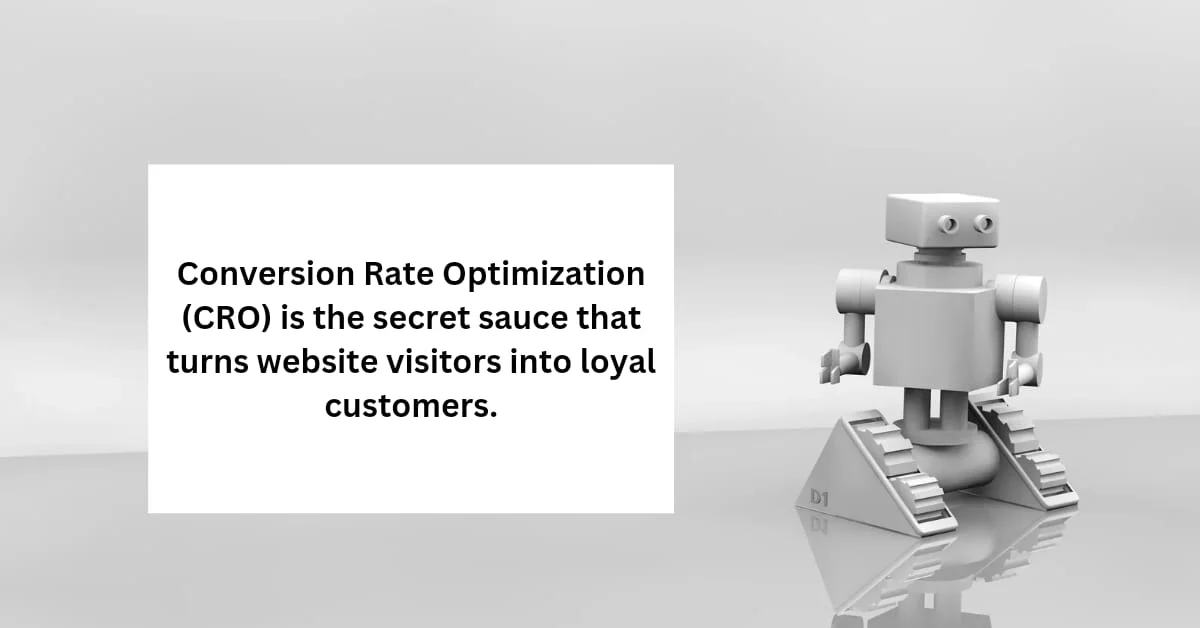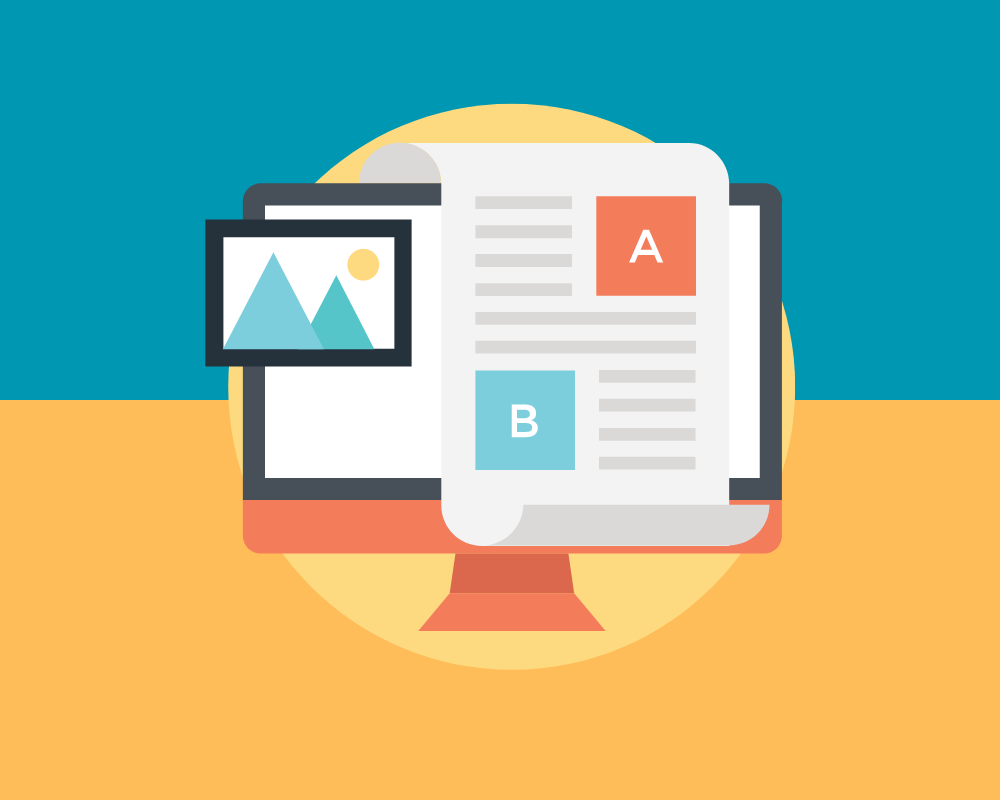Have you ever wondered why some websites seem to effortlessly turn visitors into customers while others struggle, even with similar traffic? The difference often lies in a key, yet sometimes overlooked factor—User Experience (UX). In today’s digital landscape, where attention spans are short and competition is fierce, optimizing your UX isn’t just a nice-to-have; it’s a must.
Now, let’s be honest: Conversion rates are the lifeblood of any online business. Whether you’re selling products, services, or simply gathering leads, the end goal is to get users to take action. But here’s the kicker—no matter how great your product is, if your website doesn’t provide a seamless, engaging experience, users will leave faster than they arrived. That’s where the magic of UX design comes in.
In this post, we’ll dive into how improving UX can lead to better conversion rates, why UX and CRO (Conversion Rate Optimization) are a match made in digital heaven, and how you can start enhancing your site’s UX today to see tangible results tomorrow. Ready to unlock the potential of your website? Let’s get started.
Understanding the Intersection of UX Design and CRO

What is User Experience (UX)?
User Experience (UX) refers to the overall experience a user has when interacting with a website, app, or any digital product. It encompasses everything from the ease of navigation to the visual appeal and how intuitive the interface is. In simpler terms, UX is all about how a user feels when they’re using your website—whether they’re delighted, frustrated, or somewhere in between.
A well-designed UX keeps the user’s needs at the forefront, ensuring that their journey through your site is smooth, enjoyable, and, most importantly, leads them to take the desired action, like making a purchase or filling out a form.
What is Conversion Rate Optimization (CRO)?
Conversion Rate Optimization (CRO) is the practice of increasing the percentage of users who complete a specific goal on your website. This could be anything from making a purchase to signing up for a newsletter. CRO involves analyzing user behavior, testing different elements on your site, and implementing strategies that encourage more conversions.
Simply put, CRO is about making your website as effective as possible in getting users to do what you want them to do.
How Are UX and CRO Interrelated?
While UX and CRO are distinct concepts, they’re deeply interconnected. Think of UX as the foundation of your house and CRO as the interior design. Without a solid foundation (good UX), no amount of decorating (CRO tactics) will make the house stand strong.
A poor user experience can lead to high bounce rates, low engagement, and ultimately, poor conversion rates. On the flip side, a well-crafted UX can guide users effortlessly towards conversion, making the role of CRO much easier and more effective. The better the UX, the less friction users encounter, and the more likely they are to complete their journey on your site—whether that’s making a purchase, signing up, or any other desired action.
The Impact of UX on Conversion Rates
User Experience (UX) has a profound effect on how visitors interact with your website, and by extension, on your conversion rates. When done right, UX can turn casual browsers into loyal customers. But what specific UX elements play the most significant roles in driving conversions? Let’s break it down.
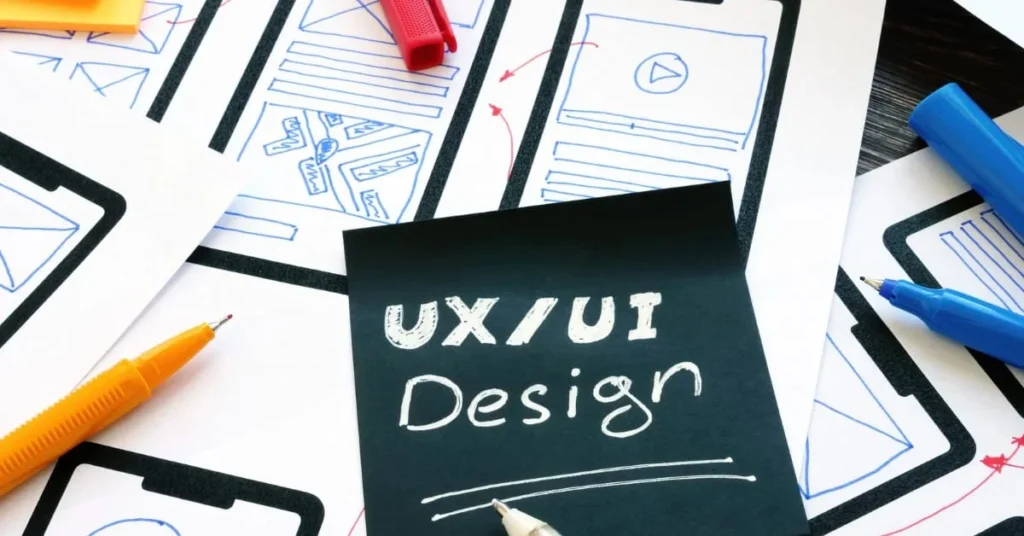
1. The Role of First Impressions
We all know the saying, “You never get a second chance to make a first impression.” This couldn’t be truer in the digital world. Studies show that users form an opinion about your website in just 0.05 seconds. In that blink of an eye, they’re assessing whether your site looks trustworthy, professional, and worth their time.
If your website’s design is outdated, cluttered, or difficult to navigate, users are likely to bounce, never to return. A clean, modern, and visually appealing design, on the other hand, immediately builds trust and encourages users to stay longer, explore more, and eventually convert.
2. Navigational Ease and User Flow
Think of your website as a journey, and the user as the traveler. If the path is clear and the directions are easy to follow, the traveler will reach their destination without much trouble. But if the path is full of dead ends, confusing signs, and unnecessary detours, they’re likely to abandon the journey altogether.
Easy navigation and a logical user flow are crucial to keeping users engaged. This means organizing your site’s content in a way that makes sense, using clear and intuitive menus, and ensuring that users can find what they’re looking for with minimal effort. The smoother the journey, the higher the chances of conversion.
3. Importance of Mobile Responsiveness
With more than half of web traffic coming from mobile devices, ensuring your website is mobile-friendly is no longer optional. Mobile users have different needs and expectations than desktop users—they’re often on the go, looking for quick answers, and their patience for slow-loading pages or difficult-to-navigate menus is minimal.
A mobile-responsive design adjusts seamlessly to different screen sizes, ensuring that your site looks and functions well on any device. This not only improves the user experience but also positively impacts your SEO rankings, as search engines like Google favor mobile-friendly sites. Ultimately, a mobile-responsive design can significantly boost your conversion rates by making it easier for users to interact with your site, regardless of the device they’re using.
4. Load Time and Its Impact on Conversions
In our fast-paced world, speed is everything—especially online. Research has shown that even a one-second delay in page load time can reduce conversions by up to 7%. Users expect websites to load quickly, and if your site is slow, they won’t stick around.
Optimizing your site’s load time is critical. This can be achieved by compressing images, leveraging browser caching, reducing redirects, and using a content delivery network (CDN) to serve your website from servers closer to your users. A fast-loading site not only keeps users happy but also encourages them to take action, whether that’s making a purchase, signing up for a newsletter, or any other conversion goal.
Actionable Strategies to Enhance UX for Higher Conversions
Improving your website’s User Experience (UX) isn’t just about making it look good—it’s about making it work better for your users, which in turn drives conversions. Here are some practical strategies you can implement to enhance your UX and see real improvements in your conversion rates.

1. Simplifying Navigation and Reducing Friction
Imagine walking into a store where the aisles are confusing, the products are hard to find, and the checkout process is a nightmare. You’d likely leave without buying anything, right? The same applies to websites.
Simplifying your site’s navigation is crucial. Ensure that your menu is intuitive, with clear labels that guide users to where they want to go. Use breadcrumbs so users know where they are at all times. Minimize the number of clicks required to reach important pages, and eliminate any unnecessary steps that could cause frustration.
2. Crafting Compelling Calls to Action (CTAs)
Your Call to Action (CTA) is the tipping point between a visitor and a conversion. Whether it’s a “Buy Now” button or a “Sign Up” link, your CTA needs to be both visible and persuasive.
Start by making your CTAs stand out visually—use contrasting colors and bold fonts to draw attention. Then, focus on the wording. Instead of generic phrases like “Submit” or “Click Here,” use action-oriented language that tells the user exactly what they’ll get: “Get Your Free Ebook” or “Start My Free Trial.”
3. Personalizing User Experiences
Personalization is more than just a buzzword—it’s a powerful tool for enhancing UX and driving conversions. By tailoring the user experience to individual visitors, you can create a more relevant and engaging interaction.
This can be as simple as recommending products based on browsing history or as advanced as offering personalized content or discounts based on the user’s behavior. The key is to make the user feel like the experience is uniquely designed for them, which increases the likelihood of them taking the desired action.
4. Streamlining the Checkout Process
For e-commerce sites, the checkout process is where conversions either happen or fall apart. A complex, time-consuming checkout process can lead to cart abandonment and lost sales.
To streamline the checkout process, consider implementing a guest checkout option that doesn’t require account creation, reducing the number of form fields, and offering multiple payment options. Clearly indicate progress through the checkout steps, and provide a summary page that allows users to review their order before finalizing it.
5. Utilizing A/B Testing to Refine UX
A/B testing (or split testing) is a method of comparing two versions of a webpage or feature to see which performs better. This is an invaluable tool for refining your UX because it allows you to make data-driven decisions.
Test different elements of your site—such as headlines, images, CTAs, and layouts—to see which versions resonate most with your audience. The insights gained from A/B testing can help you continuously improve your UX, ultimately leading to higher conversion rates.
Real-World Examples of UX and CRO Synergy
Seeing theory put into practice is always helpful, especially when it comes to understanding the impact of User Experience (UX) on Conversion Rate Optimization (CRO). Here are two real-world examples that showcase how enhancing UX can lead to significant improvements in conversion rates.

Case Study 1: E-commerce Website Redesign
A mid-sized e-commerce business was experiencing a high bounce rate and low conversion rate, despite having a steady flow of traffic. The company decided to undergo a comprehensive UX redesign to address these issues.
Challenges:
- The website had a cluttered homepage, making it difficult for users to find products.
- The checkout process was lengthy and required users to create an account, leading to high cart abandonment rates.
- The site was not fully optimized for mobile, causing frustration for mobile users.
Solutions:
- The homepage was redesigned with a cleaner layout, featuring prominent categories and a search bar for easy navigation.
- The checkout process was streamlined, reducing the number of steps and offering a guest checkout option.
- The site was made fully responsive, ensuring a seamless experience across all devices.
Results:
- The bounce rate decreased by 30%.
- The conversion rate increased by 25%.
- The cart abandonment rate dropped by 15%.
This case study highlights how addressing key UX pain points—like navigation, checkout processes, and mobile responsiveness—can lead to significant improvements in conversion rates.
Case Study 2: SaaS Platform Optimization
A Software as a Service (SaaS) company offering a project management tool noticed that while many users signed up for a free trial, few were converting to paid subscriptions. The company conducted a UX audit to identify potential barriers to conversion.
Challenges:
- Users found the onboarding process overwhelming, leading to high drop-off rates during the free trial.
- The platform’s interface was not intuitive, requiring users to spend too much time learning how to use the tool.
- The CTAs were not clear or compelling enough to encourage users to upgrade to a paid plan.
Solutions:
- The onboarding process was simplified, with a step-by-step guide and tooltips to help users get started quickly.
- The interface was redesigned to be more user-friendly, with a focus on ease of use and accessibility.
- The CTAs were revamped with clearer, benefit-oriented language, such as “Unlock Premium Features” instead of “Upgrade Now.”
Results:
- Free trial-to-paid conversion rates increased by 40%.
- User engagement during the free trial period improved by 50%.
- Overall customer satisfaction scores went up, leading to more referrals and organic growth.
This case study demonstrates how improving the UX—particularly the onboarding experience and interface design—can have a direct impact on conversions, especially for SaaS platforms.
Tools and Resources
To effectively optimize your User Experience (UX) and improve Conversion Rate Optimization (CRO), having the right tools and resources at your disposal is essential. Below are some recommended tools and further reading materials that can help you enhance your site’s UX and drive better conversion rates.

1. UX and CRO Tools
- Google Analytics: A must-have tool for tracking user behavior on your site. It provides valuable insights into how users are interacting with your site, where they are dropping off, and which pages are performing well. Use this data to inform your UX and CRO strategies.
- Hotjar: Hotjar offers heatmaps, session recordings, and user feedback tools that allow you to see exactly how users are engaging with your site. This visual data is crucial for identifying UX issues and optimizing your site for conversions.
- Optimizely: Optimizely is one of the leading platforms for A/B testing and experimentation. It enables you to test different versions of your site’s elements to see which ones lead to higher conversion rates.
- Crazy Egg: Crazy Egg provides heatmaps, scroll maps, and other tools that show where users are clicking and how far they’re scrolling on your pages. This information helps you understand user behavior and make informed UX improvements.
- UserTesting: UserTesting allows you to get real-time feedback from users as they navigate your site. Watching users interact with your site can reveal usability issues that might not be apparent through analytics alone.
2. Further Reading and Courses
- “Don’t Make Me Think” by Steve Krug: A classic book on web usability, this is a must-read for anyone looking to improve their site’s UX. It offers practical advice on how to design websites that are easy to use and navigate.
- “Lean UX” by Jeff Gothelf and Josh Seiden: This book focuses on how to apply Lean principles to UX design, helping teams to create better user experiences in less time. It’s especially useful for those working in agile environments.
- “Conversion Optimization” by Khalid Saleh and Ayat Shukairy: A comprehensive guide to improving conversion rates through better UX and CRO practices. The book covers everything from landing page design to A/B testing and beyond.
- Coursera’s “User Experience Design” Course: This course provides a solid foundation in UX design, covering everything from user research to prototyping. It’s a great resource for beginners and those looking to refresh their skills.
- Nielsen Norman Group’s UX Courses: The Nielsen Norman Group offers a variety of UX courses, ranging from basic principles to advanced topics like UX strategy and management. Their courses are highly regarded in the industry.
By leveraging these tools and resources, you can gain deeper insights into your users’ behavior, refine your UX design, and ultimately boost your conversion rates.
To sum up
Optimizing your User Experience (UX) is not just about creating a visually appealing website—it’s about crafting an experience that guides users effortlessly toward taking the actions you want them to take. Whether you’re running an e-commerce site, a SaaS platform, or a content-driven website, enhancing your UX can lead to significant improvements in your conversion rates.
From making a strong first impression and simplifying navigation to optimizing for mobile users and speeding up your site’s load times, every element of UX plays a role in how well your site converts visitors into customers. By applying actionable strategies like crafting compelling CTAs, personalizing the user experience, and streamlining the checkout process, you can reduce friction and make it easier for users to complete their journey on your site.
The real-world examples we explored show how businesses have successfully improved their conversion rates by focusing on UX. And with the right tools and resources at your disposal, you can continuously test, learn, and refine your approach to create a website that not only meets user expectations but exceeds them.
Remember, in the digital world, the competition is just a click away. By prioritizing UX, you’re not only improving your conversion rates but also building a website that users will return to time and time again.