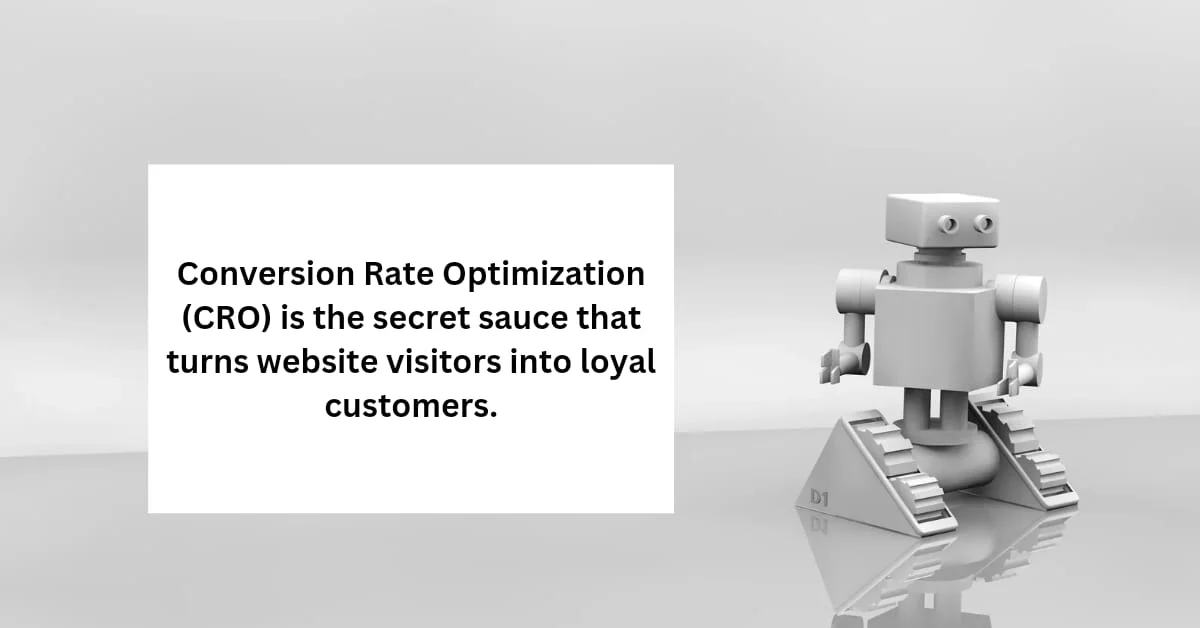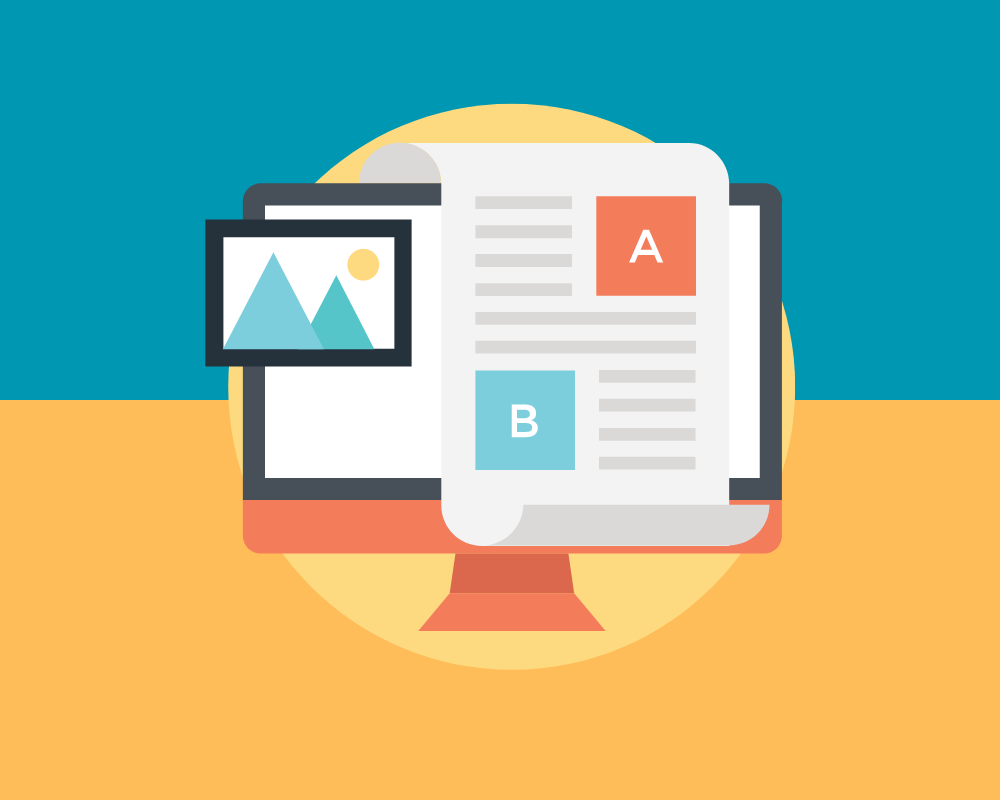Ever wonder why some websites turn visitors into customers while others struggle to get even a second glance? The secret lies in Conversion Rate Optimization (CRO), a critical component for anyone serious about online success. CRO is all about fine-tuning your website to boost the percentage of visitors who complete a desired action—whether that’s making a purchase, signing up for a newsletter, or filling out a form. In a world where every click counts, having the right CRO tools in your arsenal can be a game-changer.
But with so many options out there, how do you choose the best CRO tools to meet your needs? That’s where this guide comes in. We’ll take you on a tour of the top CRO tools and software platforms that can help you optimize conversions, improve user experience, and ultimately, drive business growth. Whether you’re a seasoned digital marketer or just starting out, this post will provide the insights you need to pick the right tools and make your website a conversion powerhouse.
Ready to discover the tools that can transform your website’s performance? Let’s dive in.
What is Conversion Rate Optimization (CRO)?
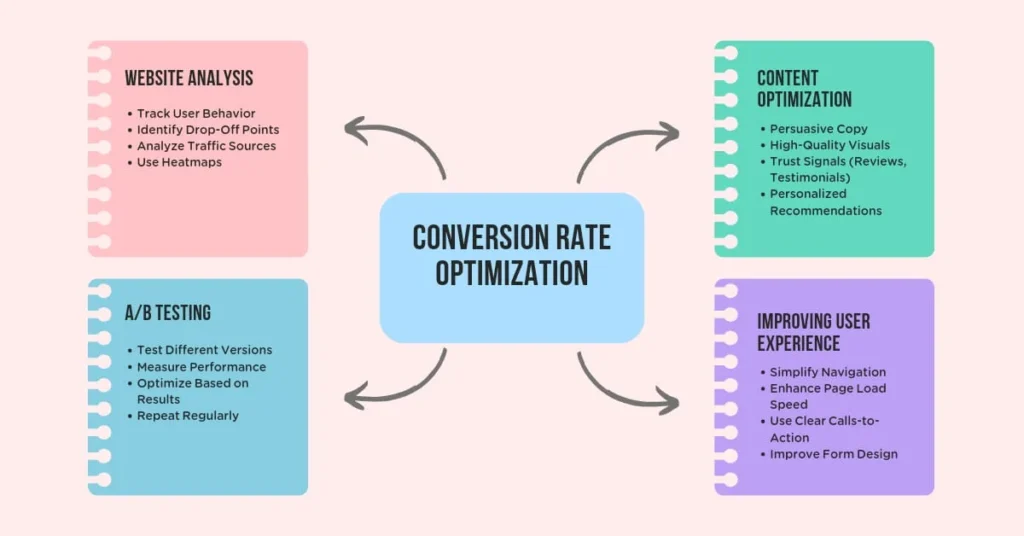
Conversion Rate Optimization, or CRO, is the process of enhancing your website to increase the percentage of visitors who take a desired action. These actions could range from making a purchase to signing up for a newsletter or downloading an eBook. Essentially, CRO is about making your website more effective at turning casual browsers into engaged users and, ultimately, paying customers.
So, why is CRO so important? Imagine you’re running an eCommerce store. You’ve invested in getting traffic to your site—SEO, PPC campaigns, social media ads—but if those visitors aren’t converting, all that effort is essentially wasted. CRO helps ensure that the traffic you’re driving to your website is not just visiting but also taking meaningful action, which translates directly into revenue.
One of the key aspects of CRO is that it’s data-driven. Instead of relying on guesswork, CRO involves testing different elements of your website—like headlines, images, or call-to-action buttons—to see what resonates most with your audience. By systematically improving each part of the user experience, you can significantly increase your conversion rates over time.
But, to do this effectively, you need the right tools. That’s why the next sections will focus on the best CRO tools available, categorized by their specific functions, so you can choose the ones that best fit your needs.
Categories of CRO Tools
When it comes to Conversion Rate Optimization, not all tools are created equal. Different aspects of your website require different types of tools, each designed to tackle specific challenges. To help you navigate the landscape, we’ve broken down the top CRO tools into several key categories: A/B Testing, Heat Mapping, User Feedback, Analytics, and Landing Page Builders. Let’s explore how each of these categories can contribute to a higher conversion rate.

A/B Testing Tools
A/B testing, also known as split testing, is a method of comparing two versions of a webpage or app against each other to determine which one performs better. This is the bread and butter of CRO, allowing you to test everything from headlines to images to find out what truly drives conversions. Tools like Optimizely and VWO (Visual Website Optimizer) are industry leaders in this category, offering robust features for running and analyzing A/B tests with ease.
Heat Mapping Software
Ever wondered where your users are clicking, scrolling, or simply ignoring? Heat mapping tools provide a visual representation of user behavior on your website, showing you the hot spots that attract attention and the cold areas that get overlooked. Hotjar and Crazy Egg are popular choices in this space, offering insights that can help you make informed decisions about layout, design, and content placement.
User Feedback Tools
Understanding your users’ thoughts and feelings can be just as important as analyzing their behavior. User feedback tools allow you to gather direct input from your visitors, whether through surveys, polls, or on-site feedback widgets. Tools like Qualaroo and Usabilla let you ask targeted questions at just the right moment, giving you invaluable insights into user satisfaction and potential barriers to conversion.
Analytics Platforms
No CRO strategy is complete without a solid analytics platform to track performance and guide your decisions. While Google Analytics is a must-have for any digital marketer, other tools like Mixpanel offer more specialized features for tracking user behavior and engagement in real-time. These platforms help you understand how users interact with your site, which pages are performing well, and where there’s room for improvement.
Landing Page Builders
Your landing pages are often the first impression potential customers have of your brand, so making them as effective as possible is crucial. Landing page builders like Unbounce and Instapage allow you to create, customize, and optimize landing pages without needing to dive into complex coding. These tools come with built-in A/B testing features and templates designed to maximize conversions.
Detailed Reviews of Top CRO Tools and Software
Now that we’ve covered the categories of CRO tools, let’s dive deeper into some of the top platforms within each category. These tools have been carefully selected for their features, usability, and effectiveness in boosting conversions. Here’s a closer look at what makes each tool stand out, along with their pros, cons, and pricing details.

Tool 1: Optimizely
Optimizely is a leading A/B testing platform that offers a powerful suite of tools for experimentation and personalization. It’s designed for businesses of all sizes, from startups to large enterprises, making it a versatile choice for anyone looking to optimize their website.
Features:
- A/B testing and multivariate testing
- Real-time analytics and reporting
- Personalization features to tailor content to different audience segments
- Integration with popular analytics platforms like Google Analytics
Pros:
- User-friendly interface with a visual editor that doesn’t require coding skills
- Robust targeting and segmentation options
- Scalable, suitable for both small businesses and large enterprises
Cons:
- Pricing can be steep, especially for smaller businesses
- Some advanced features have a learning curve
- Pricing:
- Custom pricing based on business size and needs, but generally starts around $50,000 per year for enterprise-level plans.
Tool 2: Hotjar
Hotjar is a comprehensive tool that combines heat mapping, session recording, and user feedback features. It’s particularly popular among smaller businesses and startups because of its affordability and ease of use.
Features:
- Heat maps to visualize user behavior
- Session recordings to see exactly how users interact with your site
- Feedback polls and surveys to gather user opinions
- Conversion funnels to identify where users drop off
Pros:
- All-in-one tool for both qualitative and quantitative data
- Affordable pricing with a generous free plan
- Easy to set up and use, even for beginners
Cons:
- Limited customization options for surveys and polls
- The free plan has restrictions on data retention and number of recordings
Pricing:
- Free plan available, with paid plans starting at €39 per month.
Tool 3: Unbounce
Unbounce is a dedicated landing page builder that helps you create high-converting pages without needing a developer. It’s perfect for marketers who want to quickly launch and test different landing pages to see which performs best.
Features:
- Drag-and-drop landing page builder with customizable templates
- A/B testing directly within the platform
- Pop-ups and sticky bars for capturing leads
- Integration with tools like CRM systems and email marketing platforms
Pros:
- Extremely user-friendly with a straightforward interface
- Pre-designed templates that are optimized for conversion
- Fast deployment of landing pages without needing a developer
Cons:
- Limited customization options compared to fully custom-built pages
- Can be expensive for businesses needing multiple landing pages
Pricing:
- Plans start at $90 per month, with higher tiers available for more features.
Tool 4: Crazy Egg
Crazy Egg is another powerful tool for visualizing how users interact with your website. It offers heat maps, scroll maps, and other visual reports that help you understand user behavior and optimize your site accordingly.
Features:
- Heat maps, scroll maps, and confetti reports to track clicks and scrolling behavior
- A/B testing to compare different page versions
- User session recordings to see individual user interactions
- Easy integration with most content management systems
Pros:
- Affordable and straightforward pricing
- Clear, easy-to-understand visual reports
- Suitable for businesses of all sizes
Cons:
- Less feature-rich compared to more comprehensive platforms like Hotjar
- Limited customer support options
Pricing:
- Plans start at $24 per month, with a 30-day free trial available.
Tool 5: Google Analytics
No list of CRO tools would be complete without Google Analytics, the industry standard for website analytics. While it’s not a CRO tool per se, its powerful analytics capabilities are essential for any CRO strategy.
Features:
- In-depth data tracking on user behavior, traffic sources, and conversion paths
- Custom reports and dashboards
- Integration with Google Ads, Search Console, and other marketing tools
- Free to use with optional paid upgrades for advanced features
Pros:
- Extremely comprehensive and detailed data collection
- Free to use with plenty of learning resources available
- Seamless integration with other Google products
Cons:
- Can be overwhelming for beginners due to the sheer volume of data and features
- Limited support for advanced A/B testing and personalization without third-party tools
Pricing:
- Free for standard use, with paid plans available through Google Analytics 360.
Comparison of Top CRO Platforms

With so many powerful CRO tools available, choosing the right one for your business can be a challenge. To make this decision easier, we’ve put together a side-by-side comparison of the top platforms we reviewed earlier. This comparison highlights their key features, strengths, and ideal use cases, helping you determine which tool best aligns with your business goals.
| CRO Tool | Best For | Key Features | Pros | Cons | Pricing |
| Optimizely | Large businesses and enterprises | A/B testing, multivariate testing, personalization | Scalable, user-friendly, robust analytics | High cost, advanced features can be complex | Custom pricing, starting around $50,000/year |
| Hotjar | Small to medium-sized businesses | Heat maps, session recordings, user feedback | Affordable, easy to use, all-in-one solution | Limited customization on free plan, basic support | Free plan; paid plans from €39/month |
| Unbounce | Marketers needing quick landing page deployment | Drag-and-drop builder, A/B testing, pop-ups | Fast and easy to create optimized pages | Limited customization, higher cost for multiple pages | Plans start at $90/month |
| Crazy Egg | Visual learners and data-driven teams | Heat maps, scroll maps, A/B testing | Clear visual reports, affordable pricing | Less comprehensive than other platforms | Plans start at $24/month |
| Google Analytics | Businesses of all sizes needing in-depth analytics | User behavior tracking, custom reports, integration with Google tools | Extremely detailed data, free to use | Steep learning curve, lacks built-in A/B testing | Free, with paid upgrades via Google Analytics 360 |
Which Tool is Right for Your Business?
- For Large Enterprises: If your business is on a larger scale, Optimizely is the go-to tool for in-depth experimentation and personalization. Its robust feature set is ideal for companies that need scalable solutions and have the budget to invest in a premium platform.
- For Small to Medium-Sized Businesses: Hotjar offers an affordable, all-in-one solution that combines heat mapping, session recording, and user feedback. It’s perfect for businesses that want to understand user behavior without breaking the bank.
- For Quick Landing Page Creation: If you need to rapidly deploy and test landing pages, Unbounce is your best bet. It’s designed for marketers who want to create high-converting pages quickly and easily.
- For Visual Data Insights: Crazy Egg is ideal for teams that prefer visual data representations to understand user interactions. It’s straightforward and affordable, making it a great choice for businesses that need clear insights without too many bells and whistles.
- For In-Depth Analytics: Every business should be using Google Analytics. While it’s not a dedicated CRO tool, its analytics capabilities are essential for tracking and improving conversion rates. Best of all, it’s free, making it a no-brainer for businesses of any size.
How to Choose the Right CRO Software
Selecting the right CRO software can feel overwhelming, especially with so many options to consider. The key is to align your choice with your specific business needs, goals, and budget. Here’s a step-by-step guide to help you make an informed decision.

1. Define Your Business Goals
Start by identifying what you want to achieve with your CRO efforts. Are you looking to increase sales, boost sign-ups, or improve user engagement? Understanding your primary goals will help you focus on the tools that offer features tailored to those objectives.
- Example: If your goal is to increase sales through better user experience, tools like Optimizely or Hotjar that offer detailed insights into user behavior and testing capabilities will be beneficial.
2. Consider Your Budget
CRO tools vary widely in price, from free options like Google Analytics to premium platforms like Optimizely. Determine how much you’re willing to invest in your CRO efforts. Remember, while some tools may seem expensive, they can provide significant ROI by increasing your conversion rates.
- Tip: Start with tools that offer a free trial or a basic free plan, like Hotjar or Crazy Egg. This allows you to test the waters before committing to a more expensive option.
3. Assess Your Team’s Technical Expertise
Some CRO tools require more technical knowledge than others. If your team has limited technical expertise, opt for user-friendly tools that don’t require coding skills, such as Unbounce for landing pages or Hotjar for user behavior analysis.
- Example: For teams without in-house developers, Unbounce provides a drag-and-drop interface that makes it easy to create and test landing pages without any coding knowledge.
4. Look for Integration Capabilities
Consider how well the CRO tool integrates with your existing software stack. Seamless integration with tools like CRM systems, email marketing platforms, and analytics software can streamline your workflows and make it easier to track your CRO efforts.
- Example: If you’re already using Google Analytics, a tool like Optimizely that integrates well with it will provide a more cohesive experience.
5. Evaluate Customer Support and Resources
Customer support can be a lifesaver when you encounter issues or need guidance. Check what kind of support is available—whether it’s 24/7 live chat, email support, or an extensive knowledge base. Also, consider the quality of resources such as tutorials, webinars, and community forums.
- Example: Optimizely and Hotjar both offer extensive support and resources, including detailed documentation and active user communities, which can be particularly helpful if you’re new to CRO.
6. Prioritize Scalability
If you anticipate your business growing or your CRO needs evolving, choose a tool that can scale with you. Opt for platforms that offer flexible pricing plans or advanced features that you can unlock as your needs expand.
- Example: Optimizely is designed to scale with your business, offering more advanced features as your needs become more complex.
Questions to Ask Before Making a Decision:
- Does the tool offer the specific features I need?
- Is the tool easy for my team to use?
- How does the tool fit into my current tech stack?
- What level of customer support is available?
- Is the tool within my budget, and does it offer good value for the cost?
- Can the tool scale with my business as it grows?
By carefully considering these factors, you can choose a CRO tool that not only fits your current needs but also supports your long-term business goals.
Case Studies: Real-World Success Stories
Sometimes, the best way to understand the impact of CRO tools is to see them in action. In this section, we’ll look at two real-world examples of how businesses have successfully used CRO tools to boost their conversion rates and achieve significant growth.

Case Study 1: A Small Business Boosts Conversions by 20% Using Optimizely
The Challenge: A small eCommerce store specializing in handmade jewelry was struggling with a high bounce rate on its product pages. Despite a steady flow of traffic, visitors were not converting into customers at the desired rate.
The Solution: The business decided to implement Optimizely to conduct A/B testing on its product pages. They tested several elements, including the product descriptions, call-to-action buttons, and image placements. The most significant change involved the call-to-action buttons, which were made more prominent and visually appealing.
The Results: After a few weeks of testing, the winning variations were implemented across the site. The result was a 20% increase in conversions, significantly boosting sales. The business also found that users were spending more time on the product pages, indicating an improved user experience.
Key Takeaway:
Small tweaks to key elements on a webpage, such as call-to-action buttons, can lead to substantial improvements in conversion rates. Optimizely’s A/B testing capabilities allowed the business to make data-driven decisions that directly impacted their bottom line.
Case Study 2: An E-commerce Giant’s Success with Hotjar
The Challenge: A large eCommerce platform with a wide range of products was facing issues with cart abandonment. Despite a well-optimized site, many users were adding items to their carts but not completing the purchase.
The Solution: The company used Hotjar to gain deeper insights into user behavior through heat maps and session recordings. They discovered that a significant number of users were abandoning their carts during the checkout process due to confusing navigation and hidden shipping costs.
The Results: Armed with this data, the company streamlined the checkout process by simplifying navigation and making shipping costs clear upfront. They also added a progress indicator to reassure users about how close they were to completing their purchase. These changes led to a 15% reduction in cart abandonment and a notable increase in completed transactions.
Key Takeaway:
Understanding user behavior through tools like Hotjar can reveal hidden issues in your conversion funnel. Addressing these issues not only reduces friction but also encourages users to complete their desired actions, such as making a purchase.
Tips for Maximizing CRO Tools
Implementing CRO tools is just the first step; maximizing their potential requires strategy, continuous testing, and a keen eye on user behavior. Below are some practical tips to help you get the most out of your CRO tools and significantly boost your website’s conversion rates.

1. Start with Clear Objectives
Before diving into tests and data analysis, ensure you have clear objectives. What specific conversion goals are you trying to achieve? Whether it’s increasing sales, improving sign-ups, or enhancing user engagement, having a focused goal will guide your CRO efforts and make your results more meaningful.
- Tip: Use SMART goals (Specific, Measurable, Achievable, Relevant, Time-bound) to clearly define what you want to achieve.
2. Prioritize Testing High-Impact Areas
Not all parts of your website will have the same impact on conversions. Focus your testing on high-impact areas like landing pages, checkout processes, and call-to-action buttons. These are the areas where small changes can lead to significant improvements in conversion rates.
- Example: Start by testing your homepage or product pages, as they often have the most traffic and the greatest potential for boosting conversions.
3. Run Continuous A/B Testing
A/B testing is not a one-time activity. To keep improving, you should be running tests continuously. Once you identify a winning variation, implement it, and then move on to the next test. Over time, these incremental improvements can lead to substantial gains.
- Tip: Use tools like Optimizely or Unbounce to run A/B tests efficiently. Document your tests and results to track progress over time.
4. Combine Qualitative and Quantitative Data
To get a complete picture of user behavior, combine the hard numbers from your analytics with qualitative data from user feedback tools. While quantitative data tells you what is happening, qualitative insights can help you understand why it’s happening.
- Example: Use Hotjar to gather heat maps and session recordings, then pair this with user feedback from surveys or polls to uncover deeper insights.
5. Leverage Personalization
Personalization can significantly enhance user experience by delivering content and offers tailored to individual user preferences. Use tools like Optimizely or Google Analytics to segment your audience and deliver personalized experiences that resonate more with each group.
- Tip: Start with simple personalization efforts, like showing returning visitors customized offers or tailoring content based on their previous behavior.
6. Monitor Performance and Adjust Regularly
CRO is an ongoing process, and it’s essential to monitor performance regularly. Use your analytics tools to track how changes are affecting your conversion rates, and be prepared to adjust your strategy as needed.
- Tip: Set up regular reviews, such as monthly or quarterly, to assess the impact of your CRO activities and plan future tests.
7. Avoid Common Mistakes
Even with the best tools, there are pitfalls to watch out for in CRO. Avoid common mistakes like testing too many changes at once, relying on small sample sizes, or neglecting the mobile user experience.
- Tip: Focus on one variable at a time during A/B tests to isolate the effect of each change. Ensure your website is optimized for mobile, as more users are shopping and browsing on mobile devices.
Finally
Conversion Rate Optimization (CRO) is more than just a buzzword—it’s a critical strategy for anyone looking to maximize the effectiveness of their online presence. By choosing the right CRO tools and software, you can transform your website from just another stop on the internet into a conversion powerhouse. Whether you’re running a small eCommerce site or managing a large enterprise, tools like Optimizely, Hotjar, Unbounce, Crazy Egg, and Google Analytics offer the insights and capabilities you need to optimize your website and drive meaningful results.
But remember, CRO isn’t a one-time project—it’s an ongoing process of testing, learning, and optimizing. By continuously refining your approach and staying up-to-date with the latest tools and techniques, you can stay ahead of the competition and keep your conversion rates on the rise.
So, what’s next? It’s time to take action. Explore the tools we’ve discussed, start with a free trial, or dive into a new A/B test on your most critical pages. The sooner you start optimizing, the sooner you’ll see the impact on your bottom line.Ready to optimize your website for better conversions? Sign up for a free trial of one of the tools mentioned above, or share this guide with a colleague who’s ready to take their website to the next level.