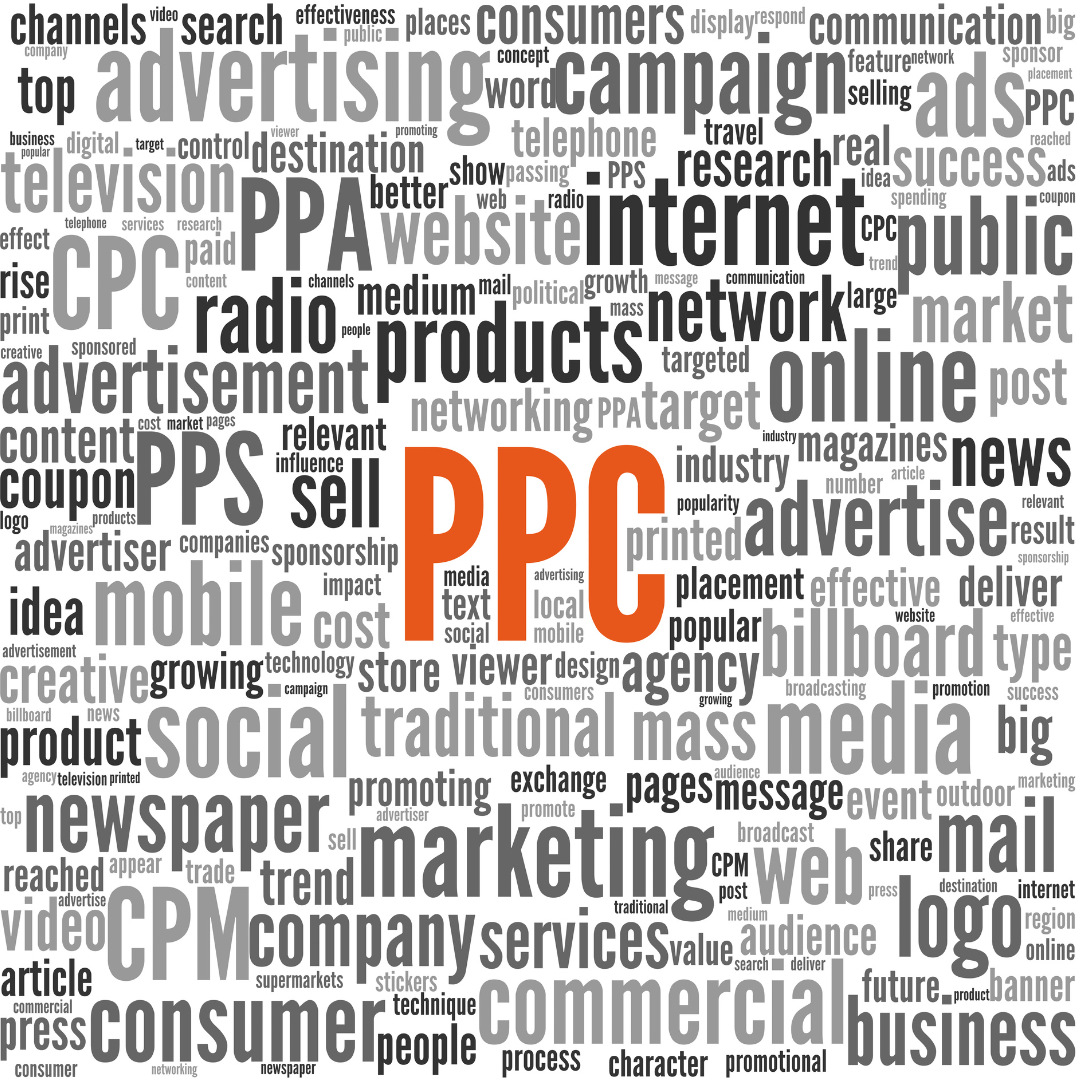In today’s competitive online landscape, getting your products in front of the right audience is more crucial than ever. With countless online stores vying for attention, how can your e-commerce business stand out? The answer lies in the power of PPC (Pay-Per-Click) advertising. PPC for e-commerce is not just about driving traffic to your website; it’s about attracting the right customers who are ready to buy.
Imagine this: A potential customer searches for a product you sell. Your ad appears at the top of their search results, offering exactly what they’re looking for. Within minutes, they’ve clicked through to your site, added the item to their cart, and completed the purchase. This is the magic of a well-executed PPC campaign.
But it’s not just about placing ads. Running profitable PPC campaigns requires a strategic approach—one that combines keyword research, compelling ad copy, optimized landing pages, and continuous monitoring. Done correctly, PPC can significantly boost your online sales, enhance brand visibility, and provide a high return on investment.
This comprehensive guide will walk you through everything you need to know about PPC for e-commerce. From understanding the basics of PPC advertising to mastering advanced strategies, we’ll equip you with the tools and insights needed to run successful campaigns that convert. Whether you’re new to PPC or looking to refine your existing strategies, this guide is designed to help you achieve your e-commerce goals.
Are you ready to transform your online store’s performance? Let’s dive in!
Understanding PPC for E-commerce
What is PPC Advertising?
PPC, or Pay-Per-Click advertising, is a powerful digital marketing model that allows businesses to place ads on search engines, social media platforms, and other websites. Unlike traditional advertising, where you pay for ad placement regardless of the outcome, PPC charges advertisers only when someone clicks on their ad. This model ensures that you’re paying for actual traffic, making it a cost-effective way to attract potential customers.
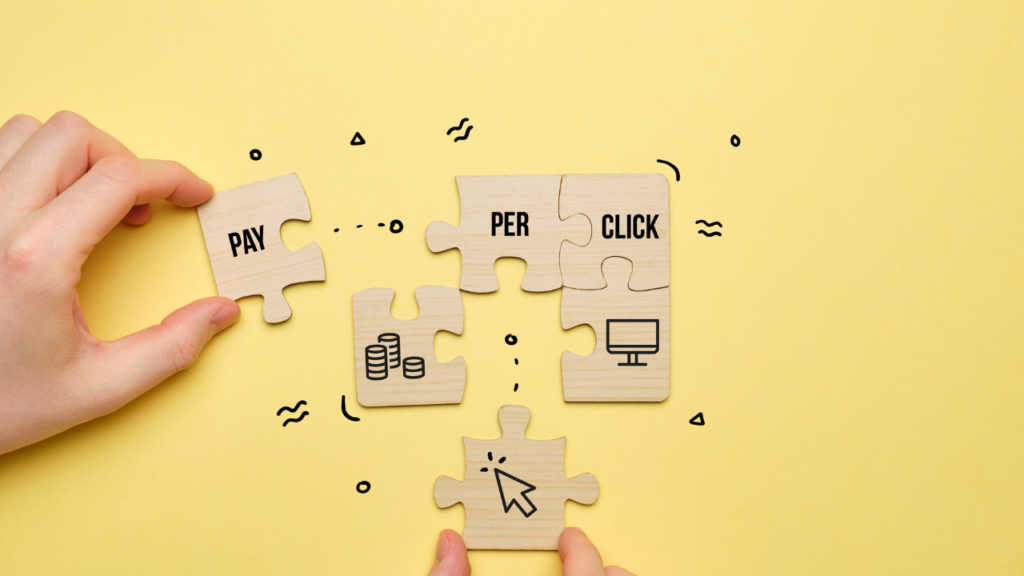
PPC ads come in various formats, each tailored to meet different marketing objectives. Here are the main types of PPC ads used in e-commerce:
- Search Ads: These are the text-based ads that appear at the top of search engine results pages (SERPs). When users enter a query relevant to your product or service, your ad can appear, driving targeted traffic to your site.
- Display Ads: Display ads are typically image-based and are shown across various websites within the Google Display Network or other ad networks. They are great for building brand awareness and retargeting potential customers.
- Shopping Ads: Perfect for e-commerce, shopping ads display product images, prices, and store names directly in the search results. These ads are highly effective for driving sales because they show users exactly what you’re offering before they even click on your ad.
- Social Media Ads: Platforms like Facebook, Instagram, and Pinterest allow you to run PPC ads that appear in users’ feeds. These ads can be highly targeted based on demographics, interests, and behaviors, making them a great tool for reaching specific audience segments.
- Video Ads: Video ads, often shown on platforms like YouTube, are engaging and can effectively showcase your products in action. They are ideal for building brand affinity and demonstrating product value.

Why PPC is Crucial for E-commerce
For e-commerce businesses, PPC is not just a tool for driving traffic—it’s a critical component of a successful digital marketing strategy. Here’s why:
- Immediate Visibility: Unlike SEO, which can take months to yield results, PPC provides immediate visibility on search engines and social media platforms. This is especially important for new e-commerce stores looking to gain traction quickly.
- Targeted Traffic: PPC allows you to target specific keywords, demographics, locations, and even times of day, ensuring that your ads reach the most relevant audience. This precision targeting increases the likelihood of converting clicks into sales.
- Scalability and Control: With PPC, you have complete control over your budget, bids, and ad placements. You can start small, test different strategies, and scale up your campaigns as you identify what works best.
- Enhanced Brand Awareness: Even if users don’t click on your ads, they still see your brand, which increases brand awareness and recall. This is particularly valuable in competitive markets where being top-of-mind can make all the difference.
- Data-Driven Insights: PPC platforms provide a wealth of data that can be used to optimize your campaigns and overall marketing strategy. From click-through rates (CTR) to conversion tracking, the insights gained from PPC are invaluable for making informed decisions.
By understanding the basics of PPC and its benefits for e-commerce, you’re already on your way to leveraging this powerful tool to boost your online store’s success.
Setting Up a Successful E-commerce PPC Campaign
Researching and Selecting the Right Keywords
The foundation of a successful PPC campaign lies in choosing the right keywords. These are the search terms that your potential customers use when looking for products like yours. The goal is to identify keywords that are both relevant to your offerings and likely to drive profitable traffic to your site.
1. Importance of Keyword Research in PPC Campaigns
Keyword research is the process of finding and analyzing search terms that people enter into search engines. For e-commerce PPC campaigns, keyword research helps you understand what your target audience is searching for and how they’re searching for it. Choosing the right keywords can mean the difference between a profitable campaign and wasted ad spend.
2. Tools and Strategies for Finding Profitable Keywords
To conduct effective keyword research, you can use various tools and strategies:
- Google Keyword Planner: This free tool provides keyword ideas based on search volume, competition, and historical performance data. It’s a great starting point for building your keyword list.
- Competitor Analysis: Analyzing your competitors’ PPC campaigns can provide insights into which keywords they’re targeting and what’s working for them. Tools like SEMrush and Ahrefs can help you uncover these opportunities.
- Long-Tail Keywords: These are longer, more specific keyword phrases that tend to have lower search volumes but higher conversion rates. For example, instead of targeting “running shoes,” you might target “best running shoes for flat feet.” Long-tail keywords are less competitive and can be more cost-effective for e-commerce PPC.
- Negative Keywords: These are keywords for which you don’t want your ads to appear. Adding negative keywords to your campaigns helps filter out irrelevant traffic, ensuring your ads are only shown to users with genuine purchase intent.
3. Balancing Between High-Volume and Long-Tail Keywords
A successful e-commerce PPC campaign usually involves a mix of high-volume keywords and long-tail keywords:
- High-Volume Keywords: These keywords have a high search volume and can drive a lot of traffic, but they are often more competitive and expensive. They are useful for building brand awareness and driving a large number of visitors to your site.
- Long-Tail Keywords: While these have lower search volumes, they are often less competitive and attract highly targeted traffic. Users searching with long-tail keywords are usually further along in the buying process and more likely to convert.
By strategically balancing these two types of keywords, you can create a robust PPC campaign that drives both traffic and conversions.
Creating Compelling Ad Copy
Once you have your keywords, the next step is to create ads that will capture the attention of your target audience and compel them to click. Ad copy is crucial in PPC campaigns because it not only affects your click-through rates but also your Quality Score, which can impact your ad placement and cost per click.
1. Tips for Writing Effective Ad Headlines and Descriptions
Your ad headline is the first thing users see, so it needs to be engaging and relevant to their search query. Here are some tips for crafting effective ad headlines and descriptions:
- Incorporate Keywords: Include your primary keyword in the headline to match the user’s search intent and improve ad relevancy.
- Highlight Benefits and Unique Selling Points: Focus on what makes your product unique. Are you offering free shipping, a discount, or a money-back guarantee? Highlight these benefits to entice clicks.
- Use Action-Oriented Language: Strong calls to action (CTAs) like “Shop Now,” “Get Yours Today,” or “Discover More” encourage users to take immediate action.
2. Best Practices for Using CTAs in E-commerce Ads
A compelling CTA can significantly improve your ad’s performance. Make sure your CTA is clear, concise, and directly related to the landing page content. For example, if your ad promotes a 20% discount, your CTA could be “Save 20% Today!”
3. Importance of Aligning Ad Copy with the User’s Search Intent
Ensure that your ad copy aligns with the user’s search intent. If a user searches for “affordable winter jackets,” your ad should focus on affordability and winter jackets. Misaligned ad copy can result in low click-through rates and wasted ad spend.
Optimizing Product Listings and Landing Pages
A crucial aspect of a successful PPC campaign is ensuring that the destination URL (where the user lands after clicking your ad) is optimized for conversions.
1. How to Create High-Converting Landing Pages for PPC Ads
A high-converting landing page should be relevant, engaging, and easy to navigate. Here’s how you can achieve this:
- Match the Landing Page Content with the Ad: If your ad promises a 20% discount on running shoes, the landing page should feature the discounted shoes prominently.
- Use Clear and Compelling Visuals: High-quality images and videos can significantly enhance the user experience and increase conversion rates.
- Simplify the Checkout Process: The easier it is for customers to complete their purchase, the higher your conversion rate will be. Remove unnecessary steps and distractions from the checkout process.
2. Ensuring Product Pages are Optimized for SEO and User Experience
Optimizing your product pages for SEO and user experience involves:
- Using Descriptive, Keyword-Rich Titles and Descriptions: This helps search engines understand what your product page is about and improves your ad relevancy.
- Including Customer Reviews and Ratings: Reviews and ratings provide social proof, which can help build trust and encourage conversions.
- Implementing Fast Load Times: Slow-loading pages can lead to high bounce rates and lost sales. Ensure your landing pages are optimized for speed.
3. Strategies for Improving Landing Page Quality Scores
Google assigns a Quality Score to each of your keywords based on the relevancy of your ads and landing pages. A higher Quality Score can lower your cost per click and improve your ad position. To improve your Quality Score:
- Ensure Ad Relevancy: Make sure your ads are closely related to the keywords you’re targeting.
- Enhance User Experience on Landing Pages: Your landing pages should provide a seamless experience that aligns with what users expect after clicking your ad.
- Optimize for Mobile Devices: With more users shopping on mobile devices, your landing pages must be mobile-friendly and responsive.
By setting up a solid foundation with the right keywords, compelling ad copy, and optimized landing pages, you’re well on your way to running a profitable PPC campaign for your e-commerce store.
Managing and Optimizing Your PPC Campaigns
Monitoring and Analyzing Campaign Performance
Once your PPC campaign is up and running, continuous monitoring and optimization are key to maintaining and improving its performance. Analyzing how your campaign is performing in real time allows you to make data-driven decisions that can significantly impact your return on investment (ROI).
1. Key Metrics to Track in E-commerce PPC Campaigns
To understand how well your PPC campaigns are performing, it’s crucial to track several key metrics:
- Click-Through Rate (CTR): This is the ratio of users who click on your ad to those who see it. A high CTR indicates that your ad copy is compelling and relevant to your audience.
- Cost Per Click (CPC): This metric shows how much you’re paying for each click on your ad. Monitoring your CPC helps you manage your budget and understand the cost efficiency of your campaign.
- Conversion Rate: This is the percentage of users who take a desired action (like making a purchase) after clicking on your ad. A high conversion rate suggests that your landing page is effective and aligned with user intent.
- Cost Per Acquisition (CPA): CPA measures the cost of acquiring a customer through your PPC campaign. It’s calculated by dividing the total cost of your campaign by the number of conversions. Keeping your CPA low is crucial for profitability.
- Return on Ad Spend (ROAS): ROAS is the revenue generated from your PPC campaigns divided by the amount spent on ads. It provides a clear picture of your campaign’s financial effectiveness.
2. Using Google Analytics and Other Tools to Measure PPC Success
To accurately measure and analyze these metrics, using robust analytics tools like Google Analytics is essential. Google Analytics allows you to track user behavior on your site, measure conversions, and understand the effectiveness of different traffic sources. Additionally, integrating Google Ads with Google Analytics provides a comprehensive view of your PPC performance.
Other tools such as Google Ads (formerly AdWords), Facebook Ads Manager, and third-party platforms like SEMrush or Ahrefs offer advanced tracking capabilities that can help you refine your strategies based on real-time data.
3. How to Identify and Address Underperforming Ads
Not every ad you run will be a hit. Some will perform better than others, and it’s important to identify the underperformers to optimize your campaign. Here’s how:
- Low CTR: If an ad has a low CTR, it might not be resonating with your audience. Consider revising the ad copy to make it more compelling, adding more targeted keywords, or adjusting your targeting criteria.
- High CPC: If your CPC is too high, it could indicate high competition for your chosen keywords. Look into optimizing your bid strategy, or consider targeting less competitive keywords.
- Low Conversion Rate: If an ad has a high CTR but a low conversion rate, the issue might lie with your landing page. Ensure your landing pages are relevant to the ad content, user-friendly, and optimized for conversions.
A/B Testing for Continuous Improvement
Continuous testing and optimization are at the heart of a successful PPC strategy. A/B testing, also known as split testing, involves comparing two versions of an ad or landing page to see which one performs better.
1. Importance of A/B Testing in PPC
A/B testing allows you to make data-driven decisions about your ads and landing pages. By experimenting with different elements, you can identify what works best for your audience and make informed adjustments to improve performance.
2. Examples of Elements to Test
Here are some elements you can A/B test in your PPC campaigns:
- Ad Copy: Test different headlines, descriptions, and CTAs to see which combination drives the most clicks and conversions.
- Landing Pages: Experiment with different layouts, images, copy, and CTAs on your landing pages. A more effective landing page can drastically increase your conversion rate.
- Keywords: Test different keyword match types (broad, phrase, exact) and combinations to find the most cost-effective targeting.
- Audience Targeting: Test different audience segments, demographics, and interests to identify which groups are more likely to convert.
3. How to Run A/B Tests and Interpret Results
To run a successful A/B test, follow these steps:
- Set Clear Goals: Decide what you want to achieve with your test. Are you looking to increase CTR, reduce CPC, or improve conversion rates?
- Create Variations: Develop two versions of the ad or landing page you want to test. Make sure to change only one element at a time to accurately measure its impact.
- Split Your Traffic Evenly: Ensure that each version of the test receives a similar amount of traffic to generate reliable results.
- Analyze the Data: After running the test for a sufficient amount of time, analyze the data to determine which version performed better. Use statistical significance to ensure the results are valid and not due to random chance.
Adjusting Bids and Budgets for Better ROI
Effective bid management and budget allocation are crucial for maximizing the ROI of your PPC campaigns. Adjusting bids based on performance data allows you to allocate your budget more efficiently and ensure you’re getting the most out of your ad spend.
1. Strategies for Bid Management and Budget Allocation
- Manual vs. Automated Bidding: Manual bidding gives you more control over how much you pay for each click, but it can be time-consuming. Automated bidding, on the other hand, uses machine learning to adjust bids based on performance data, saving you time and potentially improving ROI.
- Setting Daily Budgets: Determine how much you’re willing to spend each day on your PPC campaigns. This helps prevent overspending and ensures your ads run consistently throughout the day.
- Adjusting Bids Based on Performance: Increase bids on keywords that are driving conversions and decrease bids on those that aren’t performing well. This allows you to allocate your budget more effectively.
2. Understanding Bid Adjustments for Devices, Locations, and Audiences
Bid adjustments allow you to increase or decrease your bids based on factors like device type, geographic location, and audience demographics. For example, if you find that mobile users are more likely to convert, you can increase your bids for mobile devices to capture more of this traffic.
3. Tips for Maximizing ROI with Smart Bidding Strategies
- Target CPA (Cost Per Acquisition): This strategy automatically sets bids to help you get as many conversions as possible at your target CPA.
- Maximize Conversions: This strategy automatically sets bids to help you get the most conversions for your budget.
- Enhanced CPC (Cost Per Click): This strategy automatically adjusts your manual bids to help you get more conversions while trying to maintain your target CPA.
By continuously monitoring, testing, and adjusting your PPC campaigns, you can optimize performance and achieve better ROI, ensuring your e-commerce store thrives in the competitive online market.
Advanced PPC Strategies for E-commerce
Retargeting and Remarketing
Retargeting and remarketing are powerful strategies in e-commerce PPC campaigns, designed to re-engage users who have previously interacted with your brand but haven’t yet converted. These strategies focus on keeping your products or services top-of-mind, encouraging potential customers to return to your site and complete a purchase.
1. How Retargeting Works and Its Benefits for E-commerce
Retargeting works by using cookies to track visitors who have previously visited your website. Once they leave your site without making a purchase, you can serve them targeted ads across various platforms, such as Google Display Network, social media, or even other websites they visit.
The primary benefits of retargeting for e-commerce include:
- Increased Conversions: Retargeting targets users who have already shown interest in your products, making them more likely to convert on subsequent visits.
- Improved Brand Recall: By consistently showing your ads to potential customers, retargeting reinforces brand recognition and keeps your products top-of-mind.
- Cost-Effectiveness: Retargeting typically yields a higher ROI than other forms of advertising because it focuses on users who are already familiar with your brand.
2. Setting Up Retargeting Campaigns to Re-Engage Past Visitors
To set up an effective retargeting campaign, follow these steps:
- Define Your Audience Segments: Segment your audience based on behavior, such as users who viewed specific product pages, added items to their cart, or spent a certain amount of time on your site without converting.
- Create Compelling Ad Creative: Develop ad creative that speaks directly to your audience segments. For example, show an ad featuring the exact product a user viewed or abandoned in their cart.
- Set Up Frequency Caps: To avoid annoying your audience, set frequency caps that limit how often your ads are shown to the same user.
- Utilize Dynamic Retargeting: Dynamic retargeting allows you to automatically show users ads featuring the exact products they viewed on your site, making your ads more personalized and relevant.
3. Examples of Successful Retargeting Strategies for Online Stores
Here are some effective retargeting strategies that e-commerce stores can use:
- Abandoned Cart Retargeting: Target users who added items to their cart but didn’t complete the purchase. Offering a discount or free shipping can incentivize them to return and finalize the transaction.
- Product Page View Retargeting: Retarget users who viewed specific product pages but didn’t buy. Use ads showcasing similar products or highlight customer reviews to encourage conversions.
- Cross-Sell and Upsell Retargeting: After a customer makes a purchase, use retargeting ads to suggest complementary products or upgrades, encouraging repeat purchases and increasing customer lifetime value.
Utilizing Google Shopping Ads and Other PPC Formats
1. Overview of Google Shopping Ads and Their Advantages
Google Shopping ads, also known as Product Listing Ads (PLAs), are highly effective for e-commerce businesses. These ads display product images, prices, and store names directly in the search results, providing users with detailed information before they even click on the ad.
Advantages of Google Shopping Ads:
- Visual Appeal: With images, product titles, and prices, Shopping ads are visually appealing and can attract more clicks than text ads.
- Higher Conversion Rates: Because users see product details upfront, they’re more likely to click on Shopping ads with a clear intent to buy, leading to higher conversion rates.
- Improved ROI: Google Shopping ads often deliver a better ROI compared to other ad formats because they are more targeted and relevant.
2. How to Set Up and Optimize Google Shopping Campaigns
To set up a Google Shopping campaign, follow these steps:
- Create a Google Merchant Center Account: Upload your product feed to Google Merchant Center, ensuring all product details are accurate and up-to-date.
- Link Google Merchant Center to Google Ads: Connect your Merchant Center account to your Google Ads account to create Shopping campaigns.
- Optimize Your Product Feed: Use relevant keywords in product titles and descriptions, include high-quality images, and ensure pricing and availability are accurate.
- Set Bids and Budgets: Determine your budget and bid strategy based on your campaign goals. Use data from previous campaigns to set competitive bids.
3. Exploring Other PPC Formats Like Video Ads and Dynamic Search Ads
In addition to Google Shopping ads, e-commerce businesses can leverage other PPC formats to expand their reach and engage with potential customers:
- Video Ads: Platforms like YouTube allow you to run video ads that showcase your products in action. Video ads are highly engaging and can effectively communicate your brand’s story, benefits, and unique selling points.
- Dynamic Search Ads: These ads automatically generate headlines and landing pages based on the content of your website. Dynamic search ads are useful for filling gaps in your keyword-based campaigns and capturing long-tail search queries.
Leveraging Automation and AI in PPC Campaigns
Automation and AI are transforming the way e-commerce businesses manage their PPC campaigns. By leveraging these technologies, you can save time, reduce costs, and improve campaign performance.
1. Benefits of Using Automated Bidding and Machine Learning in PPC
Automated bidding strategies use machine learning to adjust bids in real-time based on various signals, such as device, location, time of day, and user behavior. Here’s why automation can be beneficial:
- Time Efficiency: Automation handles bid adjustments and other repetitive tasks, freeing up time for you to focus on strategic planning.
- Improved Performance: Machine learning algorithms analyze vast amounts of data to make more informed bidding decisions, often leading to better campaign performance.
- Adaptability: Automated bidding strategies can quickly adapt to changes in the market, ensuring your campaigns remain competitive.
2. How to Implement Automation Tools to Streamline Campaign Management
To implement automation in your PPC campaigns, consider the following tools and strategies:
- Google Ads Smart Bidding: Smart Bidding strategies like Target CPA, Target ROAS, and Maximize Conversions use machine learning to optimize bids for each auction.
- Scripts and Rules: Use Google Ads scripts and rules to automate routine tasks, such as pausing underperforming ads or adjusting bids based on specific conditions.
- Third-Party Automation Platforms: Platforms like Marin Software, Kenshoo, and WordStream offer advanced automation features, including budget management, bid optimization, and reporting.
3. Examples of AI-Driven PPC Strategies for E-commerce
AI-driven PPC strategies can help e-commerce businesses achieve better results by leveraging data and predictive analytics. Here are some examples:
- Predictive Bidding: AI can predict which keywords are likely to perform best based on historical data and adjust bids accordingly to maximize ROI.
- Dynamic Creative Optimization: AI can automatically create and test multiple ad variations to determine which ones resonate most with your audience, optimizing for higher click-through and conversion rates.
- Audience Targeting: AI algorithms can analyze user behavior and demographics to identify high-value audience segments, allowing for more precise targeting and better campaign performance.
By incorporating these advanced PPC strategies into your e-commerce marketing plan, you can drive more targeted traffic, increase conversions, and ultimately boost your online sales.
Conclusion
Running successful PPC campaigns for your e-commerce store involves more than just setting up ads and letting them run. It’s about strategically targeting the right audience, choosing the most relevant keywords, crafting compelling ad copy, and continuously optimizing your campaigns based on performance data.
Throughout this guide, we’ve explored the essentials of PPC for e-commerce—from understanding the basics of PPC advertising to mastering advanced strategies like retargeting, dynamic ads, and leveraging automation.
By implementing these strategies, you can not only drive more traffic to your online store but also ensure that this traffic converts into sales, providing a significant return on investment. Remember, the key to successful PPC is constant monitoring and adaptation. Digital advertising is ever-evolving, and staying ahead means being willing to test, learn, and optimize continuously.
So, are you ready to elevate your e-commerce business with PPC? Start by implementing these tactics, and watch as your online sales soar.
Frequenty Asked Questions(FAQ)
What budget should I allocate for PPC campaigns?
The budget for your PPC campaigns depends on several factors, including your industry, competition, and overall marketing goals. It’s advisable to start with a budget you’re comfortable with, monitor your campaigns’ performance closely, and adjust based on what’s working. Typically, a minimum budget of $500 to $1,000 per month can be a good starting point for small to medium-sized businesses.
How can I measure the success of my PPC campaigns?
Success in PPC campaigns can be measured using various metrics, such as Click-Through Rate (CTR), Conversion Rate, Cost Per Acquisition (CPA), and Return on Ad Spend (ROAS). Tracking these metrics will help you understand the effectiveness of your ads and identify areas for improvement.
What are the common mistakes to avoid in e-commerce PPC?
Some common mistakes to avoid include not conducting thorough keyword research, neglecting to optimize landing pages, not using negative keywords, and failing to regularly monitor and adjust campaigns. It’s also important to ensure your ad copy is compelling and aligned with user intent.
How long does it take to see results from PPC campaigns?
While PPC campaigns can start driving traffic almost immediately, it typically takes a few weeks to gather enough data to make informed decisions about optimizing your campaigns. Continuous testing and refinement are essential for long-term success.
Can PPC be effective for small online stores?
Absolutely. PPC can be highly effective for small online stores, especially when targeting niche keywords and specific audience segments. With careful planning and optimization, even small businesses can achieve significant results and compete with larger brands.
Would you like a list of keywords to further optimize your content for SEO and AEO, or would you like to discuss related topics for future content creation? Let me know how else I can assist you!